What is a Knowledge Champion? (6 responsibilities when managing ScreenSteps)
You’re the pioneer of ScreenSteps for your company. You’re the Lewis and Clark set out on a new frontier. AKA: You are the Knowledge Champion.
You may not have heard of that title before, or realized that’s what you were told to do, but that’s the role that you are now taking on.
It’s exciting to lead out on this new role! But, unfortunately, it all adds up to one thing — you feel like you have a lot on your plate and it’s a bit overwhelming.
How are you going to write all of that content? How are you going to keep it up to date? How are you going to gather and organize everything?
What are you even supposed to do?
It’s abstract. This role has never existed before in your company. Nobody in your company wrote a rulebook on how to be a Knowledge Champion. They just said, “You’re now in charge of ScreenSteps. Make it happen.”
So, we took it upon ourselves to help you out by outlining the process you can follow to be an awesome Knowledge Champion.
What is a Knowledge Champion?
First off, I should probably give you a quick explanation of what a knowledge champion is.
Basically, you help your company by making sure employees have the knowledge they need to do their job excellently.
If they need to know the steps for doing procedure X or the policy about process Y or information about system Z, you make sure they have it.
I know, that sounds like a lot. As Customer Care Advocate at ScreenSteps, I’ve worked with hundreds of employees stepping in to fill the shoes of a Knowledge Champion.
In the beginning, they too felt a bit overwhelmed, didn’t know what to expect, and weren’t quite sure what to do. But after we worked together, they settled into their role and were doing amazing things for their company.
So, to help you get started with your new role, below I’ve summarized the day-to-day responsibilities of a Knowledge Champion in a succinct routine, known as the Cycle of a Knowledge Champion. Here are 6 tasks you should repeat to keep your knowledge base healthy.
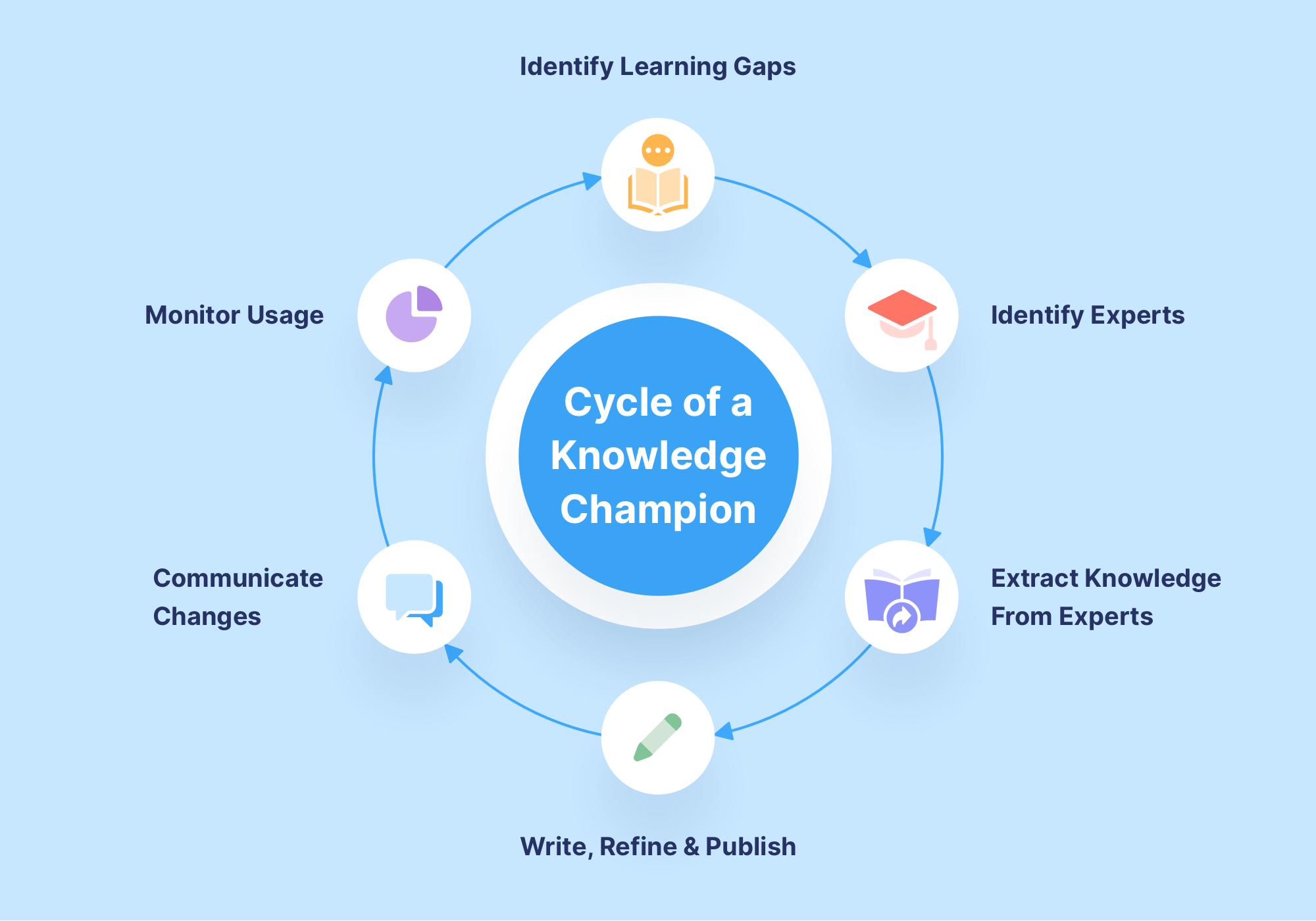
1. Identify learning gaps
After you have launched your ScreenSteps site, you’ll come across at least three different situations.
First, you’ll begin noticing gaps in your content. While you have a collection of base articles, those articles likely don’t cover ALL the processes your company handles.
Second, you’ll find that over time, the articles you do have are inaccurate. This is totally normal.
Your company is always changing and your procedures will likely get outdated pretty often. You will add new products, switch to new technologies, and have other changes that make the original content you wrote in your knowledge base articles incomplete.
Third, you’ll begin observing when employees are struggling to do something. Maybe they are making mistakes, not doing a procedure they need to, or just feeling confused about what to do.
Anybody can spot those gaps. But now that you are the Knowledge Champion, it’s you who are going to do something about it.
What content is missing from your knowledge base? Are there any gaps in the help guides you provide? Is a process unclear how it is currently written?
Your best bet for discovering these missing gaps is by asking your employees on the front lines for feedback. Those who are performing the day-to-day tasks using your knowledge base will notice when they can’t find a help guide so they can complete an assignment.
You can also observe employees using the ScreenSteps knowledge base while they do their job. Notice where they’re getting confused or where they are skipping steps.
Important: Identifying learning gaps doesn’t always mean you’ll need to write an entirely new article. Sometimes this could mean there is another step that needs to be added to an existing process to make it clearer.
2. Identify experts
As the Knowledge Champion, you should know everything in your company, right? WRONG!
A successful Knowledge Champion is not a know-it-all, but they become friends with the experts in the different fields. (After all, nobody likes a know-it-all.)
So as a Knowledge Champion, you’re going to need to network within your company. You’ll want to get to know the department leaders. In general, get to know employees in all the departments for which you manage content.
Then, when you have identified your learning gaps, you know who to turn to for expert advice. Ask them to send you information to include in ScreenSteps. They can send you an email, chat it to you, or prepare a Word document. Choose whatever works best for you.
If they don’t know about a topic, they can point you to the right resource.
3. Extract knowledge from experts
After you’ve identified the experts, you’ll want to extract the knowledge from the experts. In this step, you are getting the knowledge stored in their head and documenting it so others can use it.
There are two ways for pulling knowledge from your experts. They can write the articles or you (or someone from your knowledge authoring team) can interview the expert and then write the article.
I. Assign experts to write articles
Make your experts part of your authoring team. While you take ownership of all of the content in the knowledge base, you don’t have to write it all alone.
Because ScreenSteps has permissions that allow multiple people to author articles, you can grant the experts authoring permissions to write the guides themselves.
Permissions allow you to assign experts to specific articles, chapters, or manuals. You can even assign them to keep these guides up-to-date.
You can also limit their permissions so that they don’t accidentally publish the article without your reviewing it for grammatical and style errors.
II. Interview experts
If your experts are opposed to documenting the procedure themselves, then you can interview the experts.
It doesn’t matter how you perform the interview. It can be an in-person, email, Zoom meeting, or another interview style. You can even role-play the scenario, such as taking a call on how to change the filter on a medical device.
Walk through the process with them. Ask them clarifying questions. You’ll want to break down the process in the interview as you will be documenting it in ScreenSteps.
4. Write, refine, and publish content
Following the interview, you can draft the content in ScreenSteps. Write standard articles, checklists, and Workflow Articles that will assist employees on the job.
Whether it is another content author or your expert who wrote the article, you then edit the article for grammatical or process errors. You don’t want anything tripping up your employees!

If an expert or a content author wrote the guide, then you will want to provide feedback. You can write feedback within the ScreenSteps article.
Then you’ll want to polish the article with visual cues. Follow your company’s ScreenSteps style guide and use our content creation tools to capture screenshots, add arrows, foldable sections, and more.
The goal is to create a guide that is so easy to follow that an employee could use it while talking on the phone with a customer or handling a transaction for the first time.
Before you push publish, optimize the article for search. Write a title that is in the language your employees would search for them. If your employees need to confirm an appointment, the title would be simply, “How to confirm an appointment.”
Add additional keywords to the article that would help employees find the article even if those words aren’t in the title of the article.
5. Communicate changes with the team
Once you’ve published a new article or updates to an existing article, you need to let your team know that these changes exist.
Yes, they will see the changes in ScreenSteps when they pull up an article. The updates automatically replace old articles to avoid confusion.
But you still need to let employees know of the changes. This serves as a reminder to regularly use ScreenSteps to complete tasks and avoids mistakes for tenured employees who may have formed habits around old processes.
Communicating these changes can be as simple as an email or company newsletter. The key is you need to emphasize the importance of the change. Let them know that these changes are in response to questions that have been coming in or changes in the company.
This reiterates the need to use the guides, especially in the near future.
6. Monitor the use of the knowledge base
It is your job to maintain the integrity of your company’s knowledge base. That means you need to know who is using your guides and how they are using them.
Which articles are getting the most traffic? Which keywords are being used in search most frequently?
You can measure your usage with ScreenSteps analytics. With analytics you can see:
- Which articles are being viewed
- How frequently an article is viewed
- Who is using the articles
- Which keywords employees use to find articles
Analyze your stats and reports to make changes to your knowledge base articles.
Where are people making mistakes? If people are making mistakes, are they following an article while they are doing the process? If so, it’s time to review that process and add clarifying steps.
The result of this final step initiates Step 1. Analytics helps you identify learning gaps, so the cycle starts all over again.
Need help getting started with your role as a Knowledge Champion?
A Knowledge Champion takes ownership of the content that is on your company’s ScreenSteps site.
When you follow the Cycle of a Knowledge Champion, it helps you stay on top of your knowledge base content. The process helps you know what types of articles to write, who should write those articles, and how to present those articles.
Getting started as a Knowledge Champion can be difficult. It can be even more challenging when you are paving the path in your company for this new role.
If you’re thinking, “This Cycle of a Knowledge Champion sounds great. It shows me what I need to do, but I don’t know where to start,” we can help.
You don’t have to do this alone. Our team at ScreenSteps can help you learn the ins and outs of being a successful Knowledge Champion. We can help you learn all the skills you need to keep your knowledge base up to date so that your employees can improve their performance.
If you would like help learning how to fulfill the role of a Knowledge Champion, schedule a meeting with a representative to see if coaching would help you. We can meet with your team to help you share the benefits of getting you a coach to get started on your role as your company’s Knowledge Champion.


.png)

