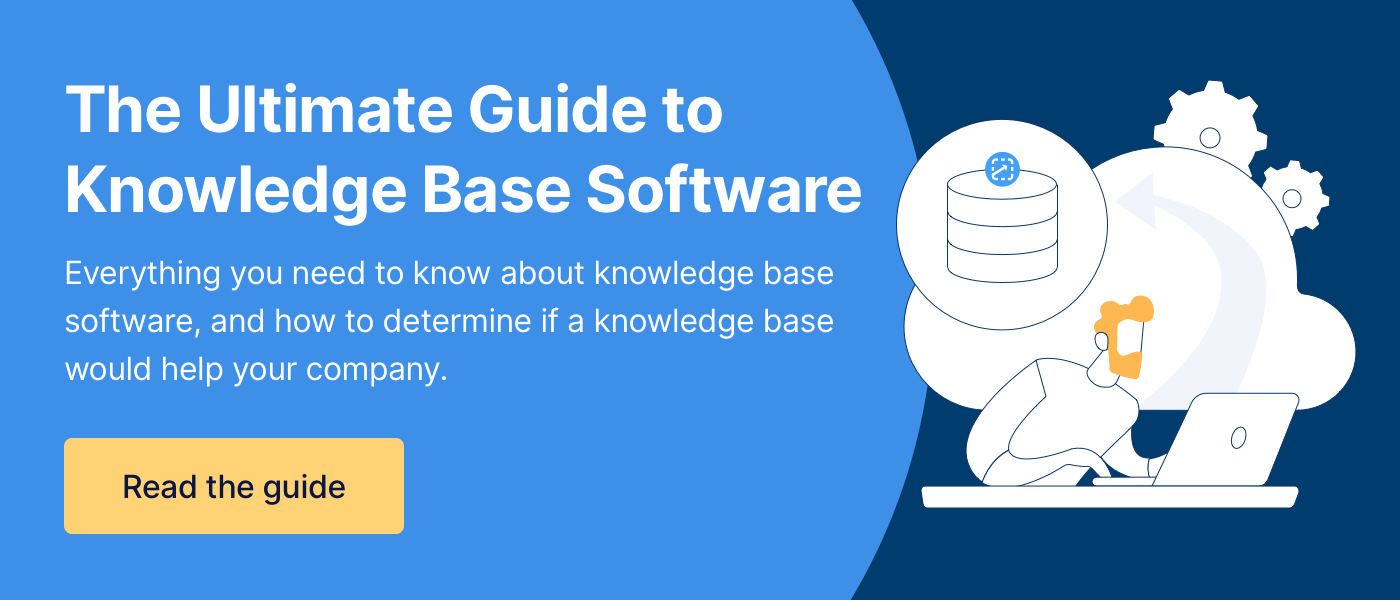Where do you store all your company resources?
If you're like many businesses, your information and resources accidentally end up scattered across different platforms.
Some guides are in emails, other guides are in a shared drive, some are downloaded on employees' desktops, and other information is shared in a chat message.
All these different locations make it difficult for end-users to find the information they need when they need it. It's a guessing game as to where the guide might be saved.
That's where knowledge base software comes in.
As the Content Marketing Manager for ScreenSteps — a knowledge base company — I've seen how challenging it is to keep information organized and accessible when a business doesn't have knowledge base software. A knowledge base helps you with your knowledge management strategy.
Watch this 3-minute video for an overview on what knowledge base software is. Then keep reading for more insight into knowledge base software.
What is knowledge base software?
Knowledge base software is a centralized cloud-based system where you can create, store, organize, and share all your company's information and resources. It is a one-stop shop for all of your company's knowledge.
It is a digital library where end-users know they can find the answers to their questions. Since it is cloud-based, the information in your knowledge base is accessible anywhere and available 24/7.
With a knowledge base, your company can seamlessly share information across your business.
Essentially, knowledge base software is a Google for your business. It allows you to search your company resources for specific guides and information.
2 main types of knowledge base software
While there are many different knowledge base software types available, it all boils down to two main types of knowledge base software. The two types are internal and external knowledge bases.
The main difference between the two knowledge base services is who the knowledge base supports.
Internal knowledge base software
Internal knowledge base software is used to support employees in your company. It is a private knowledge base for your company. It provides employees with confidential information that you only want them seeing.
To access an internal knowledge base, employees need a login and password. You need to grant employees permissions so they can access different articles and resources.
External knowledge base software
External knowledge base software is a customer-facing software. It is also known as a public knowledge base. Your customers are your primary audience for an external knowledge base.
With an external knowledge base, customers search your knowledge base to self-service their questions.
Often, these software services aren't gated, meaning they are available to everyone who visits your help website. However, they can require your customers to log into their account in order to access the external knowledge base articles.
Understand your knowledge base software options
When it comes to knowledge base software, there are many options on the market. Each system has different features at various levels.
At ScreenSteps, our knowledge base software makes it fast and easy to write and update your guides. One of our customers was able to create 4X the articles in 1/4 of the time by switching to ScreenSteps. And end-users can find the guide they need in as few as two clicks.
However, we know that every business has different needs and ScreenSteps might now be the best fit for your company. So, we've created a list of some of the best knowledge base software companies.
Determine which knowledge base software is best for your company with this comparison article.