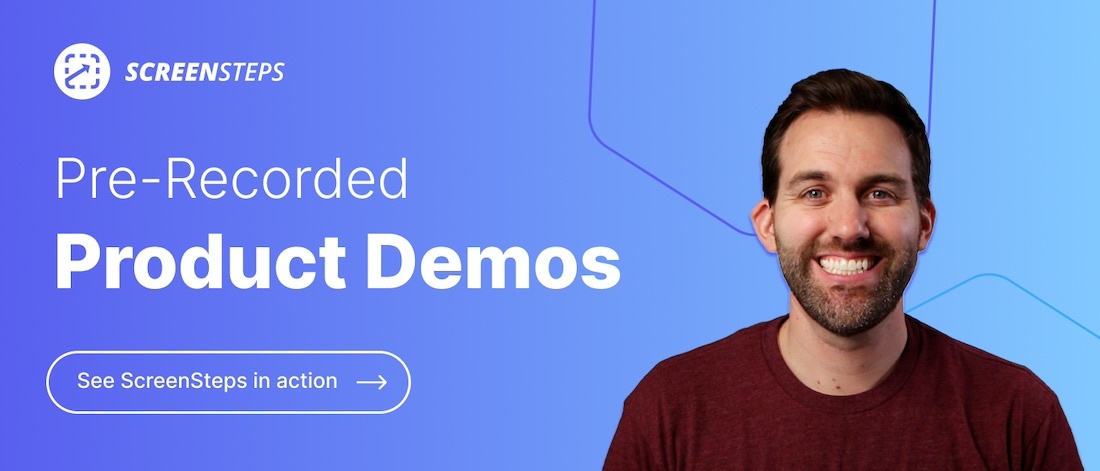Best Knowledge Transfer Software in 2023
What is the best software to transfer knowledge to your employees?
That answer depends on your company’s goals and needs. When it comes to knowledge transfer, there are many different types of knowledge and different ways to share that knowledge.
Ultimately, that knowledge comes down to two categories: foundational and actionable knowledge. These two categories cover training your employees and creating employee support materials, like digital guides and other documentation.
Working for ScreenSteps — a knowledge ops solution that helps you escape tribal knowledge and transfer knowledge more efficiently — I’ve spent a lot of time researching software options that help you train employees and manage your company knowledge.
To help you research and discern the best software for your company, I’ve created a list of different knowledge transfer software options. I’ve separated this list into tools that will help you transfer foundational knowledge vs. tools to help you transfer actionable knowledge.
Note: This list is NOT listed from best to worst. Honestly, I can’t list them as “this is the best software” because that depends on you, your company, and your needs. So, listed in no particular order, here are some of the top knowledge transfer software options on the market.
4 best knowledge transfer tools for foundational knowledge
Foundational knowledge is contextual knowledge. It is the background information that you need your employees to learn so that they can interpret questions, find the right resources, and follow the employee support resources you provide.
When it comes to transferring foundational knowledge, you need to create a training curriculum. Now, that training curriculum is usually short, only 10-20 minutes per topic. And you can present that via lectures, videos, or on-demand courses.
So, what software do you need to accomplish that?
You could use slide decks, video creation and sharing software, or an on-demand learning program, like a learning management system (LMS). Here I list out some of the top-rated LMS software in the industry.
1. 360Learning
360Learning focuses on collaborative learning to help you create courses quickly. It allows you to leverage everyone in your company to create content for your LMS
Notable features
- Off-the-shelf content
- Workflow tools
- Integration
- Permissions management
- Public portal
Cost
360Learning starts at $8 per user per month. Pricing changes once you reach 100 users.
2. TalentLMS
TalentLMS is an interactive training platform for onboarding new hires and training different roles. Their goal is to empower organizations to provide excellent learning situations.
Notable features
- Ready-made courses
- Course creation features
- Interactive courses
- Customizations
- Gamification
- Achieves SCORM, xAPI, and cmi5 standards
Cost
The plans start with up to 40 users for a total cost of $69 per month.
3. LearnUpon
LearnUpon helps you centralize and manage your learning. It is a training solution for customers, employees, partners, and others.
Notable features
- Course creation
- Training delivery
- Generative AI LMS
- Integrations
- User management
- Reports
Cost
LearnUpon does not publish the cost of its software. You need to contact the company for a quote.
4. Litmos
Litmos is an LMS to support your company’s learning and training efforts. The LMS is used for web-based and instructor-led training.
Notable features
- Gamification
- Customer branding
- CRM integrations
- Tracking and reporting
- Video assessments
Cost
Plans are available starting for less than 100 learners.
5 best knowledge transfer tools for actionable knowledge
Actionable knowledge is your operational and procedural knowledge. It is the knowledge that drives your employee to do something, like handling a procedure on their own.
You share actionable knowledge through documented policies and procedures. Those could be job aids, how-to guides, call flows, step-by-step procedures, or other digital guides.
These are guides that, if your employees have the right foundational knowledge, then employees can pull up the guides and follow the directions.
To transfer actionable knowledge, you need a software solution that:
- Centralizes your resources (aka a knowledge hub)
- Has interactive features that allow you to create easy-to-follow guides
Now, most of these software options listed below solve for knowledge management. More specifically, these software solutions offer a centralized hub to create, manage, and share your documentation. So they help with the actionable side of knowledge transfer.
In no particular order, here are __ of the top knowledge transfer software options for actionable knowledge.
1. KnowledgeOwl
KnowledgeOwl is a single source of truth for small teams. It has internal, external, and mixed-use knowledge base options.
Notable features
- Unlimited files
- Contextual help
- Comment notification emails
- Educational resources upload (i.e. videos, exercises, etc.)
Cost
Plans start at $79 for KnowledgeOwl. That includes one author. You can add additional authors for $20 per month and additional knowledge bases for $40 per month.
2. Confluence
Confluence is both a knowledge base and a collaboration tool. It has a robust collection of features to help you capture knowledge. You can collaborate on projects with real-time editing and commenting capabilities.
Notable features
- Viewer permissions
- Best practice templates
- Authoring collaboration tools including editing, tagging, commenting, and notifications
- Atlassian integrations and apps
Cost
Confluence is free for up to 10 users. Then plans start at $5.75 per user, per month.
3. Helpjuice
Helpjuice is a standalone knowledge base software. It has both internal and external knowledge base options for sharing guides with your customers and/or employees.
Notable features
- Authoring and content formatting
- Article editor options including WYSIWYG and markdown
- Collaboration tools for writing and editing articles
- Usage analytics
- Customized themes for the site
- Site integration with Slack, Microsoft Teams, Freshdesk, Salesforce, and more
Cost
Plans start at $120/month for 4 users and go up to $499/month for unlimited users.
4. Bloomfire
Bloomfire is a knowledge management platform that centralizes your company’s knowledge. It focuses on “democratized knowledge,” meaning eliminating hierarchies in companies so that employees can access to the information they need.
Notable features
- Text editor
- Feedback loop
- Content upload
- AI-generated tags
- Integrations with Slack, Salesforce, Box, Google Drive, ZenDesk, and more
Cost
The price starts at $25 per user per month but is then scaled by the volume and model you use.
5. Document360
Document360 provides public and private knowledge bases so customers and employees can self-service answers. You can have multiple sites. The primary goal is to help you capture and share your knowledge.
Notable features
- Category manager
- Decision trees
- HTML (WYSIWYG) editor
- Embed images, screenshots, & videos
- Team roles
- Customization and branding
- Analytics (i.e. team reports, search insights, etc.)
Cost
Plans start at $149 per project per month for a public knowledge base. They do have a free public knowledge base available with limited features. The private knowledge base plans start at $399 per project per month.
Bonus: ScreenSteps
ScreenSteps is a knowledge ops platform. It has all the functionality of a knowledge base with additional tools for knowledge transfer, like a course function.
Notable features
- Knowledge base features
- Content creation
- Contextual help (browser extension)
- Notifications
- Courses
Cost
Plans starting at $250 per month for up to 10 users. See all the plans here.
(Full disclosure: ScreenSteps is our software, which is why we didn't include it in the full list.)
Get one software to solve both foundational and actionable knowledge transfer
Knowledge transfer is a complicated process with many pieces. When you separate those pieces into categories, it is easier to solve your problem.
But, ultimately, you can’t just solve for one part of knowledge transfer — you have to solve for both foundational and actionable knowledge.
ScreenSteps is a total knowledge transfer solution. The knowledge ops platform helps businesses share foundational knowledge through its course features. Then it helps share actionable knowledge with easy-to-find and easy-to-follow digital guides.
Paired with the Find & Follow Framework, ScreenSteps has helped companies train employees 85% faster, reduce employee mistakes, and increase customer satisfaction scores.
Want to see how ScreenSteps works?
Check out the demo videos to take a closer look at specific ScreenSteps features.