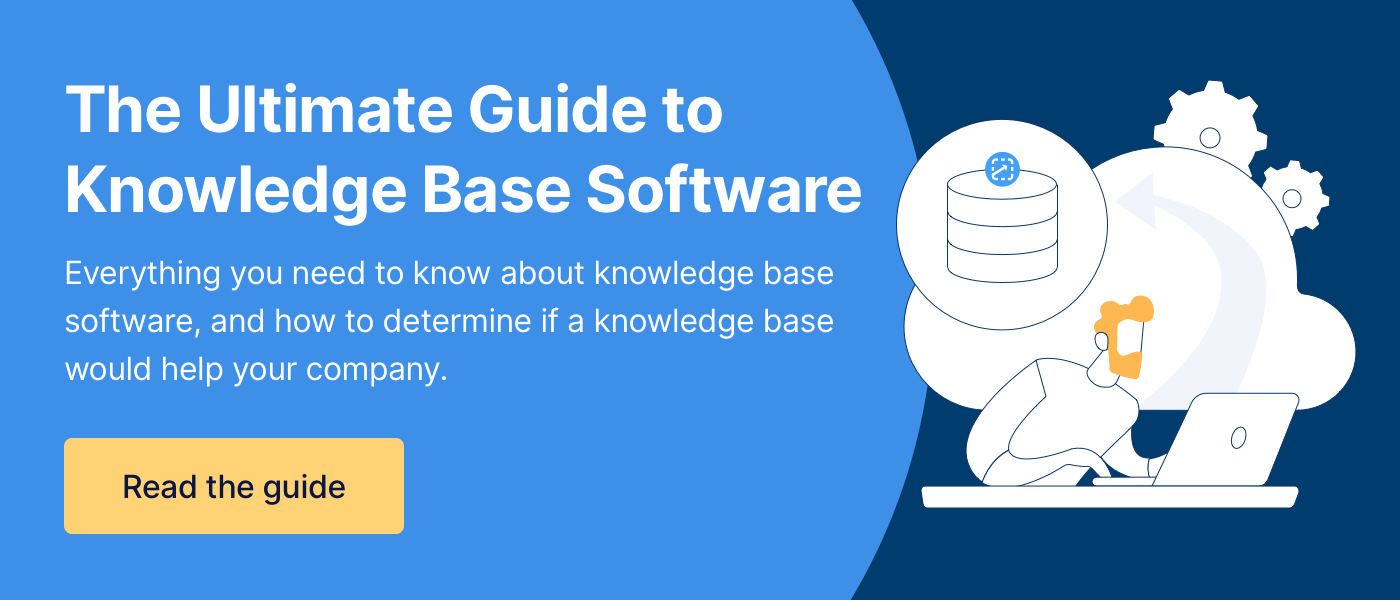What is Call Center Software? (On-premise and Cloud-Based Options)
By the time you are an adult, you’ve probably had the opportunity to call into a call center. Maybe it was to schedule an appointment with a doctor or to figure out why the internet wasn’t working.
Inevitably, you’ve had the pleasure of listening to elevator-themed music as you wait for an agent to pick up. Have you ever thought about what system is running that elevator music procession? That is call center software.
Working at ScreenSteps — a knowledge base company that helps call centers improve agent performance — I’ve learned about a lot of software services (SaaS) that help call centers get organized and achieve their business goals.
While call center software is just one of those SaaS options, it is important for small and enterprise call centers to understand what call center software is, what features it includes, and how it would benefit your company.
Then you can decide if call center software would be a helpful tool for your company.
What is call center software?
Call center software is a tool that allows you to manage communication in your call center. It deals with your contact center’s operations. The system makes it easier for you to interact with your customers via phone, chat, text, and social media.
A call center software system automates incoming (inbound) and outgoing (outbound) calls. It prioritizes and distributes the calls to your agents.
The purpose of call center software is to centralize your call center’s operations. This includes handling calls, routing calls/messages, reporting interactions, analyzing service data, and helping improve your team’s performance.
🔍 Related: 7 Software Tools to Help Improve Call Center Agent Performance
What types of call center software are available?
There are two types of call center software: on-premise or cloud-based.
On-premise call center software
An on-premise call center software — also known as a legacy or traditional system — is a system located at the call center. More specifically, it is hosted on servers located at the place where your call center agents work.
Instead of using the internet, the software uses phone lines to connect the agents. Landline calls tend to provide a higher quality connection for clearer calls than cloud-based systems.
You would choose an on-premise call center software if your company wanted complete control over the software. It is a more personalized and secure option for your business.
Cloud-based call center software
A cloud-based call center software is not physically hosted at your business. Your customer service team can access the call center software program via the internet on the web since the information is hosted in the cloud.
Companies use cloud-based call center software to support their remote teams. With cloud-based software, you can set up teams around the world using the same system. All your agents need is a PC, a browser, internet access, and a phone.
It is often more cost-efficient since it is paid through a subscription, which costs less upfront.
Note: While the term “call center software” refers to the definition above, there are other call center software programs. These applications — including a CRM or knowledge base — help with your agents’ performance. Learn more about seven software tools that help improve agent performance here.
How does call center software work?
Call center software works by combining all the different technology options for helping customers into one platform. With call center software, your customer service agents can interact with customers on:
- Phone
- Chat messaging
- Social media
- SMS text
The call center software helps you manage incoming calls and messages. That means it helps prioritize calls and distribute the calls to the next available agent or appropriate agent for the caller’s intent.
When a caller dials your customer support line, the phone is answered initially by a custom menu or IVR (Interactive Voice Response). The caller responds to the menu and is redirected to the appropriate department/agent.
When the agent answers the call, the call center software simultaneously pulls up the caller’s profile. Your agents can add notes to a customer’s profile about the interaction and mark whether the call was resolved.
Most call center software systems allow you to record calls. Agents can transfer the calls if the caller needs a different department. The system can also follow up with customers on their service experience.
What features does call center software have?
Every call center software system is different. However, there are a lot of common features amongst different call center software programs. Those include:
- Call queues
- Automatic call distributors
- Call logging and recording
- Reporting
- Cloud-based or on-premise
- Interactive voice response (IVR)
- Escalation management
Helpful Tip
Some call center software companies offer call scripting, which can prompt your agents on what to say and do. However, this isn’t in every call center software application.
If your call center system doesn’t have call scripting software, you may want to consider an external policy and procedure documentation software to support your agents.
5 benefits of using call center software
Why use call center software? There are many benefits to using call center software.
1. Increase flexibility to expand your team
With cloud-based software, agents don’t need to physically be at a call center building. That means you can expand your team without the limits of seats and space in the office.
2. Reduce intake work for agents
Since your call center software has IVR and menu options, your agents have some information when they first get on the phone with a caller. That’s because your call center software can help narrow down the purpose of the call and direct the caller to the appropriate agent.
3. Improve customer satisfaction
People want their calls resolved as quickly as possible. With IVR, you connect the caller to the person who can help them faster.
Plus, with features like call recording, you can further train your agents by listening to their past calls. It helps you evaluate and coach your agents.
4. Optimize call queuing
Waiting in line is the worst. It doesn’t matter if it is in-person or virtually. Every time I have to wait in a queue, I feel like my life is wasting away. And your customers experience this at times, too (even if it sounds melodramatic written down).
Call center software helps optimize the call queue so you can service customers as quickly as possible according to when they call.
5. Provide omnichannel capabilities
As I pointed out above, there are different software programs to manage different aspects of your call center. Call center software allows you to integrate with a CRM and other channels to streamline your call center efforts.
How much does call center software cost?
Your call center software can cost anywhere from as little as $15/user per month to hundreds of thousands of dollars.
The cost of your call center software depends on several factors:
- Number of users
- Features included
- Cloud-based vs. on-premise software
Cloud-based call center software cost
Cloud-based call center software is the cheaper route. That’s because the SaaS (software as a service) you hire has the necessary equipment for managing the call center software. You don’t have to host equipment or large servers at your business to support the call center software.
A cloud-based call center software costs anywhere from $15/user per month to $179/user per month.
On-premise call center software cost
If you choose on-premise call center software, it will be more costly upfront. That’s because you would need to purchase the call center software, hardware, and equipment.
The upfront cost for equipment can cost anywhere from $20,000 (small call centers) to $500,000 (enterprise call centers). Plus, you’ll pay a one-time fee for the software license, which costs between $500 - $2,000. Then you’ll also want to budget for installation and setup fees, which start at $25,000.
A quick summary of these upfront fees is:
- $500 - $2,000 for the software license (one-time fee)
- $20,000 - $500,000 for equipment (one-time fee)
- $25,000 for the initial setup
Long term, this may be a good solution for your company. Ongoing costs are just the maintenance fees. You don’t have annual or monthly costs.
Improve performance with software support at your call center
Having call center software to accept and distribute your calls is essential for a call center. It helps organize the basic operations of answering calls and tracking interactions with customers. Call center software is good for operations, but it isn’t the only way to support your call center agents.
Because call center agents have a variety of situations they need to have to handle on any given day, it is too much to memorize. They need documented policies and procedures to help them. One way to organize your call center resources is with a knowledge base.
A ScreenSteps knowledge base allows you to create, store, and share your help guides and call flows with your call center agents. Agents can find the article they need in as few as two clicks. That means they don’t need to put a customer on hold to research the right answer.
Plus, the Chrome browser extension works makes it so your ScreenSteps site works with your call center software.
Want to help your call center agents make fewer mistakes? Learn more about what a knowledge base is, what features it has, and how to know if your call center could use a knowledge base.