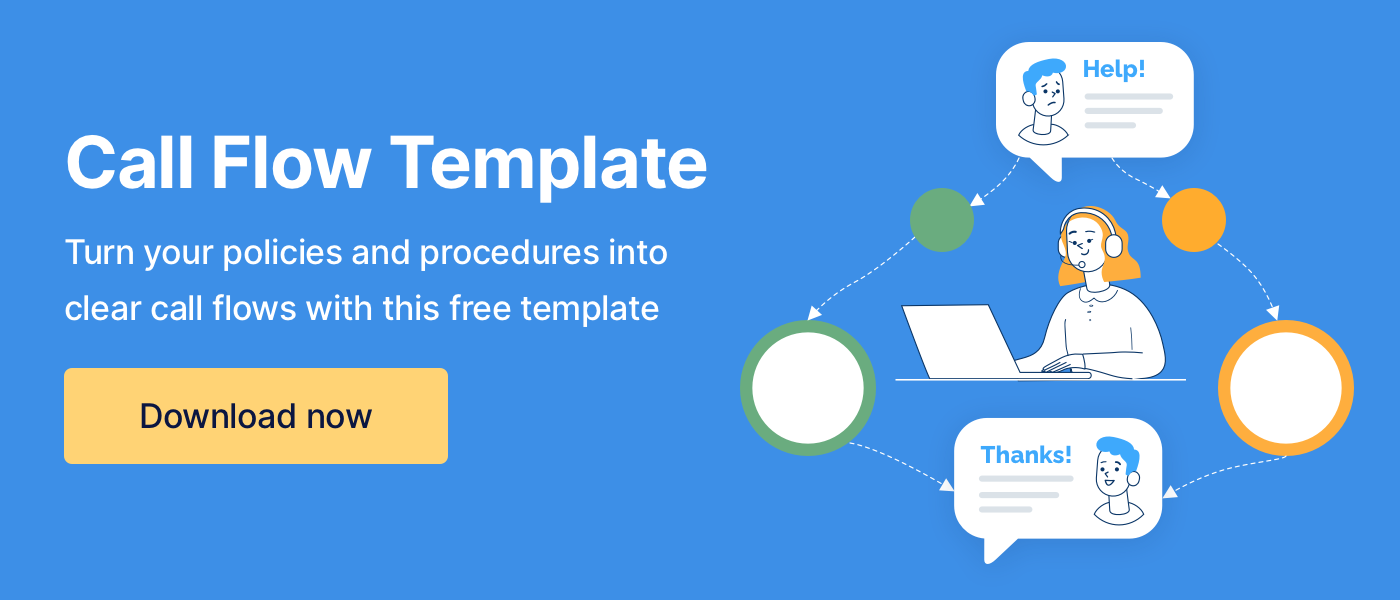5 Best Call Center Software For Writing Call Flows and Scripts 2025
Researching call center software is challenging. That’s because there are so many options for call center software and each software covers a different aspect of the operations.
There is software to track performance metrics. There is software for actually answering and distributing the calls to agents. There is software to write procedures, call flows, and scripts.
Today, I hope to help you in your search for call flow software, the call center software used for writing and sharing call flows and scripts.
At ScreenSteps — a knowledge base software company that operates much like a call flow software — I’ve learned the best practices for documenting call flows. There are many ways to write call flows and some are more efficient than others.
Below, I’ll first explain what call flow software is and the different types of call flows you can design for your call center. Then I’ll share five of the best call center software for writing call flows and scripts.
Full disclosure: As a ScreenSteps employee, I’ve added ScreenSteps to this list. However, I’ve put it at the end so you can review other software. Hopefully, this list helps you find which software that will best support your call or contact center.
What is call flow software?
Call flow software is a system that allows you to create your call flows as well as share them with your call center team so that they can follow them to handle calls. Summed up, it is call center software dedicated to writing call flows and scripts.
Sometimes call flow software only allows you to create call flows. To share the call flows with your customer service team, the system requires you to export and upload the call flow to an email or shared drive.
With call flow software, you can write procedures and step-by-step guides for your call center agents to use on calls. You create design trees so your agents know what to ask, say, and do. A call flow helps agents handle calls efficiently and effectively so that calls aren’t drawn out.
3 types of call flow designs
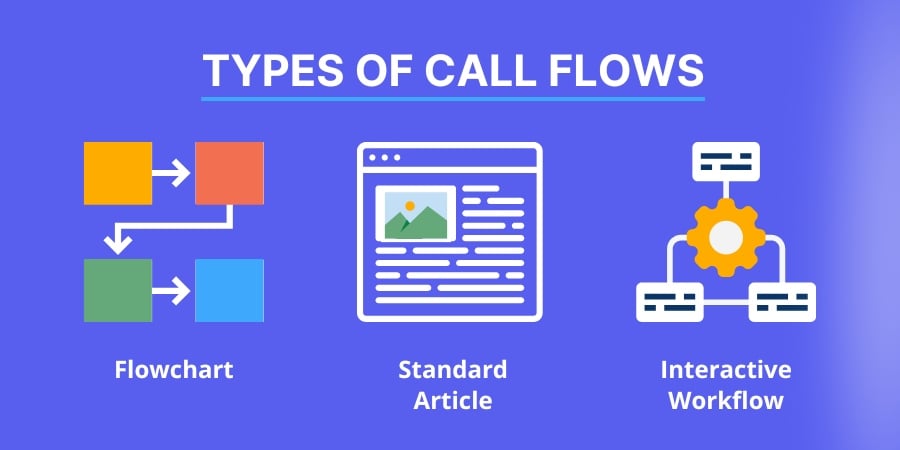
When you write your call flows, there are three different options to design your call flows. Depending on what type of call flow you want to create, you may need separate call flow software to create those call flows.
The three different call flow designs are:
1. Flowcharts
A flowchart is a visual way to present your call flow to your agents. With a flowchart, you use shapes and arrows to lead an agent through a procedure. Different shapes represent decision points and actions.
🔍 Related: Call Flow Diagram Tools: Pros and Cons of the 5 Best Flowchart Tools
2. Standard articles
A standard article is a call flow that is designed like a traditional Word document. Instructions are laid out on a page from left to right. Content authors use bolding, indentations, and other design elements to communicate instructions.
With standard articles, you can also include images and screenshots to show employees what to do.
3. Interactive workflow articles
Interactive workflow articles walk agents through a procedure step by step. They require cloud-based software. It uses a question-and-answer format so agents interact with the software by clicking on their answers. The agents’ answer leads to the next question (or step) in the procedure.
More Info: Learn more about the differences between the three options with this article on the different ways to design your call flows.
Top 5 call flow software for your call center
This list of the top call flow software options includes software options for writing flowcharts, standard articles, and interactive workflow articles.
1. Shelf
Shelf is a “knowledge automation answer” software. That means procedures are created to react to the questions and topics customers mention in the chat message.
With Shelf, the Answer Aassist uses that context to pull up relevant materials. It even provides curated responses that customer service agents can click a button and it automatically replies with that answer in the chat message with a customer.
These call flows are written specifically for your online customer service team that is servicing customers via chat messaging or email.
Shelf allows you to create these canned responses and step-by-step guides in its software. Plus, it allows end-users to provide feedback and comment on content.
Notable features
There are many features and tools for writing procedures for your call center. Here are a few of the standout features:
- Answer Assist
- Workflow
- MerlinAI
- Integrations
- Interactive Voice Response (IVR) integration
- Analytics
Cost
Shelf doesn’t share the pricing details for its software online.
Who is a good fit for Shelf
Your call center is a good fit for Shelf if:
- You have a lot of questions coming in via chat messaging
- You have an online customer service team dedicated to messaging
- You aren’t looking for call flows to help with phone calls
- You don’t have many complex procedures
- You assist people in multiple languages
2. Zingtree
Zingtree is an interactive design tree software that provides multiple options for authoring your call flows and scripts. With Zingtree, you can create both flowcharts and interactive workflow articles.
The interactive knowledge base walks agents through your documented procedures step by step while they are on a call. With flowcharts, your call center agents have a visual option so they can see what steps are coming up next and how they fit in a specific order.
You can create content for both an internal and customer-facing knowledge base. The customer-facing knowledge base allows customers to self-help, meaning find answers to their questions without connecting with a call center agent.
Notable features
One of the advantages of Zingtree is the authoring tools that allow you to create diverse call flows and procedural guides:
- Unlimited decision trees
- Author Assist AI
- Embed workflows into your systems
- Analytics
- Native integrations
Call Flow Tip: While having a variety of ways to create call flows can be helpful, it is easiest for your call center agents to follow your call flows if the layout is consistent.
Cost
Zingtree has two plans: Enterprise and Enterprise AI+. However, Zingtree doesn't list the price on their website. You have to schedule a meeting for pricing and a free trial.
Who is a good fit for Zingtree
Your call center is a good fit for Zingtree if:
- Your call center agents prefer visual guides (flowcharts)
- You need call flows that will walk employees through a process
- You want a variety of content authoring options
- You're a B2C enterprise
3. Procedureflow
ProcedureFlow is a knowledge management software that uses interactive flowcharts to help agents follow a visual procedure.
The flowchart design allows agents to see where the process is going. Then the interactive element — where agents click on shapes — jumps agents to the next step in a process. This way they don’t need to skim through the flowchart or get overwhelmed by the call flow on the page.
The organization allows you to create sub-flows within your flowcharts. Plus, you can repurpose flows if you have multiple flows that use the same section of a flowchart.
Note: Not all call center agents like following flowcharts. They can be confusing for agents who aren’t used to them.
Notable features
ProcedureFlow keeps its software authoring tools simple, but it still has a good collection of features for knowledge management including:
- Linked visual flows
- Simple authoring tools (7 shapes)
- Authoring and permissions management
- Collaboration
- Feedback
- Change notifications
- Favorites for commonly used call flows
- Integrations
Cost
ProcedureFlow's plans start at $25/user per month. The company bills annually.
Who is a good fit for ProcedureFlow
Your call center is a good fit for ProcedureFlow if:
- You want a visual representation of your procedures
- You don’t have complex procedures
- You like flowcharts
4. Helpjuice
Helpjuice is knowledge base software where you can write, store, and share your call flows. You can use Helpjuice as both an internal and external (customer-facing) knowledge base.
With Helpjuice, you can author decision trees in the form of standard articles and interactive workflow articles. If you have an internal and external knowledge base, you can publish different versions of the article for different audiences.
For authoring your call flows, you have unlimited formatting options. Besides formatting tools, you can also upload images, videos, and more.
One of the biggest advantages of Helpjuice is the site integration options. The software integrates with Slack, Microsoft Teams, Freshdesk, Salesforce, and more.
Notable features
From creating to sharing knowledge, Helpjuice is all things documentation. A few of its most notable features include:
- Authoring and content formatting tools
- Article editor options including WYSIWYG and markdown
- Collaboration tools for writing and editing articles
- Decision trees
- Usage analytics
- AI Search
- Customized themes for the site
- Site integration, including Slack, Microsoft Teams, Freshdesk, Salesforce, and more
Cost
Helpjuice plans start at $120/month for 4 users up. No matter which level of plan you choose with Helpjuice, all of the features are available.
Who is a good fit for Helpjuice
Your call center is a good fit for Helpjuice if:
- You want standard and workflow articles
- You have a large organization with lots of users and you have a tight budget
- You need flexibility in designing your call flows
5. ScreenSteps
ScreenSteps is a knowledge ops solution. The ScreenSteps knowledge ops solution uses its knowledge ops platform along with its Find & Follow Framework to help call centers transfer knowledge more efficiently.
That's because software ALONE won't solve your knowledge transfer and knowledge operations challenges in your call center.
With ScreenSteps, you have tools to help you transfer knowledge by (1) training employees and (2) supporting employees on the job with digital guides. It helps companies create, store, and distribute call flows, call center scripts, and other standard operating procedures (SOPs).
You can use ScreenSteps as both an internal and customer-facing knowledge base. Plus, you can share articles across the two platforms by clicking a button.
When writing call flows and scripts, you can create decision trees as both standard articles and workflow articles. Another feature is checklists. ScreenSteps uses block authoring that speeds up the writing process.
ScreenSteps has a powerful search engine that makes it easy for call center agents to find guides in as little as two clicks.
Notable features
ScreenSteps has simple yet powerful tools to help call centers create and share call flows and scripts. Some of those features include:
- Different article types (i.e. standard articles, checklists, interactive workflow articles)
- Permissions management
- Authoring tools
- Integrated screen capture with annotations
- Robust search engine
- Context-sensitive help widget
- User reports
- Integrations
- Courses
- AI
- Version history
Cost
ScreenSteps subscriptions are available starting at $250 per month for up to 10 users. It's $5 per user for additional users on the lowest plan.
Who is a good fit for ScreenSteps
Your call center is a good fit for ScreenSteps if:
- You can’t afford for your call center agents to make mistakes
- You want to quickly author call flows
- You need to be agile
- You want to use screenshots or other images in your call flows
- You need to be able to maintain and update your articles regularly
- You are in one of the following industries: banks, credit unions, healthcare, travel, education, and more
Quickly create call flows that are easy for your agents to access
There are a lot of different call center software options available when it comes to writing your call flows. It’s important to understand the goal you have with your call flows before choosing call flow software for your company.
ScreenSteps helps call centers transfer knowledge faster. That means agents can find and follow a script within seconds. Agents don't have to put callers on hold because the right answer is at their fingertips.
With ScreenSteps, call centers have improved CSAT and NPS scores. One contact center saved $2.3 million by adopting ScreenSteps and the Find & Follow Framework. How? They avoided costly customer service rep mistakes.
Want to see what it’s like to create call flows and other procedures in ScreenSteps?
Watch our pre-recorded demo videos. The demo videos show you how the ScreenSteps features work.
For further insights, you can schedule a live demo with our ScreenSteps experts. They can help you determine if ScreenSteps can help your call center reach your knowledge operations goals.