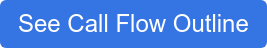6 Tips for Writing Clear Call Flows in Customer Service
Writing call flows for your customer service team is not for the faint of heart.
You have buckets of information that you feel like you need to include and you need to communicate that as quickly as possible. Then you have to account for a variety of different variables and outcomes for every call.
How are you supposed to explain complex procedures in a few short pages?
As a content coach for ScreenSteps — a knowledge base software company that provides call flow software for call centers — I’ve worked with many call flow content authors who have the same struggle. Over time, I’ve created a list of tips to help those I work with understand the purpose of call flows and how to clearly communicate procedures.
First, I’ll talk about what call centers typically do when agents get stuck on calls and why those approaches don’t work in the long run. Then we’ll dive into the six tips to help you write call flows that are easy for your customer service reps to follow while they are on a call.
Where typical call flow approaches fall short in writing complex procedures
The purpose of a call flow is to help a customer service agent who is stuck or to prevent an agent from getting stuck on a call. Agents typically get stuck on a call during complex procedures where there are many variables and outcomes.
When agents get stuck, they need help. Typically, call centers take these three approaches to help somebody who is stuck:
- Team leads and managers have given reps access to shared drives with a lot of documents and let reps piece together the puzzle themselves
- Team leads and managers create general instructions reps can reference, but they leave it up to them to make judgment calls throughout the process
- Team leads talk reps through the process by answering questions and providing tailored information based on their situation
These approaches all have their pluses and minuses. When it comes to helping your call center reps when they are stuck, the main minuses are that:
- It takes too long to piece together information on their own
- General instructions aren’t specific enough to use while on a call (remember, reps have a live person on the other side and each second of silence feels like an eternity)
- You don’t have the bandwidth to hold each rep’s hand every time they get stuck
A fourth approach: Create a conversational call flow
There is a fourth approach that merges option 2 and option 3: You can give them written instructions that adapt to their situation, much like a conversation.
Call flows are like that fourth approach.
With a call flow, you are writing a procedure or a process to sound almost like a conversation. It’s like you are there helping them without having to actually be walking them through each step of the process.
6 tips for creating clear call flows for your customer service reps
How do you write call flows that are so clear your agents can follow them without asking you questions?
As you write your call flows for your service reps, use these six tips to create clear and concise procedures.
1. Write call flows as if you were sitting next to agents and telling them what to do
Writing a call flow is simple, but it isn’t always easy. You need to be succinct but include enough detail to be clear.
It’s common to write a call flow like a story or a narrative — but it’s not a story. Reps need to be able to quickly glance at the flow and understand what needs to be said, asked, and done.
Think of it this way: If you were installing a light fixture for the first time, and you were on a call with a very skilled, knowledgeable individual, how would they talk you through the process?
They would have a conversation with you. That would include:
- Asking questions to understand your situation so they could give you relevant information
- Describing what to do in a way that was easy to understand
- Giving you just enough information so you aren’t overwhelmed
That’s how you should build your call flows. Readers should interact with them similar to how they would interact with an expert who was helping them out.
2. Include prompts for what the rep could say
Take the guesswork out of your customer service agents’ conversations with customers. Sometimes call centers are so concerned their agents will sound robotic if they use any type of scripting or prompts. But, it doesn’t.
In reality, it prevents awkward pauses where your agents might scramble as they decide what to say to move on to the next phase of a call.
Providing prompts for your customer service agents is not a script — it is a reminder of what the next step in a procedure is. You let your reps know where to go in a phone call with a customer.
For example, if a caller is troubleshooting why their internet connection isn’t working and your agent is helping the caller reset their modem, a prompt could have, “What type of modem do you have?”
The agents don’t have to say that verbatim. But, if there is certain wording that would help a rep provide instructions, then include that in the call flow
Distinguish the format so that it’s clear to reps what should be said. I typically use italics for things that are said and regular text for instructions or things that need to be done.
Note: In some situations — like where compliance is a concern — it may be appropriate to use a script. You can include scripts within your call flow. Just be careful not to crowd your call flow with too much information that isn’t absolutely critical. That prevents your rep from finding the next step in a call flow.
3. Include background information but make that information optional
Try not to overwhelm your agents with too much information. Too much text at the beginning of a call flow gets in the way and is confusing.
Remember: Your customer service agents are on a call with a customer when they are using your call flows. You don’t want them to have to put your callers on hold so that they can figure out what information is vital and what information is not.
What about when your reps need more information for a procedure? In this case, you have two options for presenting your call flows:
I. Design your call flow
Make it clear what is additional background information and what are vital steps to your call flow. If you are creating a standard article (or Word document), then you can use design elements like:
- Indentations
- Color coding text
- Bolding
- Italics
- Numbering
Differentiating between these elements — and keeping that style consistent with all of your call flows — helps your agents skim the parts of the call flow they don’t need.
II. Use software that has interactive elements
If you have the option, create your call flows in software that has interactive elements. Some tools allow you to hide and expand information, like a foldable section.
This allows customer service reps to move swiftly through a call flow if they know what to do. If they get stuck, they can expand a section to access more background information that will help them.
These features are typically available on a web-based software program like a knowledge base.
🔍 Related: 7 Types of Call Center Call Flows
4. Include questions
When there are multiple steps and variables in a procedure, it is tempting to rely on “if-then” statements to help agents know they are in the right place and doing the right thing.
Unfortunately, if-then statements are long and clunky. It takes a long time for your agents to read them while they are on a call, which doesn’t allow your call to flow smoothly.
Plus, it makes it difficult to accommodate all the branches of a decision tree. You have long phrases instead of bullet points to account for each outcome.
Turn those if-then statements into questions and answers. Compare the amount of time it takes to read through these two examples:
Example 1: Using if-then statements (not recommended)
In this example, a customer would like to pay their bill and there are three options: pay by credit card, check, or bank transfer.
As an agent is talking to a customer and the customer says which they prefer, this is what the agent sees:
If the customer wants to pay with a credit card, then jump to 1a below.
If the customer wants to pay with a check, then jump to section 1b below.
If the customer wants to pay with a bank transfer, then jump to section 1c below.
Examples 2: Questions and answers (recommended)
Now, let’s look at the same scenario using questions and answers. With a question-and-answer format, this is what an agent would see:
How does the customer want to pay?
1a. Credit card
1b. Check
1c. Bank transfer
Or, this is how it could look with interactive software. The agent would click on the answer and it would take them to the next step.
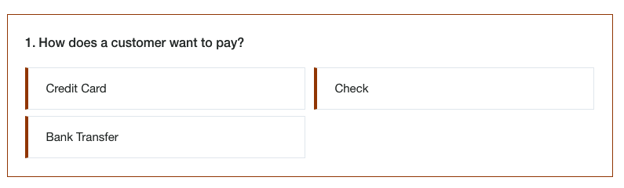
Which scenario was easiest to skim for the customer service agent? Definitely example 2 using questions and answers. The question-and-answer format makes it easy for agents to know where the call flow is headed.
5. Include images and screenshots
Whenever you can, include an image or screenshot in your call flows. Even better, annotate your images so your agents know exactly what they are looking at.
In customer service, a picture really can be worth a thousand words. Images can SHOW your customer service reps where to click and help them guide customers through procedures. It helps them be more descriptive when they need to explain things to a caller.
When you use screenshots, it helps you cut down on the number of words crowding your call flows.
Take, for example, this step in a procedure for checking on whether a modem is working. Instructions that say, “Confirm the Active light is on” with the screenshot below is easier than saying, “Confirm the Active light is on. The active light is on the front of the modem and it is indicated by light below the power button and looks like a box with the antenna coming out.”

6. Provide relevant information
Consider the critical information your customer service agents need in order to complete a call without asking anyone for help. What information can you cut out? What information is essential for their success?
Provide relevant information based on their situation. It helps to start from the beginning of a procedure and walk through each possible scenario. That way you ensure you don’t miss any branches or steps for the different situations.
When you don’t overstuff your call flows with instructions, it is easier for your agents to follow. They will then want to use your call flows on their call because they don’t cause them to get stuck — the call flows are helpful.
Outline your call flows without missing important details
It can be challenging to write call flows. You want to strike a balance between providing your agents with enough information to handle a call without overwhelming them. These tips will help you strike a balance.
With ScreenSteps’ knowledge base software, it is easy to cater your call flows to the different levels of experiences of your agents. Foldable sections and other interactive elements allow agents to access additional information for support without detracting from the main call flow.
Agents don’t need to put callers on hold to research additional background information.
Ready to start writing a call flow but don’t know how to start?
Use this article on the seven different parts of a call flow to help you outline your call center call flows. (Plus, there are examples and a free template so you don’t miss any vital information in your call flow.)
Don’t forget the tips you learned in this article as you write your call flows!


.png)