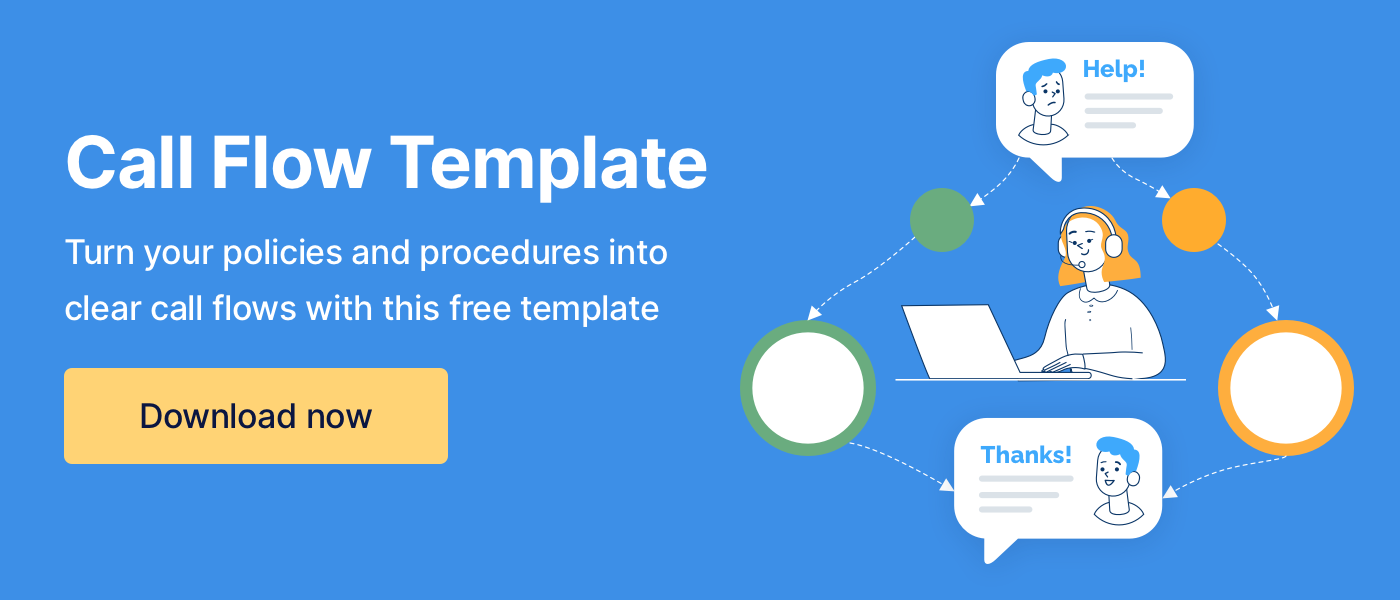What Parts Do You Include in a Basic Call Flow? (7 Parts + Template)
Back in the day, we used to have to buy maps (Thomas Guide ring a bell?) at the gas station or print maps off of MapQuest when we were going on a road trip.
Now, we simply pull up a map on our smartphones and get a set of instructions to help us get from point A to point B.
We’ve always needed maps to guide us through unfamiliar territory or to help us take a detour when we encounter a roadblock.
A map makes life less stressful and allows us to get places a lot faster.
For call center agents, call flows are your road maps. The purpose of the call flow is to guide your agents through a call so that they get to where they need to go in the most direct way possible without a lot less stress. The beauty of a call flow is that you get to design how the call flow should ideally go (consecutive order for efficiency).
In this blog post, I’m going to explain what you should include in a basic call flow. Now, call flows can be quite complex — especially if you are creating a troubleshooting call flow. So we’re going to keep things simple in order to help you understand the basic principles of a call flow.
When I work with ScreenSteps clients, we create what we call a Core Call Flow in their ScreenSteps knowledge base. This is the call flow that agents use to handle each call.
There are a variety of different call flows and agents typically use multiple call flows for a single call. And, we’ll suggest creating separate call flows for certain elements in this basic call flow.
Nonetheless, in this blog post, we’ll outline the seven main parts of a Core Call Flow for your call center.
1. Greeting
Whether it is an inbound or outbound call, the greeting is the lead-in to the conversation between the caller and your customer service agent.
Your greeting doesn’t have to take long. In fact, it should take seconds. The important elements of your greeting include:
- Identifying your company
- Introducing yourself (your agents)
- Directing the call
You want your callers to immediately recognize whether they’ve reached the right company, understand who they are interacting with, and be heard right away.
Example
While scripts are not required for call flows, they can be helpful in parts of your call flow. Having a script for your greeting makes it easy for your agents to start a call each time they answer the phone or dial a number.
For example, an easy greeting script for your call flow is: “Thank you for calling Acme Tools. My name is Jonathan. How can I help you today?”
2. Actively listen and respond
After the greeting, add notes in your call flows to remind your agents what they should be doing as they listen to the caller’s purpose for calling.
During calls, one of the biggest problems is that reps don’t always get to the bottom of the purpose of the call. That’s because the agent doesn’t know how to actively listen and clarify until the caller and agent are on the same page.
In your call flow, provide reminders on how to be an active listener as well as phrases or scripts to prompt your agent on how to respond.
Once again, the responses don’t need to be scripted, but you can provide simple phrases to keep the conversation rolling smoothly. Providing key phrasing helps agents move the conversation forward, especially when they get stuck figuring out the next step.
Examples
Some active listening reminders could include tips to:
- Mirror back what you hear
- Confirm you have an understanding of what they want
- “Let me look into what’s going on.”
- “I can help you with that.”
You can provide a few scripted prompts in your call flow for how your agents may want to respond. For example:
3. Authentication
As part of the authentication process, you verify, identify, and log who is calling. When you verify, identify, and log a caller in the system, you go through a quick series of questions to protect the privacy of the person’s account.
This process is different depending on the company. Some companies only need a name and one additional piece of information. Other companies (e.g. healthcare) require a series of information and answering of privacy questions.
The purpose of this step is to:
- Protect the caller’s account and information
- Pull up the account to help your agents get the full picture
- Take notes so that interactions are tracked
Note: For some call centers, it may be easier to switch up the order of the first three steps. Sometimes it is helpful to verify the caller following the greeting. If you notice that callers are taking charge of the call right off the bat and your reps are getting lost and not gathering information, change the order at the beginning.
Example
For example, to verify a caller for a cable television service, your agents would need to confirm the following information in System Y:
- Caller’s first and last name
- AND one of the following:
- Account Number
- Phone Number
- Email address
If you switch up the greeting to include verifying the caller in the first step, then you can greet and verify the caller like this: “Thank you for calling Acme Tools. My name is Jonathan. Can I have your first and last name?”
Follow the list above to confirm the caller’s information in your system.
Once you have that, then you can go through the whole call flow. “How can I help you?”
4. Determine what can be done
At this point in the call, you know who is calling and why they are calling. Now, your agents need to answer the caller’s questions. This is where your policies come in.
Your agents can check your internal documents and help guides — whether they are stored in a document library, knowledge base, or simply on their desktop — to review policies. In this step, your reps are just identifying the rules so they can determine what can be done and convey information to the caller.
Example
Some common topics that customers may call your call center about include:
- Can I get a refund?
- Can I make an exchange?
- Can I check a balance?
- Can I close an account?
- How much information can be shared with the caller?
5. Handle the call
Once your agents know the policies, and what can be done, then they need to perform the requested tasks. This is where your agents would refer to a procedure or how-to guide and follow an established process and procedure.
In essence, processes and procedures are the actions for applying policies.
Your agent would check your knowledge base for applicable procedures, reference materials, or troubleshooting guides to handle the request/question.
Note: This is where these calls can get complex. Each of these actions is going to be a different call flow. It helps to have a system where you can link to other call flows from within your main call flow. That way, it is easier for your agents to follow a call.
Example
Here are a few common tasks and procedures your agents may perform:
- Issuing a refund
- Checking an account balance
- Re-sending a bill
- Closing an account
6. Closing
Once the purpose of the call is resolved, your agents should smoothly transition to wrap up the call.
Like the greeting, keep the closing short and simple. Some tips for information you can include and should exclude in your closing message are:
- Summarize what you did on the call
- Do NOT ask if there is anything else (this should be identified at the beginning of the call)
- Ask them to take the survey
Give your reps the language as much as it makes sense. This helps new reps to keep from stumbling over their words and extending the call.
Example
One simple closing that works is: “Thank you for calling Acme services. If you could, please stay on the line and take a brief 3-question survey. Have a great day!”
7. Document call
Once your agents hang up the phone, the call flow is not over. You want your agents to write notes on the call and do any wrap-up activities.
Taking notes helps when callers reach out in the future. Then the new agent helping them has a little history of the situation and knows what actions have been taken on their account.
In your call flow, write reminders and/or questions for what information you want them to document on the caller’s account.
Example
Some of the information you may want documented includes:
- What the customer requested
- What you did
- If any follow-up will be needed
- Mark the call as “Resolved, Escalated, Transferred, or Pending”
🔍 Related: How to write your first call flow if your call center doesn't have documented procedures
Give your reps a map
If you’re noticing a lot of variation in how your call center reps are handling calls, from greeting to closing, it might be because they don’t have a good map to follow.
Don’t underestimate the power of a one-page call flow that agents can reference when they take a call. You can design the caller’s experience and make calls more consistent, accurate, and efficient.
Ready to write your first call flow?
It can be intimidating to write a call flow for the first time. But, once you break the process down into simple steps, you can capture the information you need to share and it’s less intimidating.
With a ScreenSteps knowledge base, it is quick and easy to document your call flows. Our interactive workflow articles make call flows simple to follow while on a call. Your agents won’t need to put a caller on hold to figure out what to do next.
Are you ready to write your first call flow? Or want to try some new elements in your existing call flow?
To make writing a call flow easier, I’ve created a core call flow template to help you write your call flows. Download the call flow template for free and start documenting your call flows today.



.png)