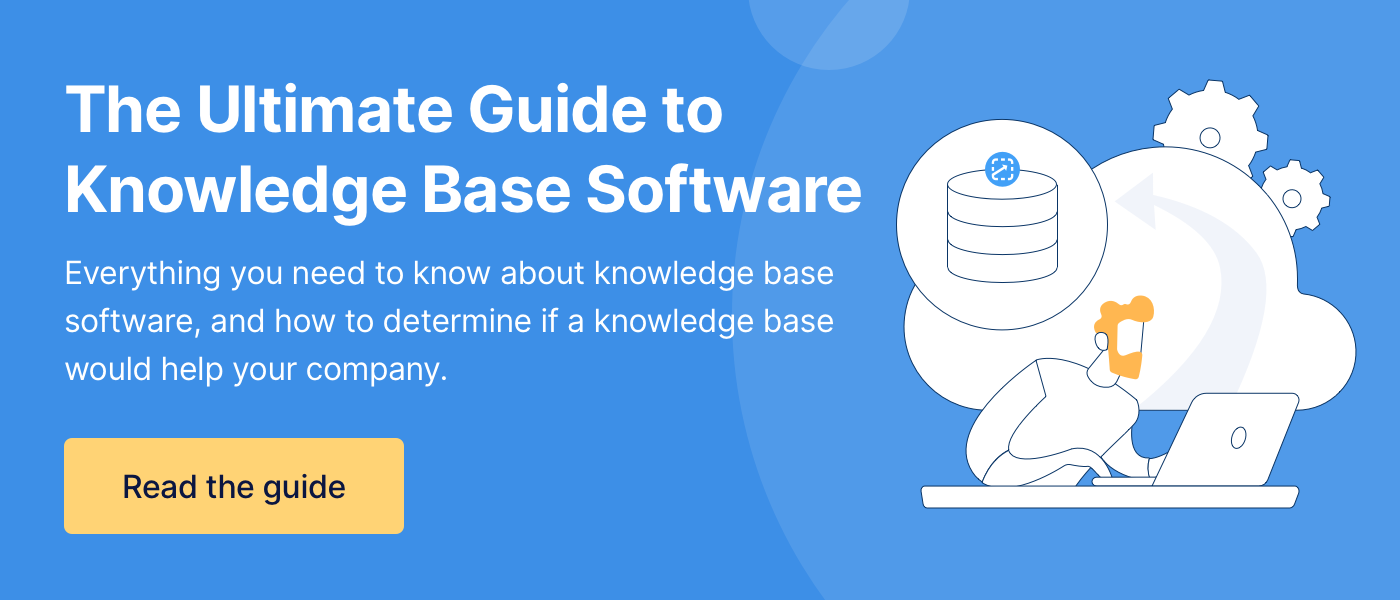How Your Knowledge Management System Helps Get Your Employees Unstuck
Every day, employees get stuck while doing their job.
They get asked a question or receive a request that they aren’t sure how to respond to. In those moments, they’re stuck. And when employees get stuck, it costs money in lost productivity, interruptions, and re-work (not to mention employees getting stressed).Now there’s no way to guarantee that an employee will not get stuck. Training can help, but the fact is employees will still run into situations where they don’t know what to do or how to do it.
So, what you need is a way to help employees get unstuck in as little time as possible and with as little interruption as possible. And the way you do it is by having a great knowledge management system (i.e. a knowledge base).
When you do it right, employees go to your knowledge base when they get stuck and they get unstuck in a matter of seconds. When they get a phone call or an email that they don’t know how to respond to, instead of interrupting everyone with a chat or an email, they type their question into the knowledge base and pull up a resource that helps them get unstuck and continue with their day.
That brings me to the purpose of this article. In this article, I’m going to explain how to do knowledge management correctly. And, I’ll help you build a knowledge base that employees can use (and want to use) when they get stuck.
As a content coach for ScreenSteps — a knowledge base company that allows companies to document their procedures — I’ve helped dozens of companies create help guides to support their employees when they get stuck.
We’ll start with a quick explanation of knowledge management and then move into five common moments where employees get stuck and what triggers that moment. Then I’ll explain what resources you can create so that your employees don’t need to waste time being stuck.
What is knowledge management?
When you think of knowledge management, what comes to mind?
For most businesses, knowledge management is simply a shared drive with hundreds of Word documents, spreadsheets, and PowerPoint files. They’re organized into folders, subfolders, and sub-sub folders.
The idea is that you can create, share, use, and maintain your company’s resources within your knowledge management system.
A lot of effort goes into planning, creating, and organizing documents. But, not a lot of effort goes into thinking about how that knowledge is going to be used.
Sadly, many businesses tell us that their knowledge management is broken. Not because technology is broken, but because nobody in the business uses their knowledge base.
That changes today.
If you do it correctly, knowledge management is a way to empower employees with the information they need to do their job at the very moment they need it.
How do people use knowledge management?
If you are in charge of knowledge management, I’m going to give you a tip that will change your life forever — people go to a knowledge base when they get stuck.
When your employees don’t know what to do, they should turn to your knowledge management system for resources to help. After all, that’s what we do when we get stuck in our lives.
Think about Google. When do you search for something? I’d bet that 99% of the time you use Google it’s when you are stuck. For example:
- You could be stuck in an argument about when Queen Mary died
- You could be stuck on the side of the road unsure how to change a tire
- You could be stuck trying to figure out why your sourdough bread looks like this
- What can be done?
- What should be done?
- Who can do this?
- When can it be done?

If Google didn’t help you get unstuck, I guarantee you would not use it.
At work, it’s the same thing. People will use your knowledge base when they get stuck. BUT, if employees are stuck and their company knowledge base doesn’t help them get unstuck, then they don’t use it. Instead, they ask knowledgeable people for help.
So, let’s talk about the 5 most common times people get stuck and would look to your knowledge base:
5 common moments where employees get stuck on the job
Before you can help employees get unstuck, you first have to understand situations where they get stuck on the job.
Where do your employees have to stop their work to ask supervisors questions?
Based on my experience, I’d say 99% of the questions employees ask each other over chat, email, and phone have to do with one of these five moments.
1. When they don’t know information
When your employees don’t know critical information, it forces them to hit the pause button. This information could be a phone number, insurance code, wire transfer information, or something else.
2. When they don’t know what to do
Employees get stuck when they don’t know what they are allowed to do or what is supposed to be done in a certain situation. This isn’t simply not knowing HOW to do something (that’s a sneak peek of the next point). It is actually policy related.
This is when employees wonder:
3. When they don’t know how to do something
Sometimes employees know the rules and regulations of what can be done, but they don’t know how to do it. They don’t know which steps they need to take or how to perform those steps.
4. When they don’t know how to respond
At times, employees will know the process and procedure, but they don’t know what to say or what questions to ask. In a way, they get tongue-tied trying to articulate what is happening and what needs to be done as they’re speaking with customers.
This is most common with customer-facing employees.
5. When something goes wrong
Most of the time when employees perform a procedure, things will go smoothly. But on those other out-of-the-ordinary occasions, your employees can get stuck if they don’t know how to troubleshoot.
Employees can get lost in troubleshooting situations. This is when something goes wrong and they need to either figure out why or fix it.
STOP AND REFLECT
Does your knowledge base help employees get unstuck during those five moments listed above? If it doesn’t, then that’s why nobody uses it.
3 triggering moments: How to help your employees get unstuck
If you are in charge of knowledge management, your goal is to create content that helps employees get unstuck.
How can you plan out what type of content to create in your knowledge base? Focus on defining the triggering moments.
A triggering moment is one of these three things:
- Questions employees are being asked where they need information
- Tasks employees are being told to do and they need to do something
- Events that occur when employees need to respond?
How to plan your knowledge management strategy in 3 steps
If you need to plan out your knowledge management strategy, I would suggest going about it in this way:
Step 1: Brain dump triggering moments
The first step is to recognize where your employees are getting stuck on the job. Use the three triggering moments to help you brainstorm situations where your employees may get stuck in their work.
In the chart below, you’ll see a list of examples for the three triggering moments. You can copy these triggering moments in your brainstorming if they apply to your company. Then add more of your own triggering moments specific to your company.
|
Triggering Moments |
||
|
Questions where employees need information |
Tasks employees are being told to do |
Events that require employees to respond |
|
|
|
Step 2: Categorize those into one of the five moments people are stuck
Referring to the five common moments where employees get stuck on the job, take those triggering moments from step 1 and define what type of stuck moment they are.
|
Triggering Moment |
Type of Stuck Moment |
|
Do you offer refunds? |
Don’t know what to do (What can be done? When can it be done?) |
|
Where should I send my payment? |
Don’t know information |
|
Update this purchase order |
Don’t know how to do something |
|
Alert that my computer isn’t passing security checks |
When something goes wrong and they need to figure out why/fix it |
|
Answering an inbound phone call |
Don’t know how to respond |
|
Figure out why the customer wasn’t able to order this product on our mobile app |
When something goes wrong and they need to figure out why/fix it |
|
Check the patient balance |
Don’t know what to do OR how to do it |
|
What’s your wire transfer information? |
Don’t know what to do OR the information |
|
Turn off email notifications |
Don’t know how to do something |
Step 3: Create resources that address the triggering moments
Now that you’ve done your brain dump and categorization, it’s a simple matter of creating resources that help employees get unstuck
Depending on the stuck moment, here are the types of articlea you can create for each of those”
1. Don’t know information
Writing a simple text paragraph or creating a table with information is a sufficient resource. In some cases, an image that clarifies the information can also be helpful. But, don’t overthink it.
2. Don’t know what to do
Again, some simple paragraph text may be all that’s needed. Just make sure you answer these three questions:’
- What can be done?
- Who can do this?
- When can it be done?
For example, for the triggering question: “Do you offer a refund?” you could provide a simple explanation
Refunds are offered if a purchase was made less than 30 days ago. Tier 1 and Tier 2 reps are able to process a refund.
3. Don’t know how to do it
If it’s a step-by-step sequence on a computer screen, simple screenshots and a bit of text are all you need. Don’t make it too crazy.
4. Don’t know how to respond
This is where you can create call flows that provide prompts for what employees can say or what they should ask. You may even want to include key phrases or small scripts as part of your call flow.
5. Something goes wrong and they need to figure it out/fix it
This gets more complicated. You will need to create troubleshooting steps.
There are various ways to do this: flowchart, Word (using bulleted lists), or interactive buttons/interactive workflow articles (e.g. ScreenSteps, Zingtree)
How to create and organize resources to support your employees
When you build out materials that help employees get unstuck, they will sing your praises and your knowledge base will become an incredible resource at your business.
Getting started with creating resources can be intimidating. After creating a list of triggering moments, most likely you will see an overwhelming number of opportunities to create resources for your employees.
The important part is that you get started. Plus, it always helps to have a system to help you organize your resources.
With a ScreenSteps knowledge base, you can easily create resources to support your employees at all these moments when they could be stuck. Our simple yet powerful tools — including integrated screen capture and interactive workflow articles — speed up the content creation process. And they are easy for employees to follow on the job.
Want to see how a knowledge base can help you create and manage your knowledge? Learn more about what a knowledge base could do for your company with this knowledge base 101 introductory article.


.png)