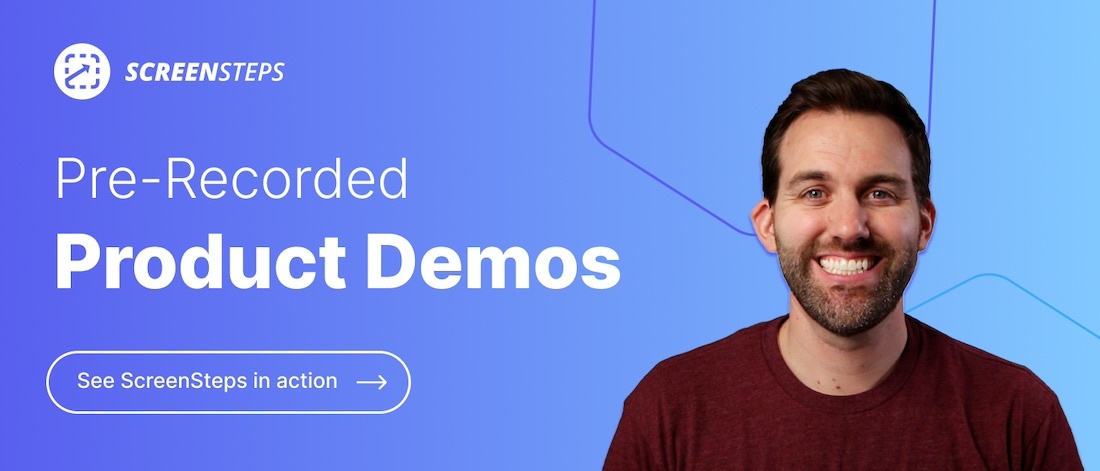Notion vs ScreenSteps: Which to Use for Policies and Procedures?
You need a way to manage your company documents. That includes creating policies and procedures, storing those guides, and making them accessible to your team.
You’ve scoured the internet researching various software tools that could centralize your company knowledge. And you’ve come across to different knowledge management approaches with Notion and ScreenSteps.
Or maybe you already use Notion for managing your company products and you just don’t want to introduce another software in your company. You may feel like you already have enough software services, so surely you can just use Notion to document all your policies and procedures, right?
That’s understandable. Your technology stack can become confusing and overwhelming when you have too many software applications.
Working for ScreenSteps — a knowledge base software company – I’ve explored a variety of knowledge management solutions. All solutions have something to offer. Making your decision relies on knowing what you want to achieve with the different software services.
In this article, I give you a side-by-side comparison of Notion and ScreenSteps so you can compare how they work with your knowledge management. In the end, you will see if it is worth it to use Notion for all your company needs or if you should invest in a separate knowledge base software like ScreenSteps.
What is Notion?
Notion is a project management and team collaboration software. Notion is meant to help companies take notes, achieve deadlines, and complete deadlines in an efficient manner. It aids companies and their teams with alignment and productivity.
Notion does a little bit of everything when it comes to organizing your teams and their assignments. Some uses cases iinvolve:
- Document editing and sharing
- Project management
- Company goals and OKRs
- Note taking
- Wiki/knowledge base
For knowledge management, Notion is considered more of a corporate wiki than a knowledge base. That’s because it is more of a collaborative knowledge center. It has features that allow employees to write and organize standard operating procedures (SOPs).
What is ScreenSteps?
ScreenSteps is a knowledge base and training software. It helps your company enable employees to be more knowledgeable, consistent, and efficient in 30 days or less. With ScreenSteps, you can put the resources your employees need at their fingertips.
A ScreenSteps knowledge base is used to create, store, and share policies and procedure throughout your company. That means content authors can write and share articles with end-users. Then employees can follow the guides while they are in the workflow.
The primary purpose of ScreenSteps is to enable your employees to make fewer mistakes by providing them easy access to resources that help them complete tasks.
Some of the resources you can create in ScreenSteps include:
- Policies
- SOPs
- Checklists
- Call flows
- Call center scripts
- Reference guides
Features table: Notion vs. ScreenSteps
Notion and ScreenSteps help you manage different aspects of your company. Get a quick overview of their similarities and differences by comparing their features and tools in the table below.
|
Features |
Notion |
ScreenSteps |
|
Cost |
|
|
|
Authoring |
|
|
|
SOPs |
|
|
|
Organization |
|
|
|
Collaboration & Feedback |
|
|
|
Editing & Updating Pages |
|
|
|
Certify Content |
|
|
|
User Permissions |
|
|
|
Search & Discoverability |
|
|
|
Notifications |
|
|
|
Analytics & User Reports |
|
|
|
Integrations |
|
Who is Notion a good fit for?
Notion is a good fit for your company if you need something to align and organize your company assignments. When you use Notion for its project management tools, it makes it easier for everyone in your company to see what is being done.
You may also consider Notion if you application integrations are key to your success. Notion provides a lot of opportunities to sync your different applications.
A situation where Notion is not a good fit is if you need your end-users to use the guides while they are completing procedures. Also, Notion isn’t set up to help with complex procedures.
Who is ScreenSteps a good fit for?
ScreenSteps is a good fit if you need your employees to use guides while performing tasks. If you want to provide employees quick and easy access to your policies and procedures, ScreenSteps is a good fit.
Also, if you can’t afford mistakes when employees perform policies and procedures, than you’ll want a partner like ScreenSteps. When it comes to complex procedures or compliance guidelines, ScreenSteps better helps you adhere to those regulations.
That’s because it has interactive workflow articles that walk your employees through each step of a procedure. These step-by-step instructions simplify even the most complex scenarios so anyone can follow them.
Create a one-stop shop for your policies and procedures
Both Notion and ScreenSteps offer great services to help your company organize your information. However, each of the software solutions serve a different purpose when it comes to knowledge management.
When it comes to documenting your policies and procedures, you need a solution that your end-users can quickly and easily access.
ScreenSteps has a robust search engine, contextual help, and bookmarks to simplify the finding process. End-users can find the article they need in as few as two clicks.
With ScreenSteps’ simple yet powerful authoring tools, you can create content that is consistent and easy to follow.
Watch the pre-recorded demo videos. Then schedule a demo with a ScreenSteps representative to discuss whether ScreenSteps is a good fit for your business.