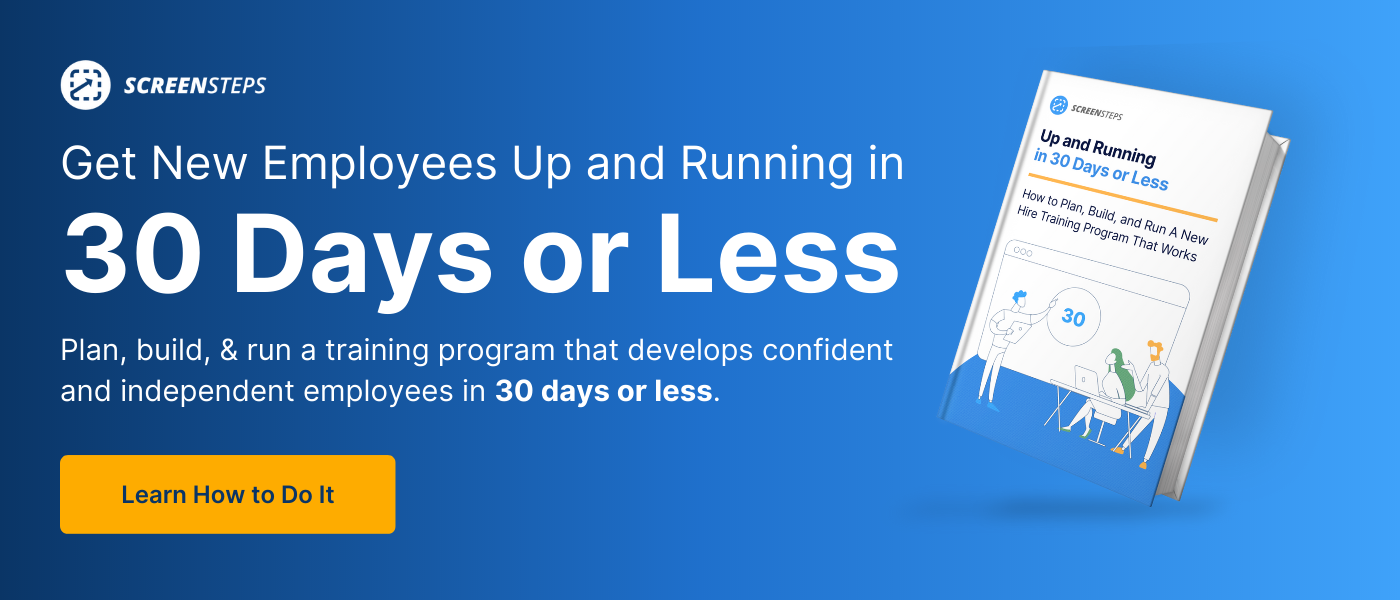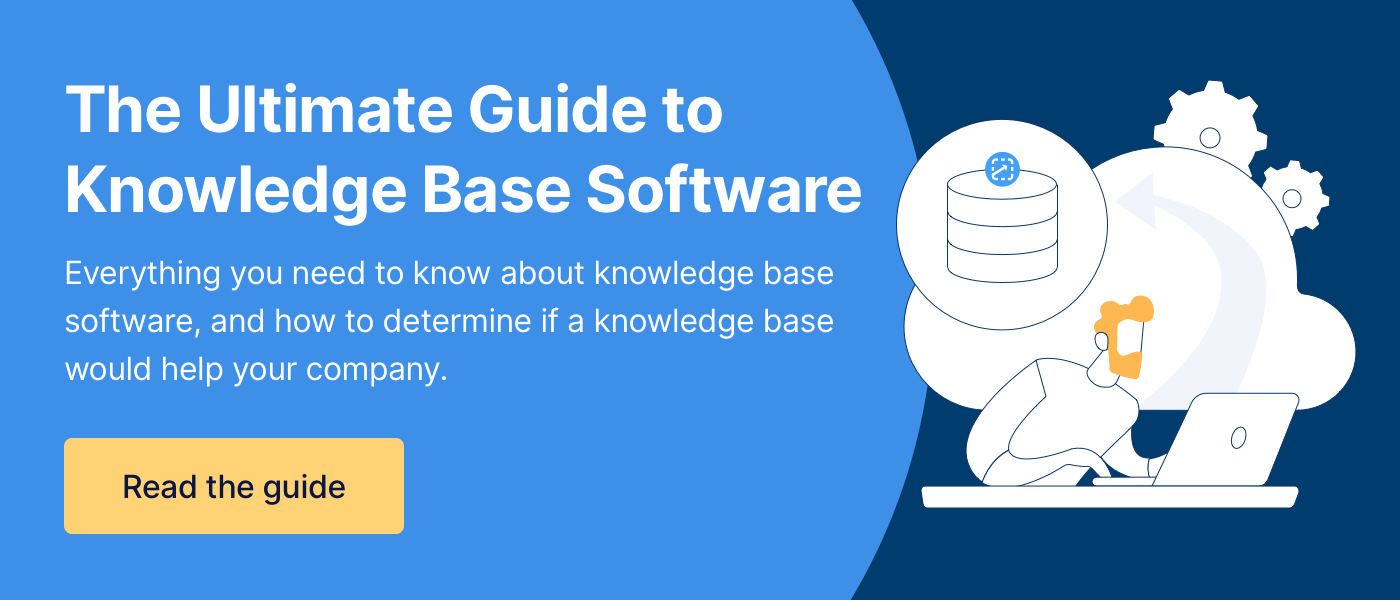What is Workflow Learning? And What Tools Do You Need to Use it?
I consider myself a bit of a Ms. Fix-It. I like to figure out and resolve problems on my own. One day after fixing a closet door, I looked at my roommate and proudly proclaimed, “Rebecca fixed it.” And I’ve never lived it down.
But even with me being the punchline of my own joke, I still swell with pride every time I see a problem and can Google a solution and fix the problem on my own. I can find the instructions I need to succeed in the moment I need them.
When we don’t know something today, we Google it, read the answers we find, and return to the task at hand. And that is the same concept of workflow learning — only it is for on-the-job scenarios.
At ScreenSteps, our knowledge base is easy to search so that it can serve as a Google for your company’s procedures and how-to guides. These documents, or learning assets, are the workflow learning guides for your employees.
So what is workflow learning? And how does it work to help train employees?
Below, I go over the basics of workflow learning including what it is, how you use it, and what tools are available.
What is workflow learning?
Workflow learning is a training strategy that also serves as performance support for your employees. It helps employees learn while on the job. In short, workflow learning is learning while doing.
The key to workflow learning is that learning takes place simultaneously while the employee is working. This means employees can complete tasks at the same time they are learning how to perform said takes. It doesn’t disrupt their workflow.
How workflow learning differs from training
Workflow learning and traditional classroom training are both there to help improve employee performance. The approach is just different.
Training takes employees out of their day-to-day tasks. In comparison, workflow learning aids employees to do their jobs without interrupting the workday or taking them off the job.
Training can be done in a classroom setting with multiple people or via e-learning on their own. Whereas, workflow learning is a solitary learning experience.
As employees encounter knowledge gaps (or something they don’t know how to do), they look up information in your company resources and perform the tasks with the help of your workflow learning materials.
While you need to plan a time for training, workflow learning allows employees to learn in the moment they need it. You don’t need to pre-schedule learning.
With training, the expectation is that employees will memorize all of the content that you go over. That’s a lot of pressure on your employees to have a picture-perfect memory. Instead, workflow learning emphasizes the employees’ ability to find the answer they are looking for. They don’t need to master the skill because they will have access to the information they need when they need it.
Does workflow learning replace training?
No, workflow learning doesn’t replace training. Both classroom/virtual training and workflow learning serve a different purpose. However, workflow learning can help decrease the amount of time you spend in a classroom training new hires.
In order to set your employees up for success in workflow learning, you need to train them on background information. You’ll want to teach them where they can find your resources and how to use your resources to get the answers.
In which scenarios, does workflow learning help employees?
Workflow learning helps in situations where employees get stuck on the job. Typically, these are the moments that they would need to ask a leader or co-worker a question to move forward.
With workflow learning, your employees can use your learning assets (aka help guides) to complete a task.
A good summary of scenarios where workflow learning helps is through the 5 Moments of Need, a methodology created by Bob Mosher and Conrad Gottfredson. This framework helps L&D teams develop performance support assets that can assist in the workflow.
These 5 Moments of Need are:
- Apply – When employees need to put what they learn into action
- Solve – When employees need to figure out how to handle an unexpected scenario
- Change – When employees need to learn how to do something a different way
- New – When employees are introduced to information for the first time
- More – When employees build off of previous knowledge
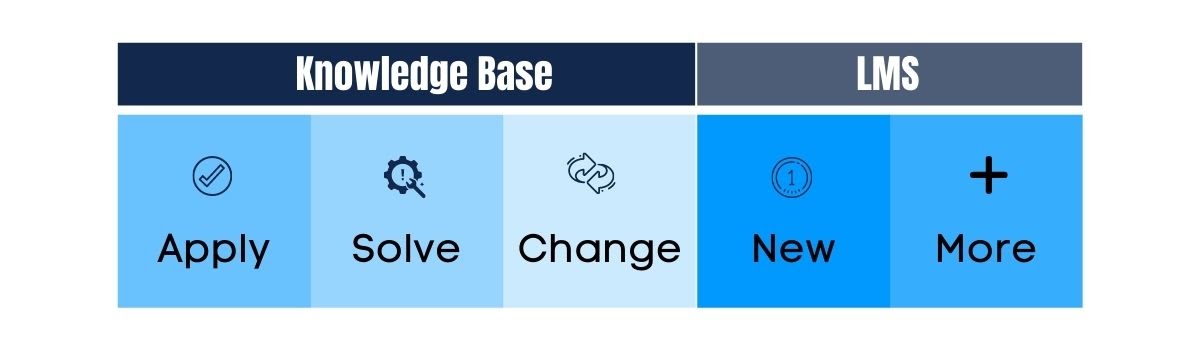
🔍 Related: How Do You Use The 5 Moments of Need to Write Better Help Articles
What is a workflow learning tool?
A workflow learning tool enables your L&D team to create, store, and share workflow learning assets. It helps your content authors create just-in-time learning assets to help teach and support employees in the workflow.
A workflow learning tool stores your learning assets (ie: help guides, reference materials, etc.) so that they are easily accessible for your employees. Then, once employees pull up these articles, they are simple to follow so the reader can easily complete a task.
These learning assets help employees adapt to new or unfamiliar scenarios without having to stop for additional training. They help employees adapt to change with minimal disruption to their workflow and minimal time in classroom training.
What types of learning assets do you use in workflow learning?
Workflow learning assets come in many different formats. They can be written, visual, or auditory aids. These assets are often digital, which makes the guides interactive and helps with the user experience.
Some of these assets include:
- Annotated illustrations
- Checklists
- Infographic
- Decision Trees
- Excel docs
- Word Docs
- Standard Articles
- Blog posts
- Workflow Articles
The key is to keep these assets organized and accessible so that your employees can use them and learn from them.
3 workflow learning tools to organize your learning assets
There are many different types of platforms to help you organize your workflow learning assets. Here are three tools available to help organize and share your help guides in the flow of the job:
1. Electronic performance support system
Instead of replacing training, an Electronic performance support system (EPSS) is an extension of training. Its role is to enhance and support training. The goal of the EPSS is to store and serve up the minimum amount of information an employee needs in order to complete assignments.
2. Social collaboration platforms
A social collaboration platform allows employees a space to share files and strategies for completing tasks. Employees then have access to a stream of information and files that they can reference for assignments.
The disadvantage with workflow learning on this platform is that it relies on tribal knowledge. There is no uniform (one way) the company recognizes as the right way to do things. Also, it is more difficult to search for files in this format.
3. Knowledge base
A knowledge base is a database for all of your company’s documentation. It serves as a one-stop shop for your content creators to build learning assets, organize these assets, and for employees to use these guides in the workflow.
Each knowledge base software company has its own collection of tools — some interactive — that help clarify these procedures. Using a knowledge base helps keep the process and information consistent company wide.
Should you invest in a workflow learning tool?
Workflow learning helps your L&D team create more effective resources to help employees to learn and do in the flow of the job. When you invest in a workflow learning tool, you are able to provide learning assets for your employees in the moment they need them.
ScreenSteps works as both a knowledge base and an EPSS. Our interactive knowledge base software includes content creation tools that make it easy to author workflow learning assets quickly. With contextual help, these articles are stored at your employees’ fingertips (just a few clicks away).
Does your company need a knowledge base?
Having a knowledge base can help in multiple areas of your company, not just in training. Learn more about knowledge base software — including what it is, who needs one, and what features it has — in this ultimate knowledge base guide.