How to Show the ROI of ScreenSteps for Your Call Center (3 Ways)
After exploring ScreenSteps as a documentation and training solution, you are ready to add this knowledge base software to your company.
You have already started to imagine how much easier ScreenSteps will make life for your agents, trainers, and managers. You’ve liked what you’ve seen with how simple it is to create and update content. You also like the promise of having agents who are less stressed and can easily follow guides while on a call.But there is still a big hurdle to get over: How do you get budget approval from your boss?
As the CEO of ScreenSteps, I value products that make our lives better AND save us money. With ScreenSteps, we want to make sure that your team is thrilled using the software but also thrilled with the ROI they are receiving from using it.
If you want to convince your boss to give you a budget for ScreenSteps, then here are three areas where you can prove the economic impact of ScreenSteps. Using these three areas, you will be able to calculate current cost savings as well as where ScreenSteps could save you money in the future.
- Show the economic impact of solving a problem at your company
- Explain the economic risk of compliance mistakes
- Demonstrate how change won’t cost your company as much
1. Show the economic impact of solving a problem at your company
The best way to persuade your boss that your company needs ScreenSteps is to fix an issue in the company. It shows the value of the knowledge base software both fiscally and in operations.
By solving a problem, you could improve the work lives of your agents and increase productivity.
Could ScreenSteps help resolve one of these issues at your company?
🔎 Related: How to Measure the ROI of ScreenSteps in Your Call Center
You will make fewer costly mistakes
When your call center agents make a mistake, how much does it cost your company?
There are simple mistakes — like transferring callers to another line or providing the wrong information on a call — that are less costly mistakes. The cost of those errors is typically disgruntled callers or a loss of referrals.
How about your more costly mistakes? When your agents need to arrange a swap on expensive equipment, how much does it cost if they send it to the wrong location? Or what if they didn’t need to swap the equipment? Your agent just missed a step in the troubleshooting process to determine if the exchange was really needed.
We have customers where a mistake on switching out medical equipment can cost as much as $1,000. At other companies, like an internet provider, it may only cost hundreds of dollars when routers don’t get delivered to where they need to.
If these exchanges don’t need to happen, those mistakes cause your company to lose out on a large sum of money. And it all adds up the more frequently your agents are making mistakes.
With help guides that they can reference while they are on the call, reps will make fewer mistakes, saving your company money in the long run.
Calculate mistake savings
You can calculate the cost of mistakes by first figuring out the cost of a single mistake. Then you’ll want to determine the average number of errors per month. The total is your approximate cost savings each month.
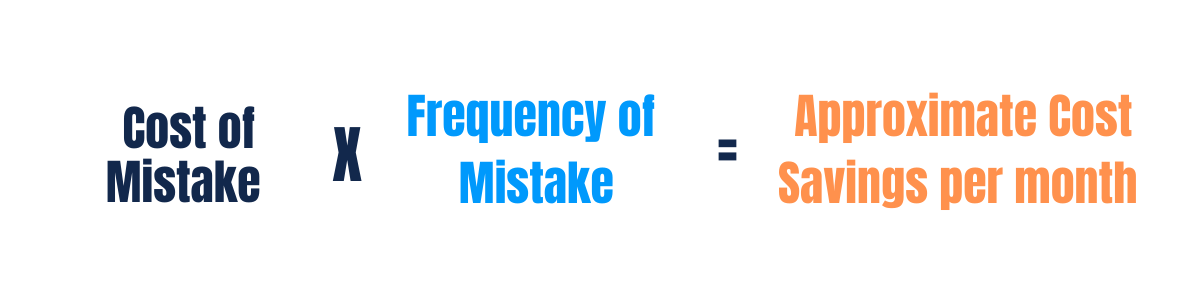
While your agents may still make a few mistakes on the phone, agents who consistently follow the guides their company has in ScreenSteps tend to make significantly fewer mistakes.
You will decrease hiring and training costs
Hiring new call center agents and training them isn’t cheap. It takes time out of your current employees’ days to find and interview your future call center agents.
Then, when it comes to hiring, you need to include the cost of advertising, processing applications, and background checks.
Ultimately, when you hire someone, you want them to stay with your company for a while. You invest a lot of money into hiring and training them. The problem is that many call centers we talk to say they budget to lose 50-70% of their new hire classes.
If you can lower that number by just 25%, what would the economic impact be?
When you decrease your agent attrition, you save money. Needless to say, it pays (literally) to create a less stressful environment for your call center reps so that they will want to stay at the job.
ScreenSteps helps alleviate stress for your agents. It makes it easy for them to find the articles they need and reduces the fear of forgetting important information.
Calculate training costs
How much does it cost to train a new call center agent? The simplest answer is to calculate the hourly cost of new hires and trainers and multiply it by the number of hours spent in training. Then you add in the costs of your training systems.
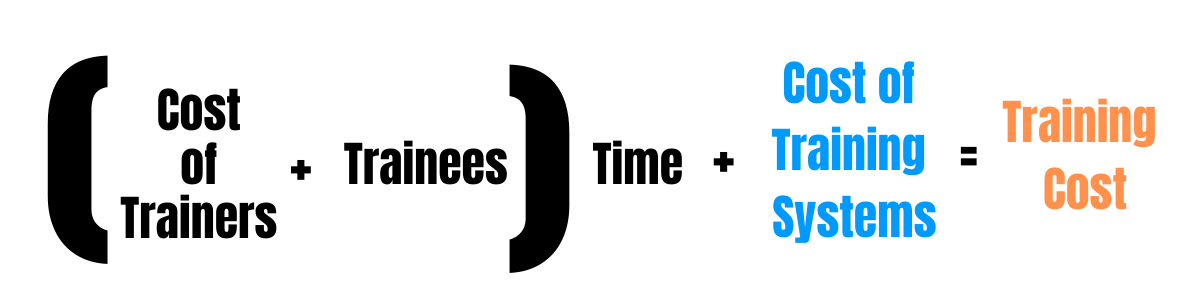
If you want the true cost of training new hires, you’ll want to get into more detail. You’ll need to account for training time in the classroom, time to proficiency following training, and training software. This article breaks down what it really costs to train call center agents into three simple equations.
You will increase your QA scores
Quality Assurance (QA) scores in call centers help companies know whether they are meeting customers’ expectations. Higher QA scores show a level of recognition and trust from the customers.
That is why many call centers use QA scores to measure the level of service they provide.
Do these QA scores map to the economics of a business? Do they directly result in better sales for your company?
QA scores play into customer reviews and references for further business. Most businesses are concerned about upholding certain standards for their companies. However, this may not be your stronger argument for the ROI of ScreenSteps.
If you are looking to increase your QA scores, ScreenSteps helps by providing tools to build interactive help guides. When used, these guides ensure agents successfully handle calls in less time. Customers are much more likely to be satisfied if your agents are knowledgeable and fast.
2. Explain the economic risk of compliance mistakes
If there is a compliance issue, what would that cost your company?
While we don’t like to think of compliance issues, it is important to plan for the possibility. This is especially important if your organization is regulated. Some of the highly regulated industries include financial services, healthcare, pharmaceuticals, and more.
When mistakes are made, it could mean more than the cost of the product (as I mentioned above). This includes liability costs.
If your organization is regulated, this is a potentially huge opportunity for cost savings by ensuring that you stay compliant.
How to achieve compliance with ScreenSteps
ScreenSteps helps your call center agents avoid mistakes. Because agents can have step-by-step instructions leading them through each process, it holds agents accountable to get the procedures correct every time. There are no excuses.
Do your agents have the most current information and are they following the correct procedures?
With ScreenSteps, it is easy to update guides. If it is a simple change — like adding one more step in a process — you can update a guide in minutes.
You just need to sign into ScreenSteps, edit the step in the instructions, and publish the new article. From that moment on, everyone who uses the article will be using the most current information. There is no waiting around for the email announcement to go out and hoping the agents read their emails soon.
Calculate the cost of compliance mistakes
Calculating this cost can be a little more complicated. What you want to look at is:
- What is the potential liability if an error is made?
- How can we use ScreenSteps to decrease the chances of that error happening?
If you could even decrease that by 25% or 50%, how big of a deal would that be to your company?
You may also want to share the cost of a lawsuit in cases where there is a mistake that has escalated. It’s not pretty to think about, but it will put things in perspective for your boss.
🔎 Related: How to convince your boss to switch your knowledge base to ScreenSteps
3. Demonstrate how change won’t cost your company as much
The strongest companies are the most agile companies. Part of being in business is being flexible and prepared to adjust to the changes. You don’t want every change the company goes through to drain your budget.
ScreenSteps helps prepare your company for changes. It makes your company more agile in these three areas.
It helps when scaling up your business
Do you need to scale your business? Or will you need to in the future?
When scaling your business, there will be lots of costs. You’ll want to decrease the strains on your company’s workforce and pursestrings.
With ScreenSteps, you can train large groups of agents at one time AND you can train those agents quickly. You don’t have time to wait when scaling a company. Having your ScreenSteps site in place and prepared with documentation will ease the strain of scaling.
Some areas you’ll save money in include:
Decreased handle time
With ScreenSteps in place, you can have a lower headcount. You won’t need to have as many agents because agents are able to handle calls faster. By allowing fewer agents to handle more calls, you will be able to scale your payroll costs at a slower, more controlled rate.
If your organization isn’t efficient, you have to add more people to do the work.
Before using ScreenSteps, one of our clients had agents who were handling 30 calls a day. They then adopted ScreenSteps and trained their new hire class using ScreenSteps. Those new agents can now handle 80 calls in the same time that tenured agents could handle 30 calls.
Reduced time to proficiency
Time to proficiency is the amount of time it takes for a new agent to feel comfortable working independently without external help or making mistakes.
There are typically many phases to go through before a call center agent is considered proficient. Those phases are new hire orientation, classroom training, shadowing and nesting, and on-the-job trial until agents are considered proficient.
ScreenSteps helps shorten that process.
Lower new-hire attrition
Because ScreenSteps makes it so agents don’t have to memorize all of your procedures and provides them with easy-to-find help guides, agents are less likely to quit.
It helps agents take on new responsibilities
If you have your call center agents specialize, then ScreenSteps will make it easier for you to cross-train your agents.
For example, one regional healthcare center that uses ScreenSteps to help their agents schedule medical appointments in different regions was able to go from taking 1-3 weeks to cross-train agents to as little as 30 minutes.
Agents can take on new responsibilities and learn to support new products quickly with minimal disruptions to your operations. This allows you to optimize the agents you already have.
If your agents aren’t on the phones, then you need more agents to cover them while they are in training. This means less time pulling agents off the phone to train them.
A good strategy is to cross-train agents before you need them. That way, when call volume fluctuates in one call center department, you have agents ready to help out.
They can do this with ScreenSteps because the skill you teach them is how to find and follow the correct guides in their account. No memorization is required.
Calculate cross-training savings
If more agents can handle more responsibilities and it is taking them less time to answer the calls, you don’t need as high of a headcount. You can function well with fewer numbers.
Calculate the annual cost of staffing your call center. Here we assume everyone is trained. You’ll account first for the yearly cost of an agent then multiply that by the number of agents required to handle call volume level.
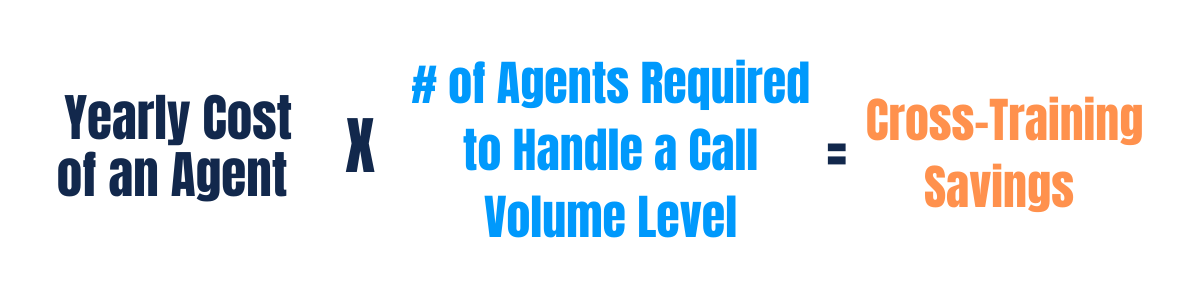
How much would you save if you could work with one or five fewer agents?
It helps you outsource tasks to BPOs and other agencies
If you ever decide to outsource part (or all) of your call center, ScreenSteps makes it easier to train your BPO (Business Process Outsourcing) on your processes and procedures.
Your BPO will scale up faster. If your ScreenSteps site is in place, the BPO can hire and train quickly. It also means they can do it at a lower price.
It will make it easier for you to communicate with your BPO. You’ll be able to make changes and updates to your guides in ScreenSteps. It speeds up the adoption of new processes and procedures across your company and extends to your BPO.
With clear help guides to follow, your BPO will perform better, decreasing your costs. The average call time, average hold time, and QA scores should be better. The easier it is to handle your calls, the less it’s going to cost you.
Also, you’ll be able to spend less time coordinating and retraining your BPO. When they catch on to the processes sooner, you don’t need to take as much time training them.
Make a convincing argument for ScreenSteps with your ROI calculations
Whenever you consider new software for your company, you want to know: Is this worth the expense?
If you want your boss to provide you with the necessary budget to implement ScreenSteps in your call center, you will need to show your boss the value and cost savings ScreenSteps provides. There needs to be an ROI on the product.
Using these calculations and arguments, you can show your boss where ScreenSteps could save your company money in the future.
Purchasing ScreenSteps is an investment in your company's sustainability. It helps you document your procedures and support your call center agents. In return, you save money through the speed and ease that ScreenSteps provides your team.
If you have any questions about how to present these statistics and persuade your boss to provide you the budget you need for ScreenSteps, talk to one of our representatives.
If you want to see how one call center used ScreenSteps to become more efficient and more agile, read this call center case study to see how one call center cut onboarding by 75%.



