How to Prepare a Training Program to Scale Your Customer Support Team
Growth is a good thing. And your company is growing. This is an exciting time to be a leader at your organization. But the transition can be stressful, especially as you prepare to hire and train new call center agents.
The most intimidating part is the training. There is a lot of pressure to get the new hires onboarded and working independently, quickly.
And you’re worried because past training sessions haven’t gone so well. Or maybe they did, but that was when the training classes were in person and less than 4 new hires. Now you need to train 10+ people at one time.
How are you supposed to train that many agents at once? Don’t panic!
As the Customer Service Advocate at ScreenSteps — a knowledge base software that helps simplify the training process — I’ve found you can train large groups of new hires at the same time as long as you have your resources prepared. Those resources include people, products, and places.
Here are 10 ways to prepare your training program so that you’ll be ready to scale your customer support team in your call center.

1. Finalize procedures
Agree on one way to complete a process. You need a core set of steps that remain consistent no matter who is training agents or which agent is performing a procedure.
Customers are looking for consistency and want to know what to expect when they call into your company.
If one rep handles Call A one way and another rep handles Call A a different way (because their supervisors taught them differently), you are going to magnify the inconsistencies as you bring on more reps.
When deciding on the proper steps for a procedure, you’ll want to consult your experts. Experts are the MVP teammates or maybe just a single person who is the best at performing the procedure.
One way to go about this is to watch your MVPs handle calls and record what steps they take. Or you can go through different types of calls and record them as they talk through how they would handle it. Capture all the steps and details.
🔎 Related: 5 reasons call center agents aren’t learning enough in remote training
2. Document Your Procedures
Whatever procedures your trainers, managers, and supervisors agree on, you must make sure the procedures are documented in a way that reps can follow the steps.
Formalized and documented procedures ensure everyone is on the same page for how a procedure is to be done.
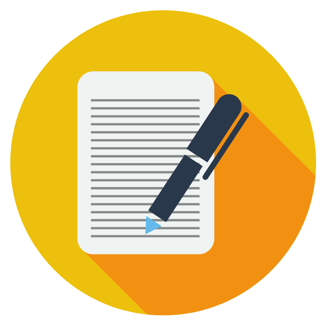 Tip: While you don’t want the procedural steps to change, allowing for a difference in how that procedure is carried out is okay — that’s more about style than steps. Reps need to follow the steps in a specific order, but they can insert their personality. So you don’t need to include a script unless any specific language is required.
Tip: While you don’t want the procedural steps to change, allowing for a difference in how that procedure is carried out is okay — that’s more about style than steps. Reps need to follow the steps in a specific order, but they can insert their personality. So you don’t need to include a script unless any specific language is required.
Documenting your procedures reduces the chances that your trainers will teach reps how to do something one way while their phone coaches tell them a different way (and their supervisor tells them a different way).
When there’s inconsistency in what leadership says, you have some very confused reps all doing things differently.
3. Confirm your documented procedures can stand alone
Documented procedures are great … unless they’re incomplete or difficult to follow. You’ll want to get every step and intended resolution written down so that your agents don’t need to stop to ask clarifying questions.
Does your documentation cover everything that an agent would need to complete a call?
If your reps need to ask a supervisor for an additional explanation every time they reference a written procedure, then the documented procedure is incomplete. That means that the procedure doesn’t stand on its own and reps will continue to rely on supervisors for answers.
And that does NOT scale well!
Everything an agent needs should be outlined in your procedure. Documented procedures will be your agents’ constant companion. They replace needing a supervisor to repeatedly answer the same questions.
Now, new reps will always require somebody else as they learn the ropes. But, after onboarding, nesting, and a week or two on the phones, reps shouldn’t need to ask for “What should I do in this situation?”
While it’s not easy to do, you’ll want to document every possible scenario and answer for any given call.
🔎 Related: The True Cost of Training a New Agent in the Call Center
What do you mean by “Don’t elaborate during training?”
I’m not talking about giving a deeper explanation. Elaborating on the “why” is totally appropriate during and after training. Learning is an ongoing process. But reps do not need to understand everything before they are proficient at handling calls.
What I’m talking about here is when a rep is confused about what to do and the trainer has to include, “Well in this situation you would want to do that, and you need to always remember to do _____, and if the caller says this you would want to respond this way.”
Reps will not remember every nuance to a process or procedure. That information must be included in the procedure so that your reps can be reminded at the moment they are handling that situation.
4. Organize documents so they are easy to find
Remember how your mom was always so good at knowing where that one item you needed was? Maybe it was someone else in your family, but my mom always knew where our knick-knacks were.
We’d just shout, “Mom, have you seen my baseball glove?” or “Mom, where are my sunglasses?” and she’d know where I could find that.
Unfortunately, mom isn’t around to tell your agents where you stored that one document they need for a specific procedure about what to do after their warranty expires.
When new reps can’t find the procedures they need, they often use supervisors to fill in that mom-finding role. But here’s the thing — supervisors can only help one rep at a time.
If reps need to bring in a Supervisor and ask for help finding the right steps to take, you will not be able to scale.
During a call, every minute your customer service agents aren’t moving the call toward resolution feels like an eternity. They don’t have two or three minutes to search for the right document to take care of a customer. They need to be able to find what they need in only a few seconds.
If you haven’t organized these documents so that reps can pull them up in seconds, then it's going to slow down your average call time, hold time, and QA score.
Before you train your new hires, you’ll want to organize the documents so that the resources will be where the agents will find them when they are eventually doing their job on their own.
How to organize your documents
There are a few ways to organize your documents. If you use PDFs, Word Documents, or Excel Sheets, you can organize them in a shared cloud system with folders, like DropBox. The key is to break each question/procedure out as a separate document.
 If a typical call your team needs to respond to is, “My widget is smoking. What should I do?” then that procedure needs to be its own document so that a rep can pull it up quickly when a call comes in. Just title the document: “What to do when a widget is smoking” and include the troubleshooting steps in that document.
If a typical call your team needs to respond to is, “My widget is smoking. What should I do?” then that procedure needs to be its own document so that a rep can pull it up quickly when a call comes in. Just title the document: “What to do when a widget is smoking” and include the troubleshooting steps in that document.
Nothing more, nothing less.
If your reps have to respond to hundreds of different types of situations (which is pretty typical for a support center), then it might become difficult to manage all of those Word docs and PDFs, so ideally, you’ll have an online, searchable knowledge base.
A cloud-based knowledge base that uses keywords to search makes it easy for employees to type a few words in the search bar and pull up the document they need.
5. Have learning assets that your trainers can leverage throughout
You might have an amazing trainer. But if you are scaling, that one trainer might not be able to handle all of the new reps. Which means you’ll need to bring in some help. But if that help isn’t a teaching expert, then you’re going to have inconsistent results.
If you have a core set of procedures that are used by any trainer, then you can get other people to train and still get very consistent results. Prepare trainer guides and materials to fill in the gaps.
Sometimes experienced trainers in your company will explain operational procedures to fill in missing information that isn’t written in your PowerPoint or training resources.
They remember to give these additional explanations in training because they have done this so many times before. Your new trainers won’t know to do this.
Provide your trainers with learning assets that they can leverage such as exercises, additional points to discuss, scenarios (including what the trainer should say during a mock call), when to take breaks, etc.
If you are using SharePoint folders or Dropbox to store your PDFs and Word docs, then your additional learning assets can be PDFs that explain principles and practices behind procedures.
If you are using a cloud knowledge base, then the additional learning assets would be articles.
🔎 Related: 4 common virtual training mistakes (+ how to fix them)
6. Make sure appropriate equipment is available
This step may seem obvious, but it often gets overlooked. Having the appropriate equipment available includes both having space for agents to work and the equipment they need to complete the job.
Every company has a certain amount of office space for its department. Those departments are allotted so many chairs in the office depending on how many team members they have.
What happens when a company scales is that office space either needs to expand or be reconfigured.
Before training a new hire class, make sure you have space and equipment to accommodate them both during onboarding and after training. They can’t do their job if they don’t have space and equipment to do their day-to-day tasks.
Preparing your equipment includes computers, headsets, extra monitors, chairs, and anything they might need to do their job.
7. Prepare space for training (virtual and in-person)
This point might seem obvious, but in 2020 virtual training became more common and many companies weren’t prepared for it. (Of course, who would have predicted a worldwide pandemic?)
Preparing a space for training involved both in-person and virtual spaces.
In-person training requires classroom space as well space for one-on-one practice. You’ll want your agents to role-play calls and shadow tenured agents as they perform real-time calls.
Make sure you have the equipment you need — computers, a projector, etc. — in the room.
But, what if you are training remotely? What if agents are training and working virtually?

Decide on which video meeting platform you will use, such as Zoom, Cisco, or others. You’ll want a secure video platform. Consider whether you’ll want breakout rooms for training exercises and small group discussions.
Plus, you’ll still want to make sure the learners have all the equipment they need.
Even if your customer service agents work from home, they still need the proper equipment to complete their jobs. Before beginning training, you’ll want to make sure agents have good internet connectivity and laptops/computers and large monitors to manage all that comes along with support activities.
Training from home can mean a lot of uncontrollable distractions, so you’ll especially want to do all you can to set your agents up for success.
8. Create a plan to monitor how new hires are doing
How will you know if your new hires are learning everything they need to know?
Set up checkpoints to evaluate how much your new hires are retaining from the training. Whether you are using quizzes or completion reports, you’ll want to check reports regularly. Depending on the details in your report, you can adjust training to your new hire’s weaknesses.
Plan portions of training for one-on-one or small groups. During this time, you can watch new hires work through procedures to make sure they are doing it correctly.
When training online, you’ll want to make sure your video conferencing platform allows you to share screens. This is helpful when you are coaching one-on-one.
🔎 Related: How one call center used a knowledge base to onboard agents faster (while remote training)
9. Ensure products are at the training event
If you are in a band, you’re not going to hold practice without the instruments. You’re not going to get better if you don’t have a chance to practice using the instruments you would in a concert.
The same goes for your customer service agents. You’ll want to have the products at the training event that they will be helping customers with on the phone.
For example, if your company handles calls for medical devices for diabetes, you’ll want your agents to be able to handle those devices in training. They can see how it works. They can walk through the procedures using the machine so that they understand what their customer is dealing with when they are on the phone with them in the future.
Some agents are hands-on learners, so having the products there will help them visualize what they are doing better.
Another thing to consider when sending products for training is where you are sending them. If your products are made and used in the United States, they are made for U.S. power outlets.
If your call center is located in India or the Philippines, your machines won’t be compatible with the power outlets in the country. You’ll need to set up the machines with converters so you don’t fry your machines.
10. Prepare training exercises for new hires
Training shouldn’t be solely a trainer lecturing about policies and procedures. Training should include hands-on experience. This approach to training is called Scenario-Based Training.
Scenario-Based Training has your new hires practice the skills that your agents will perform on the job. Role-playing calls your customer service representatives will take on the job allows you to catch mistakes before they hurt your company’s stats.
Make a list of at least 50 scenarios that your agents can practice during training. Depending on how long your training lasts, you’ll want 5-10 practice scenarios for each day.
Ask them to complete these procedures on their own or with a partner. This could be “process an invoice” or “reschedule an appointment.” The important thing is these are situations that they will actually face on the job.
If you have documented procedures, ask your learners to practice finding the right guide to walk them through a call. Don’t push them to try and complete the call from memory. They need to perform the tasks as they would once they are on live calls, and at first, your new hires should be relying on the procedures to guide them through the correct steps.
Train more people with Scenario-Based Training
Training a new hire class takes preparation. And it can be more challenging to train large groups of people at once.
Ultimately, you can’t predict everything that could happen during a training session. However, the more prepared you are, the more flexible you will be when changes are needed.
As long as you teach your customer service agents how to handle calls as they would on the job, it will provide even your largest group of new hires the skills they need to succeed.
At ScreenSteps, we use Scenario-Based Training to teach agents how to find the help guides they need to do their job. Agents learn how to find the guides in seconds.
By approaching training with Scenario-Based Training and documentation, we’ve had customers rollout training for 200+ employees.
Are you considering using Scenario-Based Training for your next training session? Download our free Scenario-Based Training eBook to learn how you can cut your training time by up to 75%.


.png)
