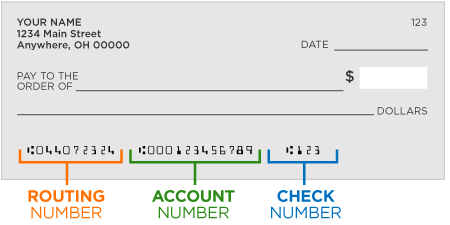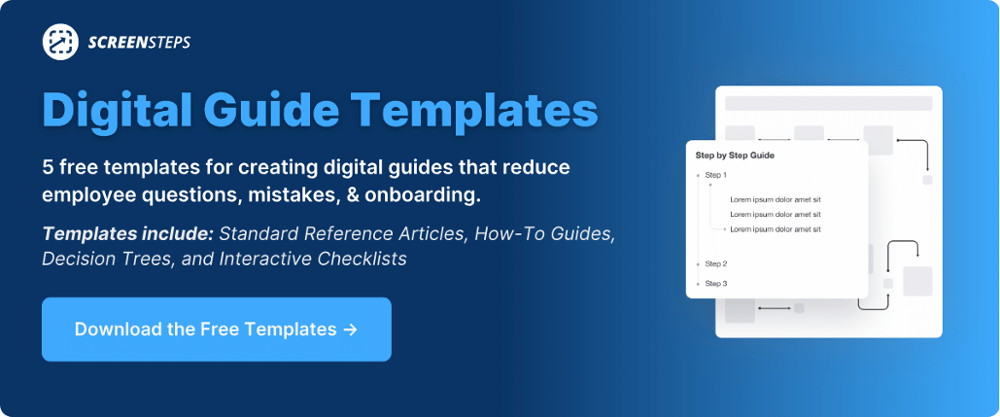10 Standard Operating Procedure Examples For Banking
Being tasked with documenting the policies and procedures for your bank is like being selected for the Hunger Games — no one wants to do that.
While that might be a hyperbole, the challenge of documenting standard operating procedures (SOPs) for your bank is intimidating.
Between compliance requirements and pressure to provide documentation for employees to use on the job, it can be stressful knowing how to write your SOPs.
As the Director of Transformational Services at ScreenSteps — a knowledge base software company that helps banks clearly document and organize their SOPs — I’ve worked with many banks that struggle to write procedures that are clear, concise, and help employees do their job better.
The main thing to realize when you begin writing procedures is that you have options when it comes to formatting. Some SOP types are more involved and detailed than others. So don’t get overwhelmed by the idea that you have to write the perfect procedure and there’s only one way to do it — otherwise, you’ll never get started.
These 10 different types of standard operating procedures along with the examples will give you some ideas around the options you have, and hopefully help you get started writing your SOPs for your bank.
1. Bulleted list
A bulleted list is a collection of tasks that need to be done during a procedure. This could be in the form of bullets or numbers. Essentially, you are outlining everything that needs to be done in a procedure.
This is a great option if you are having a difficult time getting started writing your SOPs.
Here is an example of a numbered bullet list. The instructions are short and easy to skim.
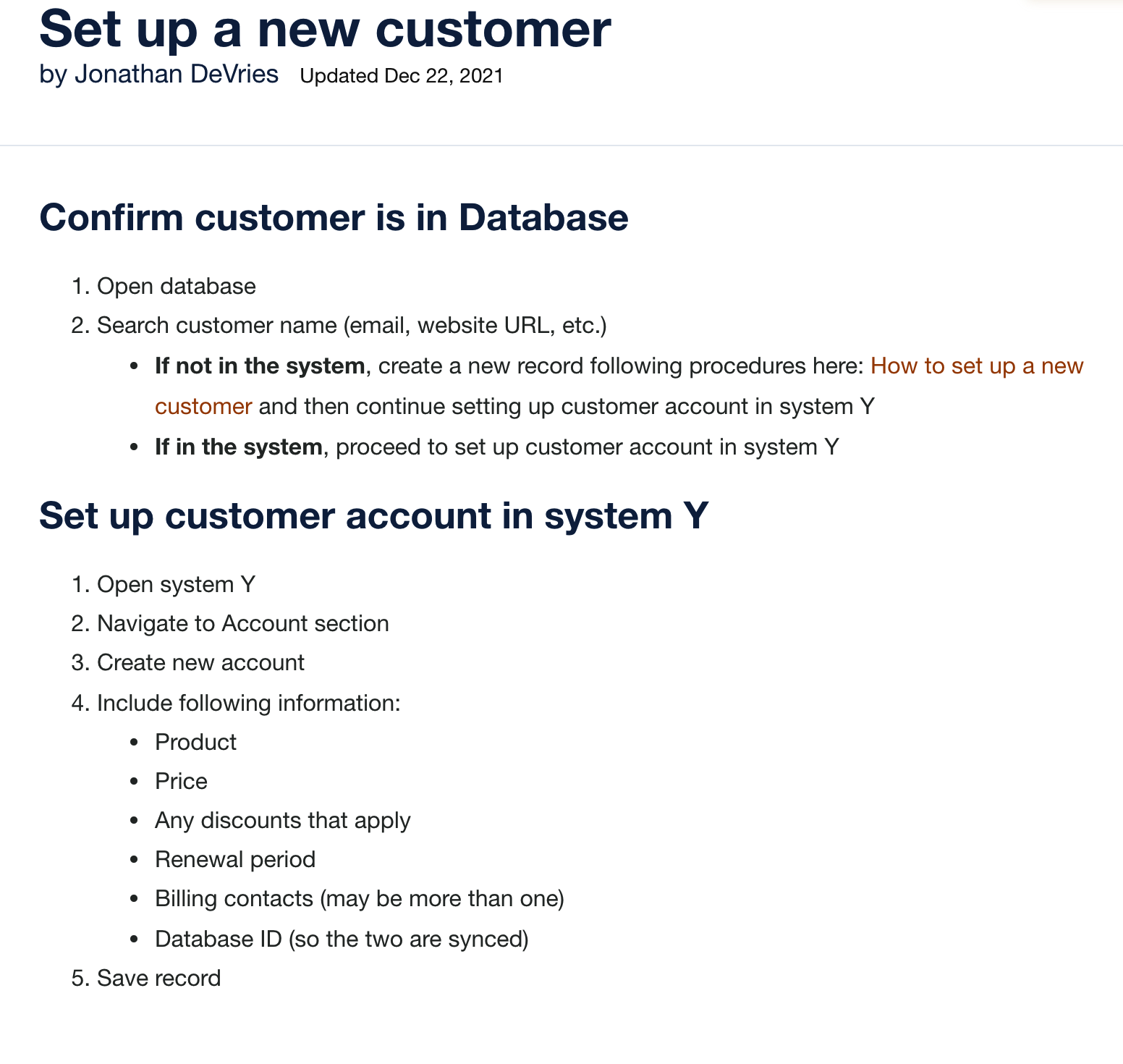
2. Step-by-step with screenshots
A step-by-step procedure with screenshots combines written instructions with visual instructions. This is especially helpful for showing employees how to use the software.
Note: Depending on the software program you use to create your SOPs, it can be time-consuming to create this guide.
In the example below, instructions are given in consecutive order. Each step uses screenshots to show employees where to click and fill in the information.
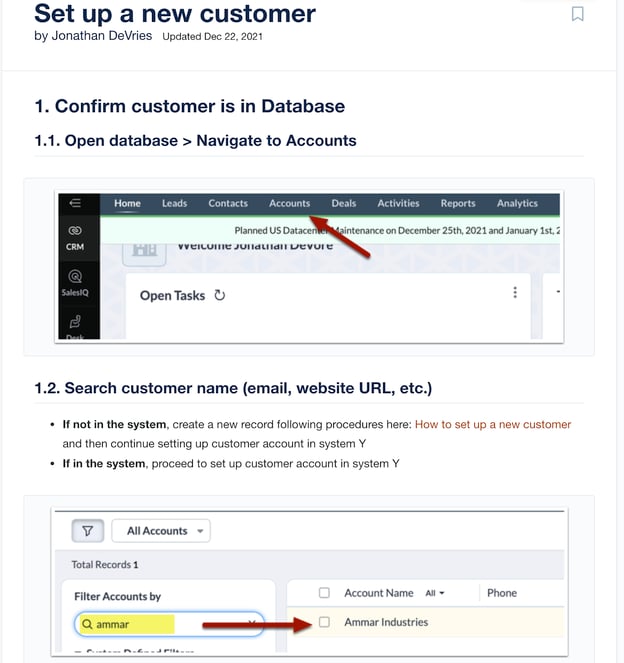
3. Checklist
Checklists are great for procedures that are repeated frequently. Because your employees do these procedures often, they probably have them memorized. However, a checklist overcomes human error and ensures they don’t miss a step.
Using a checklist serves as a reminder of what employees already know. Details aren’t as necessary — they just need a reminder of the main actions that need to happen.
Checklists are similar to bulleted lists in that the instructions have short, concise instructions. To use checklists, you need a software program with an interactive function so that employees can mark off the points as they go.
This example shows what employees need to remember when requesting a reimbursement from their employer.
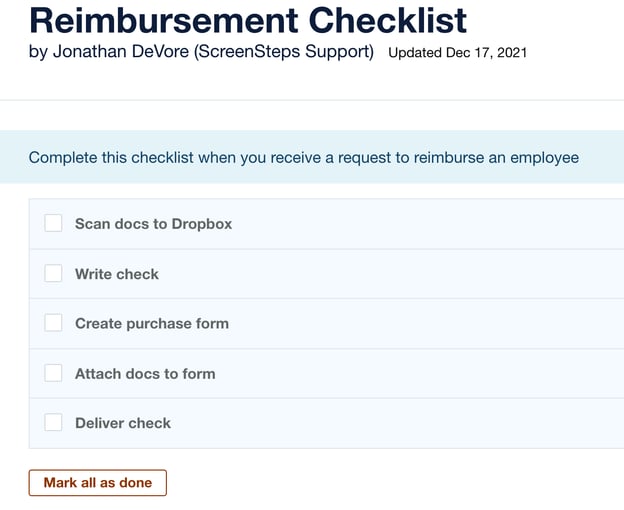
4. Checklist with expandable sections
Checklists with expandable sections are good for balancing out a procedure for employees who have been around for 10 years and employees who are brand new and don’t know anything.
Expandable sections allow you to create short checklists but add details in a dropdown text box. These descriptions add more information for new employees that might need some extra support. If an employee needs it, they can expand it. If they don’t, they leave it be and check off the item on the list.
Below is an updated example of requesting reimbursement from your employer with the expandable sections added.
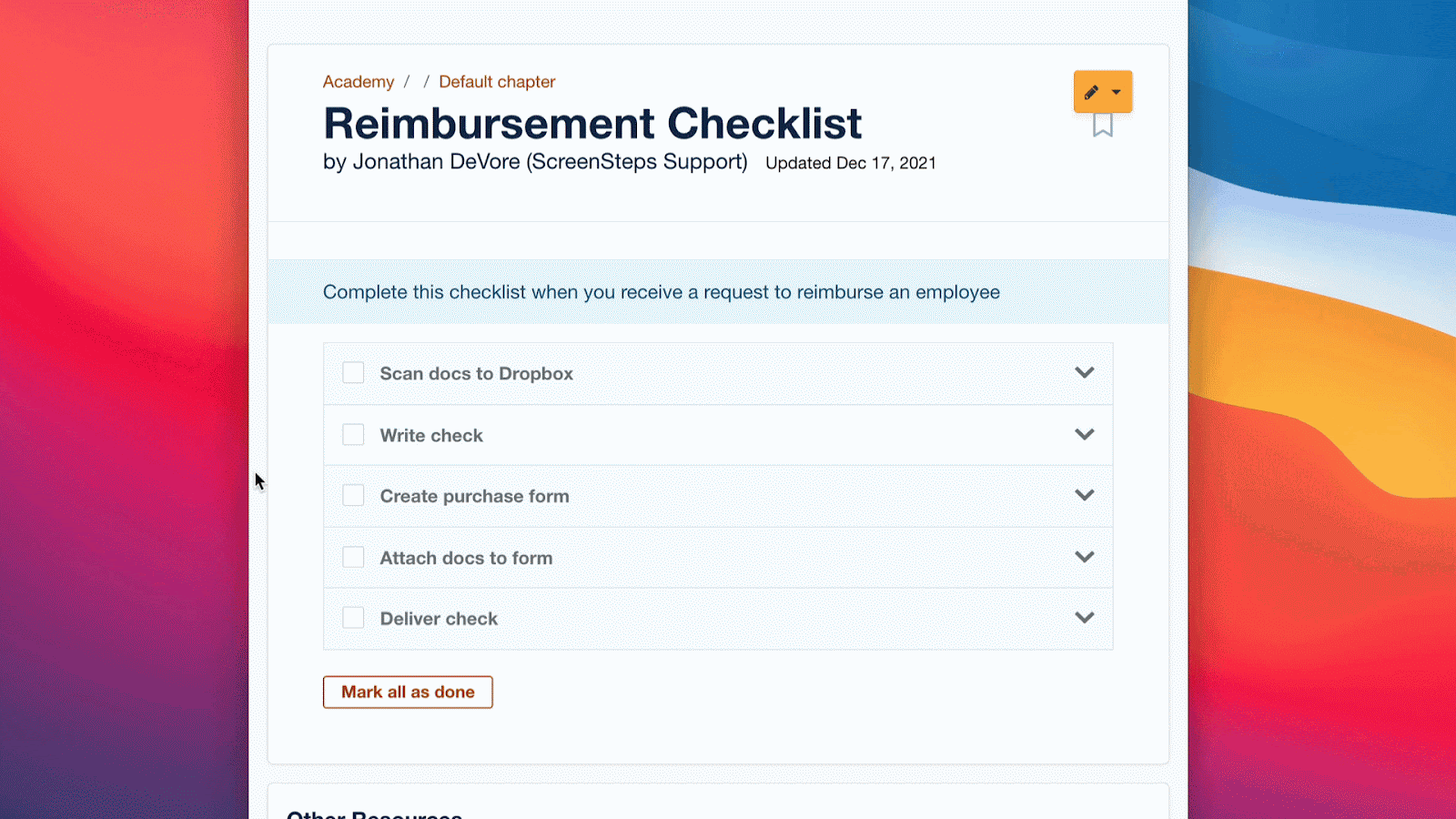
Related: 4 Steps to Writing a Policy Document For Your Bank and Credit Union
5. Job aid or graphic
Sometimes all an employee needs to complete a task is an image to reference. A job aid or graphic can be as simple as a graphic to compare to what they are doing in real-life.
For example, this poster of a check helps bank employees know where to look on the check for the routing, account, and check number.
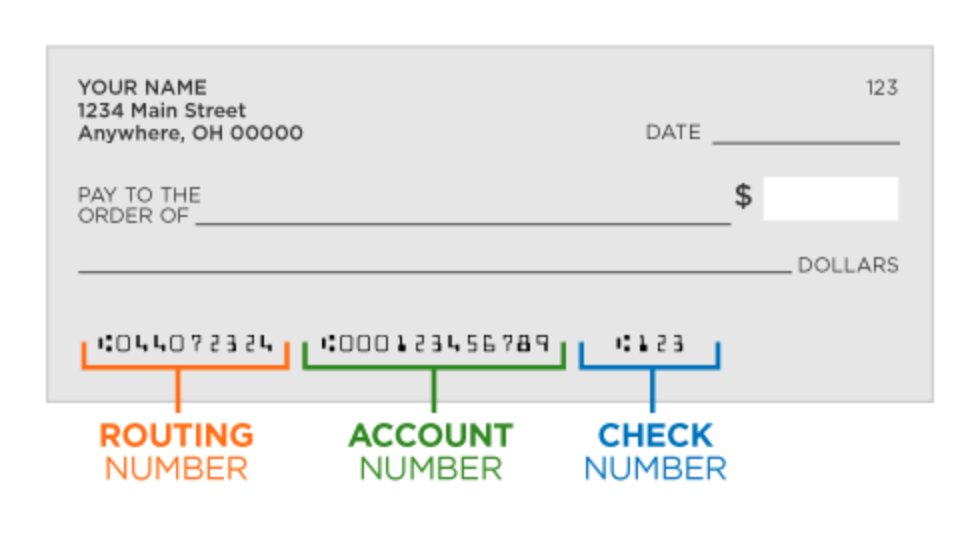
Source: nationwide.com
6. Reference (informational)
Another SOP type is simply providing reference information. These are informational articles. Technically, these are not a procedure. However, it is a resource that your employees will need to reference while performing a procedure.
Reference information can be displayed as a table or bulleted lists. Some examples of reference information are:
- Bank hours
- Locations (addresses)
- Map
- Types of accounts
Here is a reference list for the fictional Mooresville office.
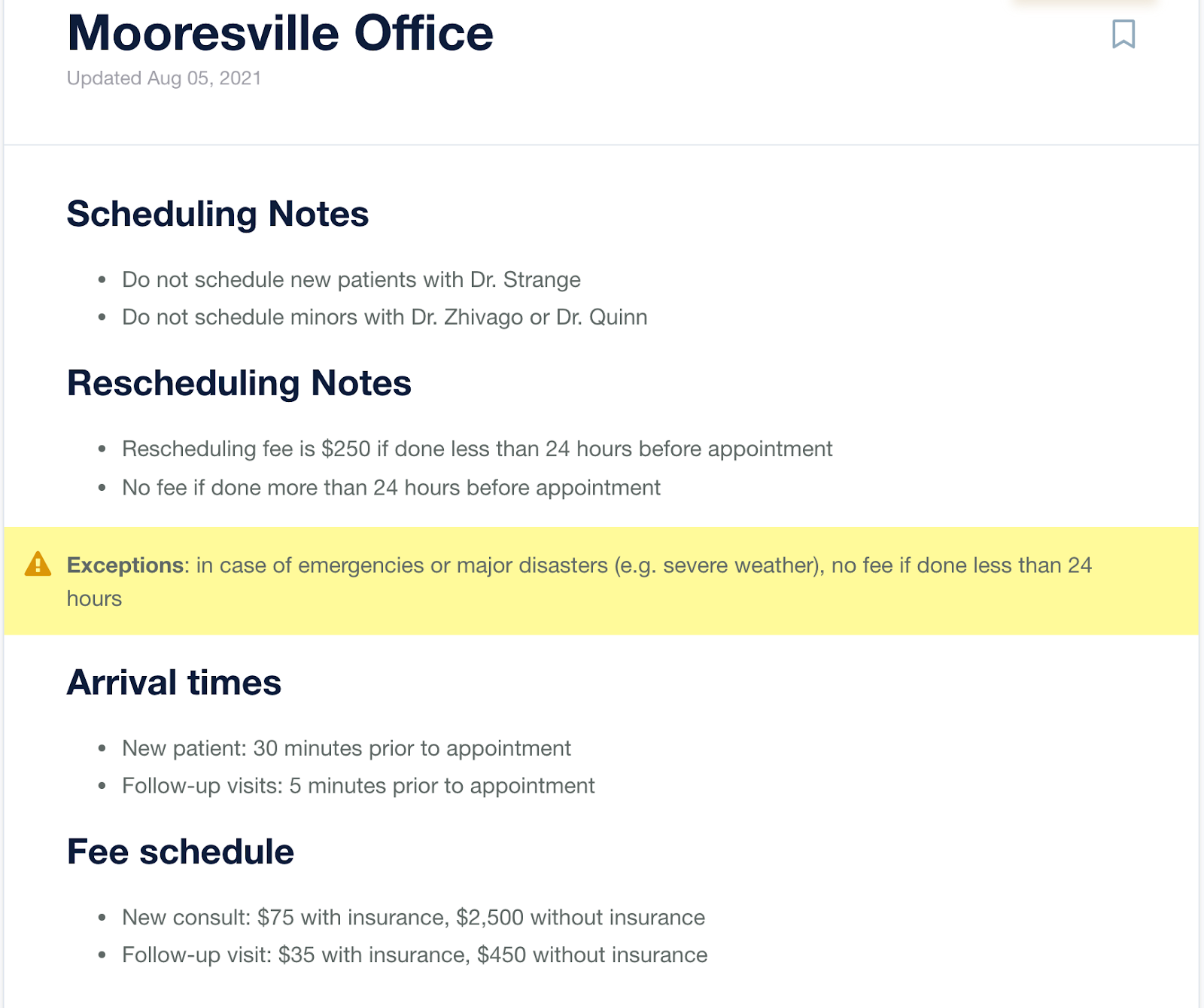
7. Flowchart
A flowchart is a visual way to represent the different paths during a procedure. They help with complex procedures where the employee needs to make decisions.
The concept of a flowchart is great for troubleshooting because there are multiple possible outcomes when troubleshooting.
From my experience talking to employees at different businesses, they are not fans of flowcharts. While flowcharts show the path, employees tend to not find them very helpful to look at.
Here is a basic flowchart that shows you how to process a refund.
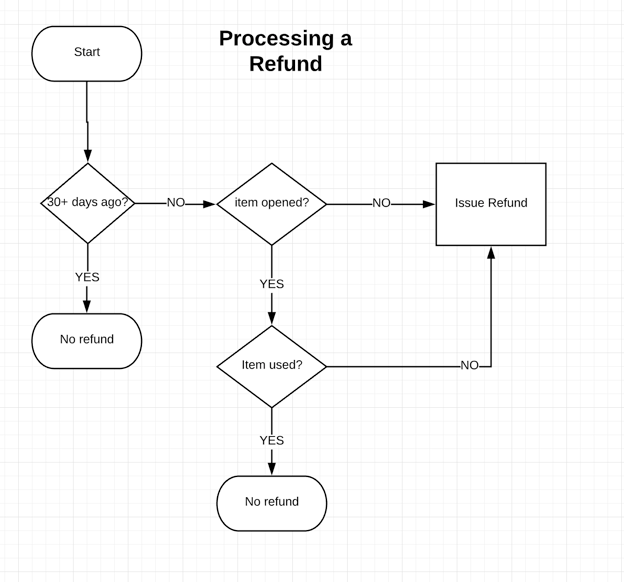
8. Interactive decision tree
An interactive decision tree is the written-out version of a flowchart. Like a flowchart, a decision tree helps employees with complex procedures that include decisions. They are great for troubleshooting.
Instead of a flowchart with arrows, it will have buttons to click. It’s more of a choose-your-own-adventure tool.
An interactive decision tree is a series of questions that your employees answer while doing a procedure. Based on the buttons you click, the procedure will change. This requires software that has this functionality, like a knowledge base.
Below, is an interactive decision tree SOP example from ScreenSteps of how to reactivate an account.
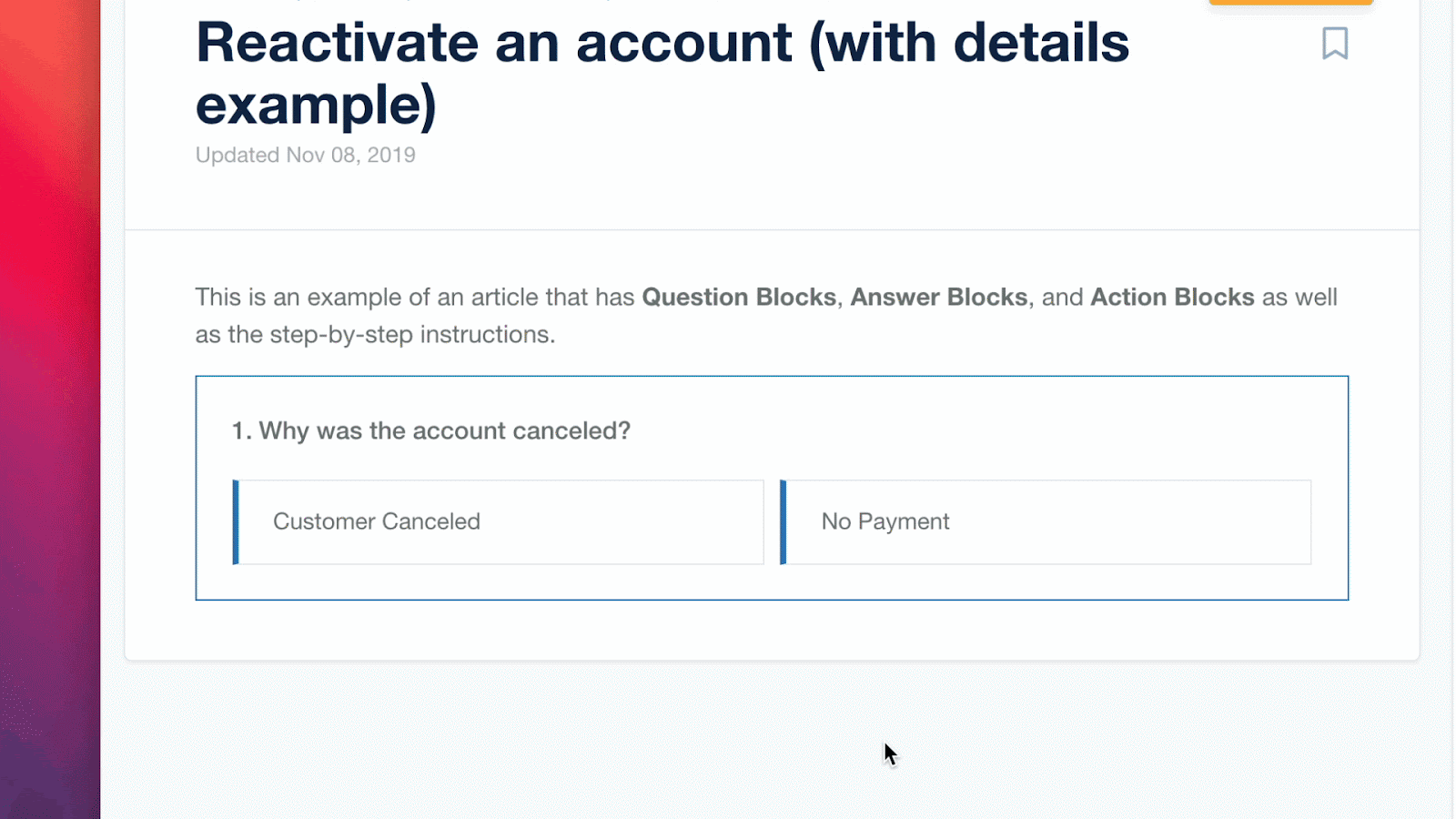
9. Standard procedure
This is often what people think of when they think of a “procedure.” Let me start by saying that even though this is the default for most companies, it’s not great for your end-users.
A standard procedure is a formal document with lots of information. The SOP is written out like an essay. (Think technical manuals.) Often, they have corporate jargon and stuff procedures with information in order to adhere to compliance regulations.
Unfortunately, these are difficult for bank employees to follow while they are working. They can’t skim them quickly and they are overwhelmed by the amount of information in front of them.
Below is an example from sampletemplates.com of the introduction page on a standard SOP.
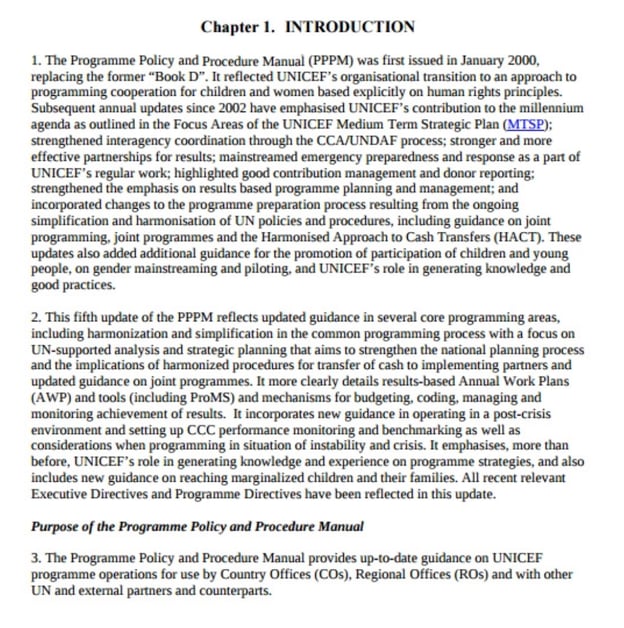
🔍 Related: Compliance Policies and Procedures: One Mistake to Avoid [VIDEO]
10. Script
As opposed to your other SOPs, a script is a procedure that focuses on what people are going to be saying. It can focus on actions, but it gives you the language to communicate.
Scripts are a great option when you are dealing with compliance at your bank. Do you have information that needs to be shared verbatim? Use a script.
Scripts are often interwoven with other procedures. A script can include decision trees to help the reader know what to do based on the response they receive.
Here is an example of a bank call center using a script (incorporated into a decision tree) to help update an account owner.
Ready to write an SOP for your bank?
There are many different options available for structuring your SOPs. Each SOP article type has different strengths in supporting your employees on the job.
A ScreenSteps knowledge base has a variety of templates and content creation tools — like integrated screen capture and decision trees — that make it fast and easy to piece together your SOPs.
Then it is easy for your employees to access your SOPs, follow your procedures, and maintain compliance for your bank in the process.
Now that you know what your options are for writing SOPs for your bank, it’s time to write a procedure. To write an SOP, you’ll need to know what information to include in it.
Follow these five steps to write procedures for your bank that enable your employees to work more efficiently. And download these free digital guide templates to get started on digital guides for your bank today.

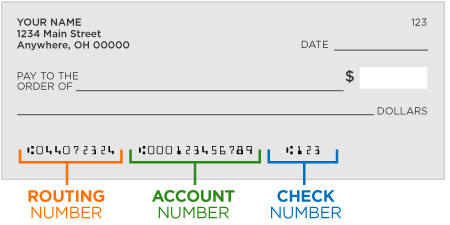

.png)