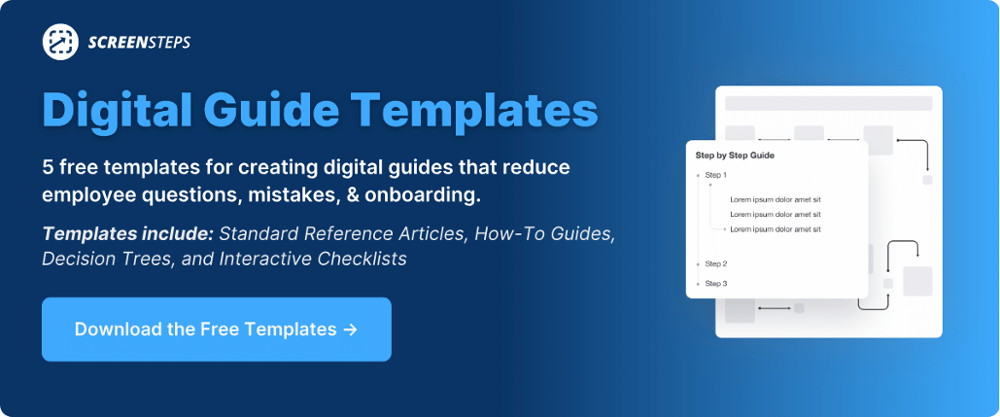4 Tips for Writing Troubleshooting Guides For Your Business
In a perfect world, your business runs smoothly every day. Everything would work exactly as it should and there would be no interruptions to the day-to-day functions. But, inevitably, something will go wrong at some point.
And sometimes this requires your employees and call center reps to solve problems. Most commonly, this is a troubleshooting situation. These are situations like: “My phone isn’t able to call another area code” or “My medical device is throwing error code 4332434.”
They have to figure out why something isn’t working. And that adds a lot of pressure and stress to your employees — unless they have help. That’s where the 5 Moments of Need methodology comes in.
Using the 5 Moments of Need methodology, I’ve coached multiple companies to help them create troubleshooting guides that enable employees to reach resolutions on their own by following clearly documented procedures.
At ScreenSteps — a knowledge base software company that helps teach employees at the moment they need it — we make it simple to create help guides that are easy for employees to follow. Employees ask fewer questions, work independently, and make fewer mistakes.
Below, I’ll explain more about the “Solve” Moment of Need. Then we’ll dive into 4 things to think through before writing the Solve learning assets.
What is the "Solve" Moment of Need?
The Solve Moment of Need is one of 5 Moments of Need. The 5 Moments of Need is a methodology created by Bob Mosher and Conrad Gottfredson to help Learning & Development teams identify the learning opportunities for employees.
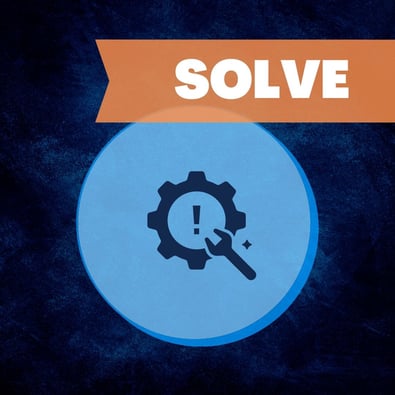 For the “Solve” Moment of Need, you create learning assets that will help your employees troubleshoot and resolve a problem. This is when something goes wrong and employees need to figure out how to handle an unexpected scenario.
For the “Solve” Moment of Need, you create learning assets that will help your employees troubleshoot and resolve a problem. This is when something goes wrong and employees need to figure out how to handle an unexpected scenario.
They use past experience and learning assets to figure out how to resolve the situation.
Traditionally, for employees to be able to solve something, they had to know everything there is to know about a topic so that they can make judgment calls, connect the dots, and use their intuition.
Teaching employees how to solve problems required a LOT of effort because trainers would need to teach employees everything they could during lengthy training sessions. Then employees would need to remember how to solve those different situations.
🔍 Related: How Do You Use The 5 Moments of Need to Write Better Help Articles
How Solve learning assets enable employees to resolve problems on their own
While it’s true that you need to be an expert to solve a NEW problem (or a problem no one in your company has encountered before), you don’t need to be an expert if someone in the company has already identified, solved, and documented how to handle an issue.
Think about a meal. To create a NEW meal, it helps if the chef is an expert at how flavors blend and how ingredients mix. But once that recipe is determined, others can recreate that meal by following steps.
For solving problems, if reps can follow a recipe for known problems, then they can handle situations for callers. To do that, you must create a recipe that involves a “choose your own adventure” type of flow. The goal is to help the rep narrow down the cause and the steps toward resolution.
They simply need to follow a “recipe.” You can capture the knowledge in the expert’s head and document it as a Solve learning asset. This provides employees a procedure to follow as they resolve different problems.
4 things to think through before writing help guides for the Solve moment
If you are just getting started writing Solve assets, you’ll want to make a list of common troubleshooting scenarios that you can address first.
Once you have a list of procedures you need to write, then you can think through these 4 things for each procedure.
1. Identify the problem
Why are the customers calling in? Or what problem have they encountered? What is their pain point? What is their roadblock?
Often, you're going to know what the problem is from the get-go, but you may not know what the cause of the problem is. Luckily, we can start with what you know.
The problem could be as obvious as an error code popping up on the screen or something more user experience based like a computer shutting down unexpectedly.
For example, if you work at a property rental company and somebody calls in saying, “My TV doesn’t work.” The rep would simply need to know:
- What specifically isn’t working? (ie: Is the channel not changing? Is the TV not turning on? Are they unable to access specific channels?)
- What brand of TV is it?
Knowing the details helps you fully understand what the problem is and the situation surrounding it.
2. Ask questions that lead to the fastest resolution
What is the fastest path to resolution? You want to come up with a series of questions that help lead your employees to understand the scenario and lead them to the next step to resolve the issue.
In the example in step #1, once those two things are clarified, the rep could try a series of steps:
- Is it the correct remote control?
- Is the TV up to date?
- Are the settings correct?
The goal with these steps is to narrow down the cause/resolution as quickly as possible. So it makes sense to start with general issues (like making sure the TV is plugged in, checking the remote, and making sure the software is up to date).
The key is to ask questions in an order that takes the most direct path to resolution. You can lead with questions that are most commonly the solution and then move into questions that help determine if it is a more obscure scenario.
Note: Leave out unnecessary explanations about why you are asking these questions, points to explain why the issue happened, or anecdotal information from similar problems.
The point of the Solve article is to help employees learn how to DO, not understand detailed explanations. If employees want to learn more, link to additional resources or offer in-person training.
3. Clearly format the article
Make the troubleshooting guide in a flow that the rep can easily follow during a transaction. Since there are multiple outcomes in a troubleshooting guide, you need a “choose your own adventure” structure.
To address Solve articles, there are multiple programs to use to document your procedures. These include decision trees, call flows, and workflow articles.
Decision trees
A decision tree, often written as a flowchart or process map, lays out all the possible paths an employee can take to reach a resolution. They follow the path with yes/no answers until the problem is solved.
The disadvantage is that you are limited to what you can include in a decision tree. It doesn’t always hold the information you need to include.
Call flows in Word
Writing Solve procedures in Word documents is an easy way to type out all of the information. You can help employees follow the guide by including color-coding, highlighting, bolding, and indentations.
The hard part in Word is the document size can get massive and it is difficult to follow these granular details without getting confused. In Word, you can’t jump from section to section. This means your employees are left scrolling to find the answers they need.
Workflow articles
These are interactive articles. Instead of using “if/then” statements or having you scroll through an article, workflow articles have a series of questions with interactive buttons.
When your employees click on their answers, the workflow shows only the information employees need and guides them through the steps using text, screenshots, video, checklists, and formatted text.
Note: You will need a cloud-based knowledge base to create workflow articles.
4. Include visual aids
While you aim to write clear and concise articles, you can also help your employees follow instructions by providing visual aids.
When you include screenshots, employees can not only read what to do, but they also see how it is done. The screenshots show the step-by-step instructions as you explain how to complete them.
Having visual examples helps you decrease the number of mistakes your employees make.
See how a troubleshooting guide looks in a workflow article
When you provide your employees with learning assets and resources in the moment they need them, you empower your employees to do their job. To help during the “Solve” Moment of Need, you can create troubleshooting guides.
These step-by-step guides walk your employees through a procedure and provide them different paths so they can resolve the issue on their own.
In ScreenSteps, we have Workflow Articles that make it easier to communicate step-by-step procedures. These ScreenSteps Workflow Articles help employees resolve issues faster and reduce the number of mistakes they make while completing procedures.
Plus, we have an integrated screen capture tool that makes it fast and easy to include screenshots in your workflow articles.
See how a Workflow Article works in ScreenSteps. Click the link below for an example of how I turned a poorly formatted “if/then” troubleshooting guide that was difficult for employees to follow into a ScreenSteps Workflow Article that was simple for employees to use while on a call.


.png)