What Does a Zero-Memorization Knowledge Base Look Like?
You know that you need a great knowledge base to do Zero-Memorization Training, but what does a great knowledge base look like?
Check out the video below and keep on reading to find out.
Download this self-audit to see whether your knowledge base is ready to implement Zero-Memorization Training.
Your employees want a company "Google"
How many searches are made on Google each day?
(If you don't know, you can Google it.)
As of May 22, 2020 there are on average 3.5 billion searches made each day. That's 40,000 searches made each second of the day. Based on those numbers, I'm pretty comfortable saying that in the year 2020, people are used to the idea that if they don't know something, they can search for an answer.
Whether it's the nearest Cracker Barrel restaurant, the next showtimes for a movie, or reasons why their sourdough starter isn't bubbling. Answers are just a few keywords and a click away.
Why are people using Google so much? Because when they have a question, Google (or whatever search engine they're using) satisfies their question.
So why aren't employees using your knowledge base?
So if people love searching for answers so much, why aren't employees aren't using your knowledge base all of the time when they have questions?
Simple – your knowledge base isn't giving them answers that satisfy their questions the way they want.
Either they can't find an answer (either by browsing or using search), or when they do find an answer that answer is really difficult to apply. Either way, your knowledge base isn't satisfying their question.
Your knowledge base needs to do two things
The key to implementing Zero-Memorization Training is having a knowledge base that employees can use when they have questions. So your knowledge base must do these two things:
- Completely satisfy their questions with very clear (and usable) answers
- Make those answer very easy to find
If your knowledge base can do those two things very well, then employees will use it. It's as simple as that.
What does that knowledge base look like?
In the video above, I share what that knowledge base might look like. Below, I'll break down each element in a little more detail so it's very clear what your knowledge base needs to look like to implement Zero-Memorization Training.
Here are the three questions I'll answer:
- What kind of guides do you need to include (and what do they look like)?
- How can you organize those guides?
- How can you optimize search so employees can quickly find what they need?
Note: Check out this blog post to learn what Zero Memorization Training is.
1: What kind of guides do you need in your knowledge base?
Not all knowledge base articles are created equal. Just because you have something documented doesn’t mean it’s helpful. For example, if your guides look like this...
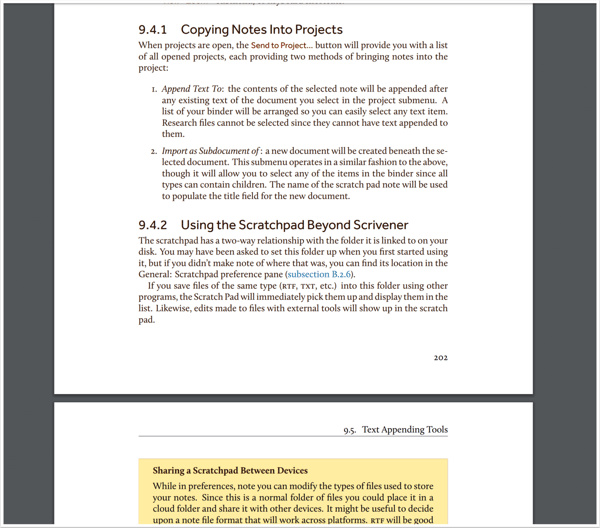
...then it will take employees a while to figure out how to use that guide to respond to a scenario. So let’s talk about the different types of articles and the different ways we can format them so that employees can handle situations efficiently and call center agents don't have to put callers on hold.
I'll just share six example.
A - Use screenshots to document software
When you document how to use the software systems in your business, include a lot of screenshots. This makes following along so much easier.
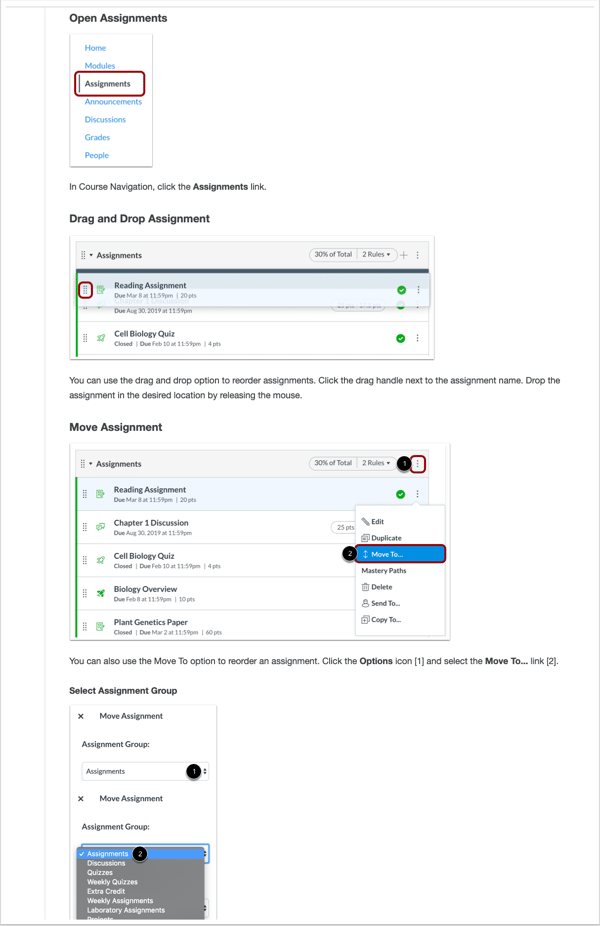
We also recommend focusing on doing tasks, not just documenting what the software does. For example, if you are documenting CRM software, instead of writing an article that's titled, "Opportunities" you would write an article titled, "How to create/update/delete opportunities."
B - Create content that needs to be referenced
Not all of your guides need to show employees and call center agents how to do something. Sometimes, employees just need to reference a guide with information that is necessary to complete a task or a transaction. In the example below, the guide is simply a table with error codes and their meaning:
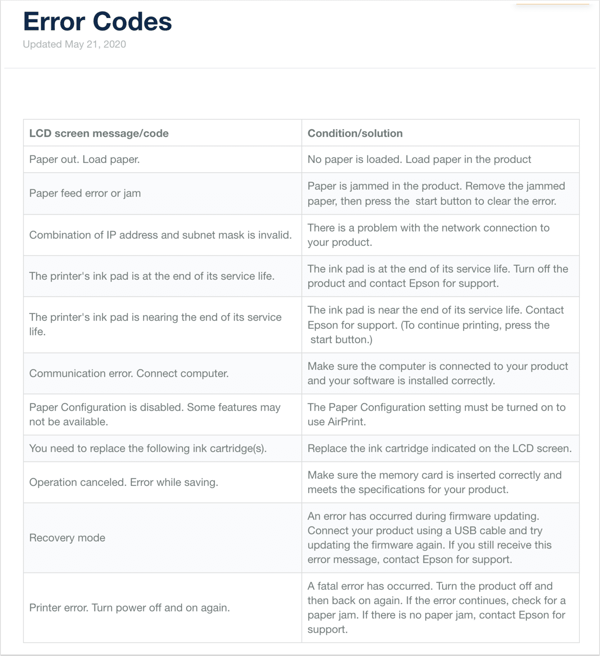
In my day-to-day operations, I regularly pull up a guide that has bank transfer information in it because customers need to pay us via bank transfer instead of credit card or check, and I respond to those tickets all the time.
I know other customers who have guides that include:
- summary information of partners they work with and need to reference during phone calls,
- contact information of contractors they work with,
- diagnostic codes,
- physical symptoms,
- technical specs of a product or service,
- Pricing information
- literally any type of information that somebody needs in order to do a task
The information could be presented as a bulleted list, a table, a screenshot – whatever.
These types of guides are probably used the most frequently by employees doing operational tasks because, after a while, a lot of the day-to-day procedures they perform eventually get memorized. But phone numbers, addresses, codes, bank information, etc. will never be memorized.
C - Create Workflow Articles
Workflow articles are special types of guides that allow you to take the most complex process and make it so simple that anyone can follow it.

These types of articles can include:
- decision trees
- call scripts (what to say)
- Bulleted lists and checklists (for what to do)
- step-by-step instructions (for how to do it)
Call centers use this type of article to create Interactive Conversation Flows so their agents can handle any situation without putting callers on hold or sounding like robots. Other departments use these to guide employees through complex situations so that no mistakes are made.
D - Checklist Articles
If a procedure has a lot of variables in it, then the Workflow Article is the way to go. But but for those procedures that are pretty straightfoward, a checklist is the way to go.
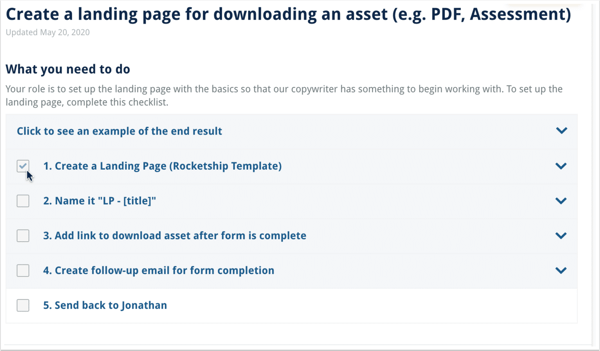
The benefit of a checklist is that it's easy to glance at to get the main gist of what needs to be done. For experienced employees, a checklist maybe all that's needed because they know how to do all the detailed steps. But for new employees who aren't as familiar with the steps, you can include those details under each checklist item (the checklist item expands to reveal more). The Checklist Article works well for both audiences.
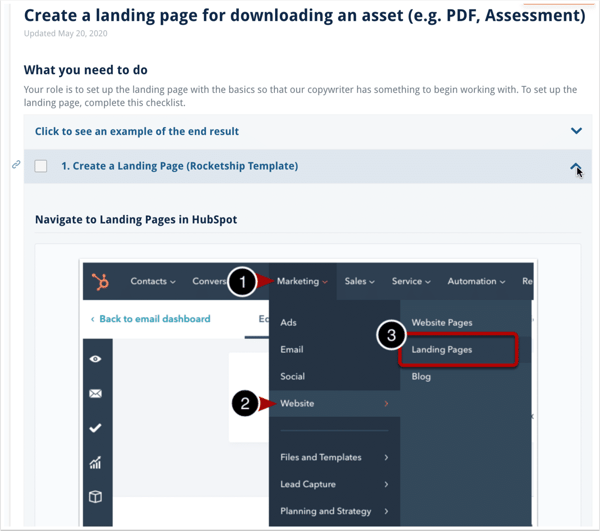
E - Be brief
Don’t write 10 words when two will do. Instead of writing, “In order to process this request, you will need to update their customer record so that it accurately reflects…”
Just write, “Update Customer Record.”
You won't get an A in English class, but your employees with thank you. They are busy! Your guides need to get to the point.
F - Make details optional
Use hyperlinks and foldable sections so that additional details are optional.
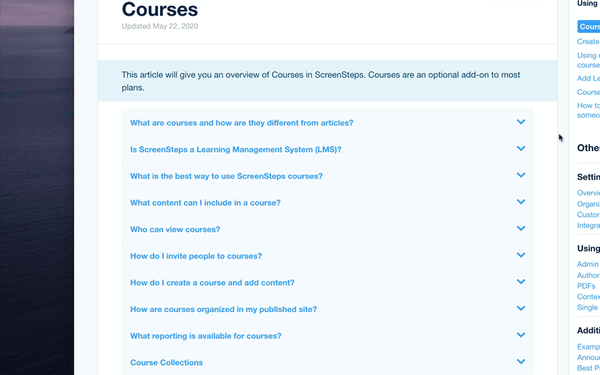
For example, you may want to show an example of what the end result is supposed to look like. Instead of making employees read through that example every time, just put the example in a foldable section so they can view it when interested, but easily skip it if they're not.
When guides are easy to read, they satisfy questions quickly
The goal of your knowledge base is not to just have information – it's to answer your employees' questions efficiently. If your guides are formatted well and you have the right kinds of answers, employees will find it helpful and use it all of the time.
2 - How should I organize my knowledge base?
it depends. Without knowing more about your teams and your business, I can’t say for sure. But here are a few ideas for how you can organize your knowledge base.
You can create sections, or what we call manuals, for each role in your business. Employees may perform several different roles or be involved with numerous departments throughout the day and it’s helpful if they can browse content related to the role they’re performing in that moment.
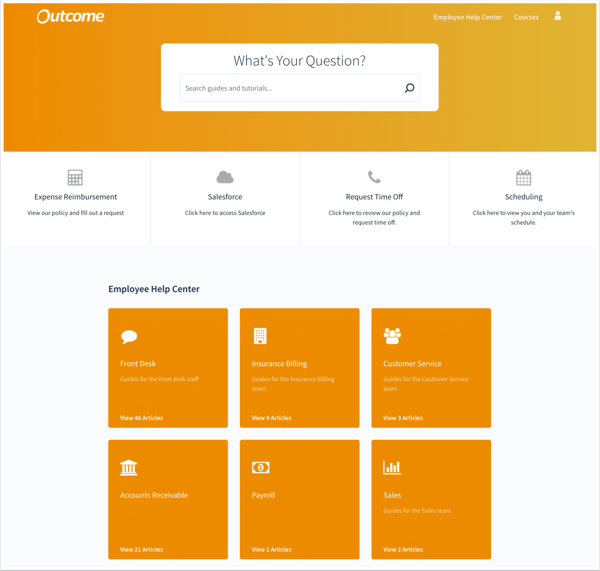
Examples of roles might be:
- Front Desk,
- Insurance billing,
- Customer Service,
- Accounts Receivable,
- Accounts Payable,
- Payroll,
- Sales,
- Project Management, etc.
Within each of those manuals you can break things down even more by responsibilities.
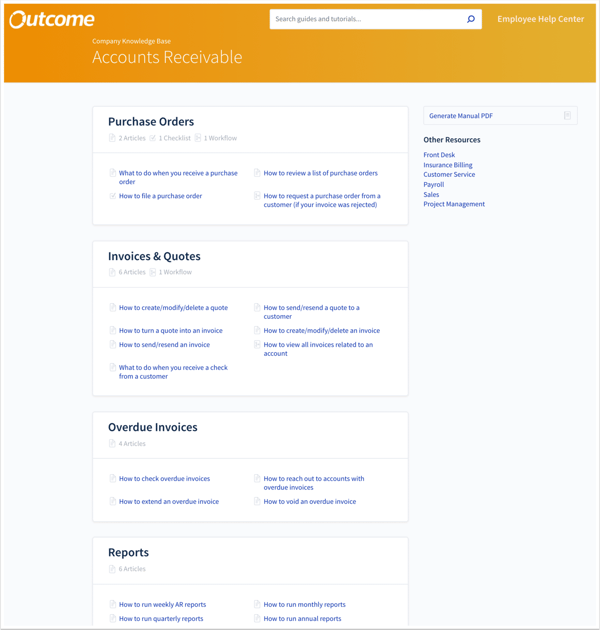
Within Accounts Receivable you might have responsibilities such as:
- Purchase Orders,
- Invoices & Quotes,
- Overdue Invoices, and
- Reports.
And under each of those sections are your actual guides that employees use to do their job.
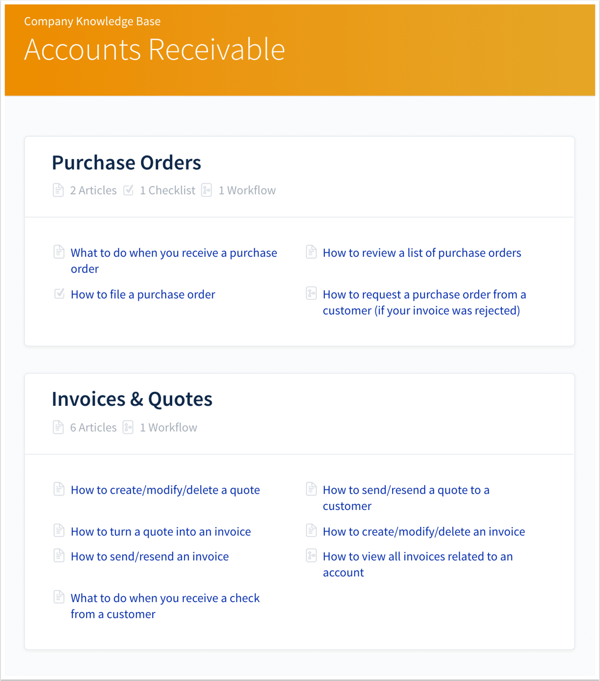
3 - How can you optimize search?
An organized knowledge base helps when employees want to browse. But you need to make sure that your guides are easy to find via search.
The first thing is going to be your article title. If your titles don’t match what employees are searching for, then it won’t be obvious to them which article is the right one when they see the search results. For example, if employees need to find information about updating a customer’s payment details and that information is in an article titled, “Customer Management,” then it won’t be clear to your employees that that article is the correct one.
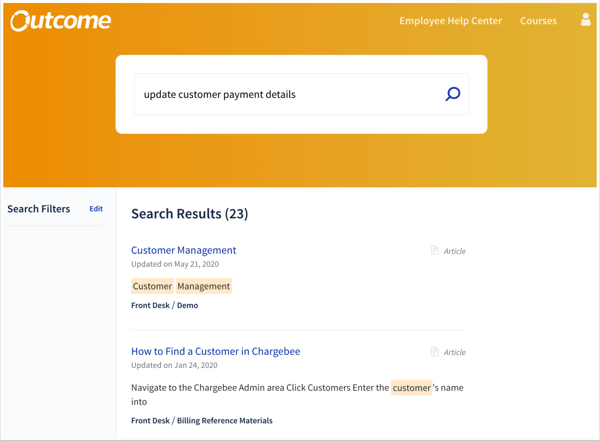
You can also include additional search terms and tags to make articles show up at the top of the list when they match a search term.
Tips for getting started
Thinking about all that needs to go into your knowledge base can be overwhelming.
So here's a tip – don’t do it all in one day.
Instead, focus on making progress instead of achieving perfection. Determine what needs a guide right now and focus on that:
- What are your new employees asking about all of the time?
- What job isn’t getting done properly?
- Which job is most critical?
Pick your top 10 and make those guides first. Then, pick another batch of 10 and knock those out. As you build your guides, run mini Zero-Memorization Trainings on using those 10 or 20 guides.
Over time you’ll build up a robust knowledge base and you'll have 80-90% of your business organized and ready to train employees on.
What's next?
If you already have a great knowledge base in place, then all you need to do is apply these tips to get more bang for your buck. But if you don't have the right kind of knowledge base, you'll need to get that resolved first.
Use this self-audit to determine whether you have the right kind of knowledge base for creating a Zero-Memorization knowledge base.


.png)