6 Best Practices For Writing a Call Center Script For BPO Agents
1. List the types of questions your call center receives
Before you can start writing a call center script, you need to know what questions need to be answered. These are the questions that callers are asking the agents.
Start by writing down the questions and requests your reps are receiving on the phones, and the procedures they need to perform. And be specific! This list will be your starting point for the call flows you need to write.
At this point, you don’t need to write out all the details for the process. You just need to know which processes to document.
If you already have documented call flows, then you can do a bit of a gap analysis and focus on the questions/requests that your reps can’t find the answers to in your existing guides. The gaps need to be filled because your BPO agents may not always be able to reach somebody to ask their questions.
If you are just beginning to document your procedures, then you’ll want to take time to brainstorm what common procedures do your reps use every day. Think about the types of calls your agents handle regularly.
- Intake calls
- Procedures (ie: paying bills, scheduling appointments, etc.)
- Troubleshooting calls
With an outsourced call center, you’ll want to have call flows for your basic procedures (ie: intake calls, etc.) as well as company policies and procedures for references. If your BPO agents have these at their fingertips, then they should be able to work as proficiently as your internal agents.

2. DON’T create procedures that cover everything
Sometimes, it’s tempting to create call flows that include all of the information a rep will ever need.
You may be inclined to explain the background or purpose behind a call flow. But it takes time to read through all that information and it’s not always necessary. (And you’ll end up having a huge PDF file where no one can find the call flow or procedure they need.)
The goal is to create call flows that agents can use without needing to put a caller on hold.
Instead, you only want to include vital information. Your BPO agents can learn the background information in training or from additional learning materials (ie: courses, additional help articles, etc).
Think about a recipe for cooking food. The cook doesn’t really need to understand the science behind why egg whites stiffen when whipped or why brining chicken before grilling it makes it juicier.
The cook can get the same results whether they understand it all or not, as long as they have a clear recipe they can follow while they cook. If a chef needs to understand more, they can go outside the recipe to learn more (like Alton Brown’s cooking show).
As with cooking, your BPO agents can handle calls without knowing all the ins and outs of a procedure. They just need a basic understanding to follow your call flows. If they want to learn more, they can go outside the call flow to watch a video or read a lengthier article.
3. Help reps navigate through specific situations
A call flow helps reps navigate through specific interactions. The information you include in a call flow should prompt reps on what to ask, say, and do.
Since the call flows won’t have all the details, your reps should have a basic understanding of how to take a call and determine the reason for the call.
Once your reps identify the purpose of the call, they will bring up the specific call flow to help them navigate what to do, what to say, and what to ask in order to resolve the call as professionally and effectively as possible.
It’s easiest to explain what a call flow is by showing an example.
Example call flow
Let’s say you are a call center in the hospitality industry. Somebody calls up and it’s discovered that the caller needs to change their reservation.
Without a call flow, your rep would need to figure this out on their own. That could look like them by searching for the various policies related to changing a reservation and then putting the caller on hold so the rep can translate the policies into words the caller can understand. Once they found the information they needed, the rep would have to come up with what to say and ask.
Instead of your rep reworking the process every time someone calls, you can provide a call flow specifically for the situation.
In this situation, you would title the article using words or phrases that the caller would use. A call would request, “I’d like to change my reservation,” so you would title your call flow, “Changing a Reservation.”
Next, you want your BPO agents to lead the call, so guide the rep through the relevant questions to ask. Start with questions that lead to the quickest resolution. In this case, the BPO agents could ask: Where did you make your reservation? Answers could include:
- Airbnb
- Vrbo
- Directly with the homeowner
- Expedia
- Vacasa
Based on what the caller says, you provide the relevant information the rep needs to continue resolving the call. In the example below, we’ll just go through the Airbnb reservation flow using a Word Doc. (Note: example may not reflect actual Airbnb policy.)
📽️ Watch Related: How are Call Flows different than PDF Guides and Flow Charts?
4. Add jumps and links to step-by-step procedures
Sometimes documents detailing information can help complement your call flows. If you have more details to add for new BPO agents that might not know the procedures as well, you can provide the additional information by linking to other resources.
Using jump links, you provide a way for BPO reps to gather more information as they need it. They are led directly to additional learning materials by simply clicking on a link in the document. If you are using Word or PDFs, your links would jump you to the right location in your call flow or manual.
In the example above, there are five possible businesses with which a caller may have made a reservation. Whether it was Airbnb, Vrbo, or one of the other options, each option would be a link that jumps the reader down the page to a detailed flow for that specific company.
The call flow doesn’t need to include the details of how to cancel the reservation, but you should have separate procedures that walk through how to do it, step-by-step. If a rep needs the detailed step-by-step information, they can pull that procedure up and follow it (or you can link to it).
You can store additional details about cancellation policies in a different document. Then your BPO reps can reference those if the rep needs a deeper understanding of the cancellation policies.
5. Structure the call flow so it is easy to follow
You’ll want to build your call flow scripts so that is easy for your reps to follow while they are on the call. If they have done a procedure multiple times, they don’t need to read every word. They just need to have keywords that prompt the right actions in the right order.
How you present your call flows affects this just as much as your written instructions. There are multiple ways to present information to visually aid your BPO agents.
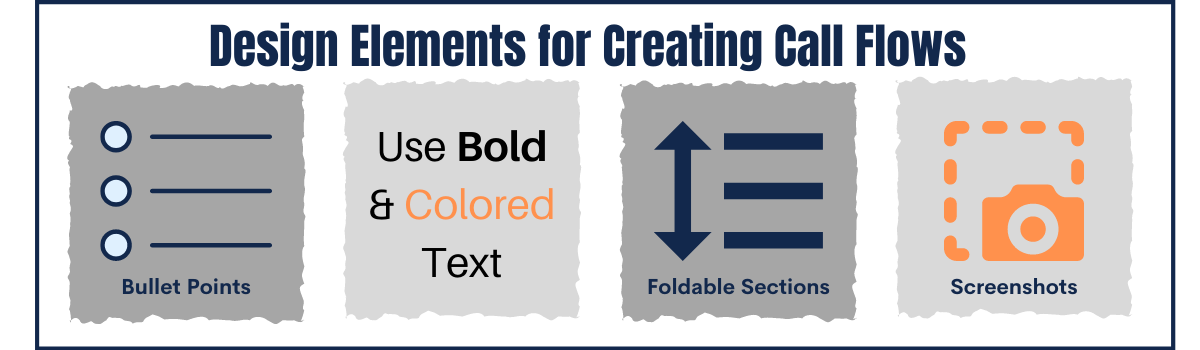
Use bulleted lists
Instead of writing out full sentences, use bulleted lists. Bullet lists make specific areas of your call flows pop out.
You can also indent for different steps in a procedure. Since we read from left to right in English, the reader’s eye is automatically drawn to the next indentation. It’s easy to see where to go for the next steps with bulleted indentations.
When you use bulleted lists, it also helps you condense the instructions to the most vital information you share.
Add bolding and colors
Modify your text so it is easier to scan through the document. In a sense, you are creating a “choose your own adventure” experience with your call flow. The caller’s answers prompt the next steps. Make different words pop by using bolding and different colors.
In our example above, green indicates moving forward with a procedure. The green “Yes” matches with the next question a caller that answers “Yes” needs to be asked.
Whereas, the red “No” jumps to a different question to ask. It is easy to see where to go for your next steps when you scan the document.
Include foldable sections
As I said before, you don’t want to include ALL the details in your call flow. The guides just need enough information to help BPO agents complete their tasks. But what if your BPO agents will need extra information when they first help a caller on a specific procedure?
That’s where foldable sections come in. Foldable sections allow you to expand and collapse sections of your guides. That way BPO reps can get more information if they need more details or they won’t see the extra information if they are more familiar with a call flow.
Unfortunately, if you are documenting your call flows and procedures in Word, foldable sections are not an available feature.
In order to use foldable sections, you need an interactive knowledge base. Note: Not all knowledge bases have this feature.
Screenshots and images
You want to show your BPO agents what to do, but they don’t have time to stop and watch a video while they are on a call. Screenshots of the procedure help resolve that gap.
Insert screenshots and images into your call flows that show BPO agents where to click, the order of the steps, or highlight something difficult to see on a page.
6. Plan to train reps on call flow basics
It takes some training to understand how to navigate through a call flow, especially if you are using Word, PDFs, or other manual formats.
Train reps on how to go through a call flow. A call flow is a tool. Just because I have a hammer, that doesn’t make me a carpenter. We all need to learn how to use tools appropriately. A call flow is no different.
Teach them how to look for the cues that you put into your guides for quicker and easier access. Help them gain the instincts to follow the indentations and bolding. Help them understand the purpose of the screenshots and how they help.
If they can do that, they will be able to follow your call flows to get their tasks done.
Once your reps get used to call flows, you will need to do less and less training on how to use them. But at first, you will need to show them what to do.
Ready to write your first call flow?
Writing call flows for your BPO agents can be an intimidating task. You want to provide them all the information the outsourced agents need to complete their tasks without being overwhelming.
When you know the best practices for creating call flows, you are able to build guides that are easy for BPO agents to follow. Call flows include cues — both written and visual — that help agents know what to ask, say, and do.
At ScreenSteps, we provide tools so you can create interactive call flows. These Workflow Articles lead your agents through a process step by step. Interactive call flows that look like this.
These tools allow you to insert decision trees, foldable sections, pop-up links, and other helpful tools to help agents avoid making mistakes or missing a step. Plus, it takes only a portion of the time it takes to document call flows in Word. One of our customers creates 4X the documents in ¼ of the time.
Are you ready to write a call flow but don’t know where to start? Download our worksheet to help you prepare to write call flows for your company.
The worksheet helps you determine what questions you should be answering with your call flows as well as what type of guide you should create.


.png)
