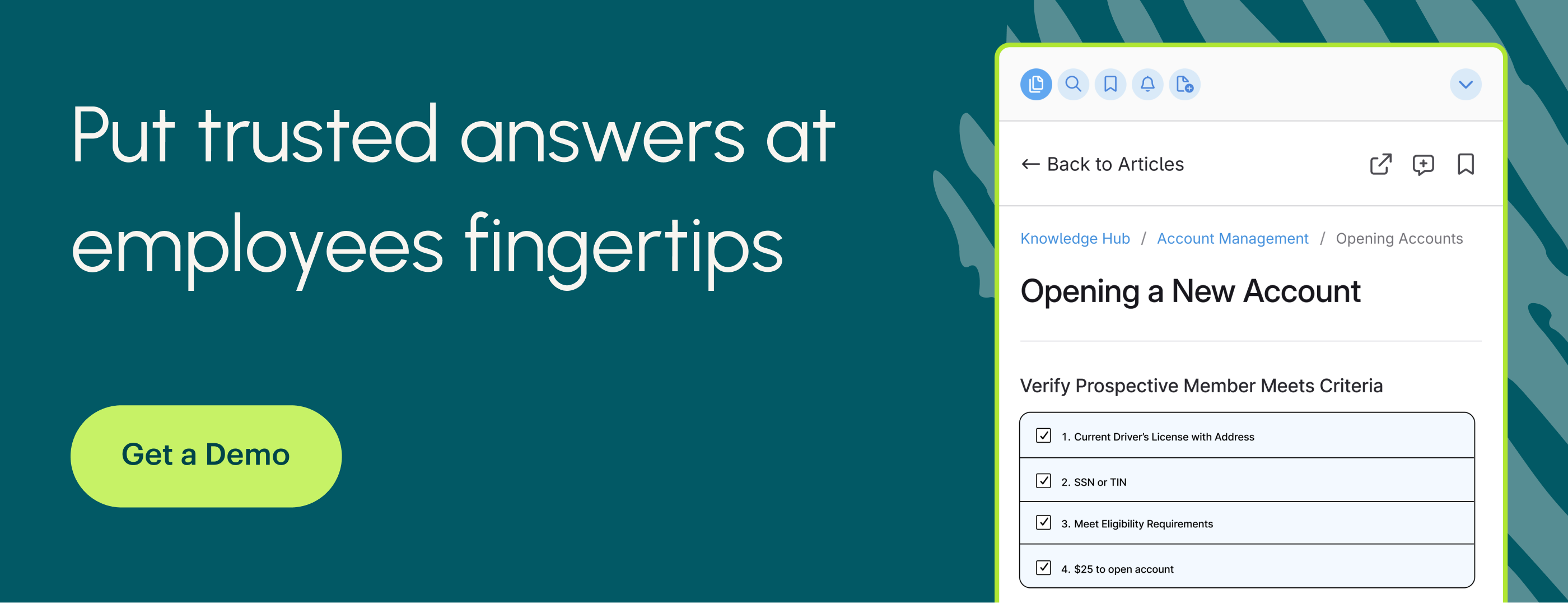9 Call Center Script Examples (+ Template)
Have you ever been at a loss for words? Or have you ever witnessed a call center agent get tongue-tied on a call because they don’t know what to say next?
Working as a call center agent is an intimidating job. Reps have a lot of information to learn. Then they need to remember that information to answer calls as they handle calls.
That’s a lot of pressure. When you have call center scripts, it helps take the pressure off of your call center reps. It provides them a guide on what to say and do so they don’t have to rely on their memory.
For 11 years, I’ve worked as a content coach at ScreenSteps, a knowledge ops solution that helps call centers. In this time, I’ve helped companies use best practices to write clearer and more efficient scripts that save their call centers time and money.
Use this blog post as a source of inspiration for writing your call center scripts. These nine scenarios are common procedures across different call centers.
DOWNLOAD CALL FLOW TEMPLATE
For additional help, here is a free call flows template to help you organize your call center scripts and call flows.
What is a call center script?
Before we dive into the examples, let’s define what a call center script is.
A call center script is a document that helps call center agents know what to say and do. It is both a conversational and operational tool that aids your customer service agents on calls.
Call center scripts are precisely written to optimize a call. It is organized in a specific order for efficiency. Agents are expected to follow the scripting verbatim.
Call flows vs call center scripts
Another approach to call center scripts is call flows. A call center call flow is more of an outline of how a call should be handled.
It still offers a specific order for asking questions and performing tasks, but there is more flexibility. A call flow prompts agents on what to say and do.
Often, when people talk about call center scripts they are actually talking about call flows.
🔎 Related: Call Center Script vs Call Flow: What Are They? When Should I Use Them?
A warning: One common mistake with call center scripts
When content authors create call center scripts, they are often tempted to write every call from beginning to end. These call center scripts include multiple procedures in one call flow. It ends up being the size of a manual.
Instead, you should create mini-scripts for different procedures. Not one big script. Each procedure should have its own script. Your call center agents will pull up these separate scripts while they are on a call depending on what they need.
It helps to have a system — like a call scripting software or a knowledge base — to help your agents access these call center scripts and call flows quickly while they are on a call.
Related: 6 Tips for Writing Clear Call Flows in Customer Service
9 call center script and call flow examples (full scripts)

For your call center, you’ll need a script for each of the main processes and procedures. These nine examples will help you get started on your call center scripts and call flows.
Feel free to copy and paste these examples and make them your own. Or you call download our free call flows template to help you write your own scripts.
The script in italics is recommended phrases for call center agents to say. Regular text notes on what to do.
1. Call center script for call intake
No matter your industry, you will always have an intake script. So this will be the first procedure in your process. This is the opening to every call your agents answer.
With a call center intake script, your goal is to help your agent identify why the person is calling as quickly as possible. This helps the agent resolve the call faster. That means you need your agent to direct the call.
Once reps get to Step 3, Act, they will need to reference a separate guide/script/flow. Those are dependent on the purpose of the call. Each purpose should have an independent procedure to complete the necessary task.
1. Greet and Verify
Thanks for calling Acme Bank. My name is _________. Can I have your name and account number?
Alternatives if they don't have their account number:
- Last 4 of social
- Two security questions answered correctly
2. Identify purpose of call
- Actively listen
- Ask clarifying questions
- Get agreement on what the call is about
3. Act
- Locate the correct resource
- Review resource
- Apply guidance from the resource
Additional opening lines for a call
- "Hi, thank you for calling _________. My name is _________ and I'll be assisting you. How can I help you today?"
- "Thank you for calling __________. My name is ____________. How can I direct your call?"
- "Thank you for contacting ________. My name is ___________ and I'll be directing your call. How can I assist you?"
2. Call center script for healthcare
The healthcare industry is expansive. From primary care to dermatologists, there are a wide variety of different specialists. They all need a team to schedule their patients and gather insurance information.
Many offices in the healthcare industry hire business process operations (BPOs) to manage their customer support for scheduling patients.
Because each office has its own processes and information they need to gather, you need a call center script to make sure patients are prepared for their appointments.
Here is an example of a basic script for scheduling patients.
Thank you for calling Medical center. This is ____ speaking. How may I assist you?
- Listen for purpose of call and take notes
- Is patient already in system?
- Yes – When was patient last seen?
- Over 30 days ago – Schedule as new visit using doctor table
- Less than 30 days ago – Schedule as follow-up using doctor table
- No – When was patient last seen?
- Over 90 days ago – Schedule as new visit using doctor table
- Less than 90 days ago – Schedule as follow-up using doctor table
- Is patient a Worker’s Comp patient?
- Schedule using doctor table
- ONLY schedule physicians who work with WC
- Yes – Complete WC paperwork
- No – Schedule using doctor table
- Yes – Is this patient a Location A patient?
- No – Create new record
- Confirm communication preference with patient
- Inform patient of what they need to bring to appointment
- Recap the call
- End call
3. Call center script for a retail account
One common retail question is: “Can I return this item?” Here is an example script to help you handle the return procedure.
Was the item purchased over 30 days ago?
- Yes – Unfortunately, you cannot return items purchased over 30 days ago
- No – Was the item damaged when it was delivered?
- Yes – Unfortunately, you cannot return items that have been opened
- No – Is the value of the returned item over $300?
- Yes – I will need to get my supervisor to approve the return
- No – We can process the return for you.
- Yes – We can process the return for you.
- No – Have you opened the item?
4. Call center script for billing and payment
If a customer needs to update their billing or wants to make a payment, here is an outline of what a call center agent should say.
Note: This script is dynamic. It allows you to follow prompts according to the choice the caller makes. They can read the words in italics verbatim or follow the general instructions.
Would you like to pay by credit card, check, or bank transfer?
Credit Card
Would you like to provide credit card information over the phone or would you like to use a secure link to fill out the information online?
- Over the phone – Take information over the phone
- Secure link – Send secure link
Check
Bank Transfer
- Make the check payable to __________________ and send it to PO Box Beverly Hills 90210
- Provide the following information:
- Account number: 4858724569u2569345
- Routing number is 48576983483
5. Call center script for technical support
One common reason customers call is they can’t figure out how to do something on your company’s website or they need some other technical support.
Here is an example of a call center script that an agent would use if asked: “How do I set up Single Sign-on with Salesforce?”
Notice the use of a checklist to make it easier for agents to go through a list of tasks in a particular order.
- Confirm your account is set up for Single Sign-on
- Do you want to set up Single Sign-on at the account level or site level?
- Account level – No additional steps
- Site level – Confirm your site is marked as private
- Does your Salesforce instance use My Domain?
- Yes – Complete the following tasks:
- Generate a self-signed certificate on Salesforce.com
- Enable Salesforce as an Identity Provider
- Download Metadata from Salesforce
- Upload Metadata to system
- Copy the SAML Consumer URL and Note Entity ID
- Create a Connected App in Salesforce
- Enter Basic Information
- Enter Web App Settings and Save
- Assign User Profiles to your Connected App in Salesforce
- No – Complete the following tasks:
- Confirm you have a sandbox
- Create Salesforce.com login URL
- Configure Remote Login URL and copy Remote Authentication Token
- Create New Class in Salesforce
- Paste in Controller Code
- Create a Visual Force Page
- Paste in Page Markup
- Set permissions for the Visualforce Page
- Test the connection
- Deploy code to production and update URL in system
6. Call center script for a financial account
Banks and credit unions have a variety of different accounts for people to set up. If a customer wants to open a personal account at your bank, here is an example call flow.
Notice how the script examples don’t necessarily use full sentences. Sometimes they leave out articles like “the” and “a/an.”
- Complete the following
- Determine if DISCOUNT Rate applies
- Confirm customer does not need two signatures
- Provide the applicable Brochures and Privacy Notice
- Review Personal Deposit Account Agreement and Disclosures
- Review interest table if applicable
- Is account interest bearing?
- Yes – Explain rules, penalties, and rates
- No – Explain rates
- Yes – Is it a CD?
- No – Nothing additional
- Is customer applying for Debit/ATM card?
- Yes – Provide Bank Disclosure
- No – Nothing additional
- Is customer subject to the risk assessment?
- Yes – Perform risk asssessment
- No – Nothing additional
- Sign documents
- Gahter ID
- Review Accounts that were opened
- Remind customer about fund availability policy
- Remind customer of branch locations
7. Call center script for troubleshooting
Customer support is available to help customers when something isn’t working properly. When that is the technology isn’t working or another issue, you need troubleshooting guides so your call center reps can remotely help customers troubleshoot issues.
This troubleshooting guide example shows a troubleshooting guide for when a printer isn’t working.
Notice how each troubleshooting step is a brief instruction and that each step is presented as a bullet point.
- The problem can be caused by your printer, computer, or wireless network. The first thing we'll check is whether your printer can print without the computer.
- Do the following to check whether it can print
- Load paper
- Press Home button
- Select Setup > OK
- Select maintenance and press the OK button
- Select Nozzle Check > OK
- Press the Start button
- Did the printer print?
- Can you print now?
- Navigate to System Preferences
- Select Print & Scan
- Select your Printer
- Click – to remove printer
- Click + to select your printer with Kind set as Bonjour
- Yes – Success!
- No – Continue troubleshooting
- Yes – Review error chart for solutions
- No – Escalate call to technical support
- Yes – Delete pending jobs in print queue
- No – Check LCD for error messages. Does it have any?
8. Call center script for updating an account
Most companies require authorized account owners to make changes to an account. Here’s a call center script to help agents ask the right questions in the most efficient order.
- Is the requestor the account owner?
- Is proposed account owner an Admin?
- Yes – update account owner
- No – request that they make proposed owner an Admin
- Yes – Request that the current owner reach out to request the change
- No – Do they have access to their email?
- I'm going to confirm this request with the other Admins on the account.
- If they confirm, make the update.
- If they do NOT confirm, escalate to manager.
- Yes – Send email to account owner's email address
- No – Send email to other Admins on account
- Yes – Ask for name of proposed account owner
- No – Is current owner available?
9. Call center script for closing a call
Once you’ve resolved the issue or completed the purpose of a call, your rep needs to close out the call. That involves more than saying “goodbye.”
How do you want your agents to sign off on a call? What do they need to do after finishing a call? Here is a basic call closing script with a procedural call flow for step 2.
1. Close call
If call was resolved: I'm glad I was able to help! Have a great rest of your day.
If call was NOT resolved: I'm sorry we weren't able to get this resolved for you. [Repeat any action items that need to happen in order to resolve the call.]
2. Wrap up work
- Update status to "After call work"
- Document notes
- Perform any tasks that must be completed
- Update status to "Ready" when finished
Reduce agent mistakes with clear call flows and scripts
Writing call center scripts is challenging. You are creating a guide for the optimal way to perform a call to help your call center agents be more efficient. When you are documenting these call center scripts in Word and other text formats, your capabilities are limited.
It helps to have interactive call center software — like call scripting software or a knowledge base — to help you write clearer guides. These software programs help walk your call center reps through a call step-by-step.
With a ScreenSteps knowledge base, our interactive workflow articles provide step-by-step instructions. Call center agents to make fewer mistakes because the guides help them so they don’t miss vital steps.
If you want to write clearer call center scripts and call flows, download this free call center template. It will help you outline the information you need to include in your call flows.



.png)