6 Ways to Communicate Procedure Changes to Your Call Center Reps
1. Lunch-and-learn sessions
A lunch-and-learn event is a voluntary meeting during lunchtime that you invite your employees to. It serves as an additional training session, which provides you an opportunity to update your agents on any changes in the call center.
You can set these meetings up on a regular basis (monthly, quarterly, etc.) or plan meetings as changes are made to procedures.
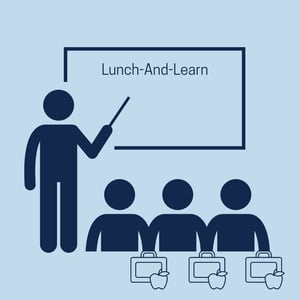 Pros
Pros
During a lunch-and-learn, you can provide a thorough explanation of any changes to procedures. Just like in your onboarding classes, you can present changes and walk agents through the new processes.
Since you are in a face-to-face, learning environment, reps have a chance to ask questions and get clarification on parts of the procedure they might not understand.
Also, you can track attendance so that you know who has been informed about the changes.
Cons
Once reps are on their own, they may not remember all the details. When they are on a call, they may forget the changes to the procedure. They would need to put the caller on hold to get help. And taking reps off calls isn’t ideal. You lose time and frustrate callers.
If lunch-and-learns are held too early on (i.e. two weeks before the change), then reps will be more likely to forget what to do.
Another disadvantage is the learning materials aren’t always accessible. If you are preparing to teach a group, you will probably prepare a PowerPoint. This is great for presenting the information, but it is difficult to reference later on in the moment of need. It’s difficult to search for the specific information you need in a PowerPoint.
2. Email
As you make changes to your procedures, you can announce them in an email. You can write a short message announcing and/or explaining the change.
If your company documents your procedures in a printable format (ie: Word documents, PDfs, etc.), then you can attach the updated version of the procedure.
 Pros
Pros
It is easy to write an email and send it. It’s even easier if you have a contact group for agents created in your email. All you have to do is craft an email, choose your recipients and click send.
Because it is quick to send an email, updates can be sent the morning of a change. This leaves less time for agents to forget changes before they need to put them into action.
Plus, having the procedure changes written in text format makes it easier for agents to reference the changes later. Agents can store your updates in a folder in email in case they forget the details of the change.
Cons
Reps don’t always have time to read all emails as they come through, so the update may get missed. Even if they open the email, there is no guarantee that your agents actually read through and learn everything that they need to know from the email.
And it is difficult to articulate the nuances and details of the change in an email. Formatting is more difficult in email, so it can be challenging and more time-consuming to add visual aids.
While agents can reference the emails for help, it isn’t easy to search in email. It takes time to sift through emails to find the one your agents might need, so it makes it difficult to pull up emails while they are on a call with a customer.
Not to mention, changes are always happening to procedures. It is easy for your reps to accidentally pull up older versions of your procedures.
Updated procedures sent as attachments in emails may get outdated quickly. If reps download the attachment and reference it, they may be using an outdated version soon.
3. Internal chat
If your company uses internal messaging systems, then you can share any changes on your chat. These could include systems such as Microsoft Teams, Slack, Skype, or another internal chat function.
Pros
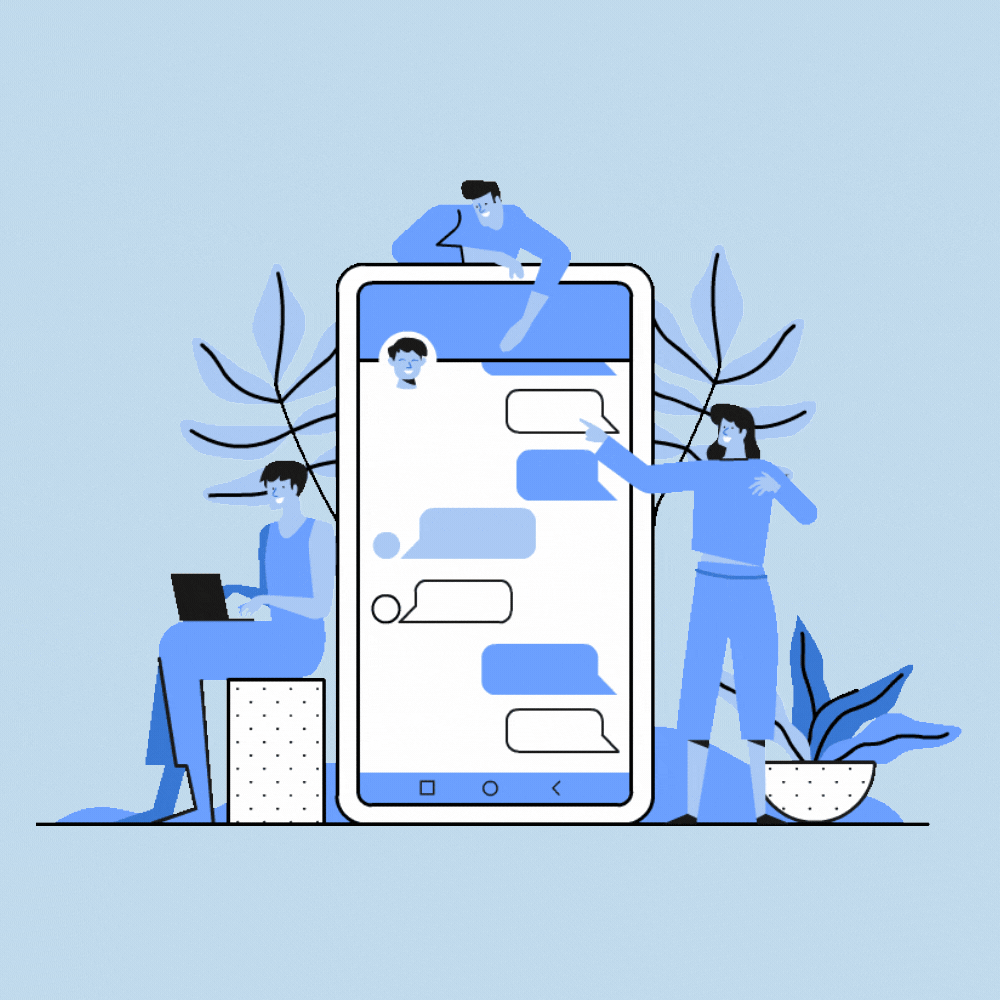
This may be the fastest method of letting a rep know about any changes. It’s easy to send an update the moment that it happens. All you have to do is send a message on a chat channel.
And chat tends to be more visible for reps than email. The notification function of messaging systems informs agents when a new message comes in making it easier for them to catch the quick changes. Plus, chat tends to be easier to check than email while taking calls.
Cons
There is a lot of noise in the chat channels. Updates get drowned out by other chat messages. This makes it difficult to know whether your reps even saw the chat.
Chat messages are meant for quick, conversational communication. You may not be able to provide all the relevant details/caveats as part of the update in a note via chat.
It can be challenging to locate the relevant update in the moment of need. If your reps’ chat channels are like mine, then they have different groups with one or two people differences in each group. I often have to go through three groups to find where a conversation happened that has the information I need.
4. Self-paced course
Create a course that your agents can watch and learn on their own time. A course can include written instructions, videos, quizzes, and more.
Often, companies use a Learning Management System (LMS) to help organize their e-learning opportunities.
 Pros
Pros
As long as you take time to cover all the material, a course can be very thorough. It can cover all the details so that the changes are clear for your employees.
When you create a course, reps can take the course on their own time. That can be when the call queue isn’t long or things are slow at the call center. These courses allow reps to learn in small chunks.
One of the greatest advantages of courses is that you can track completion. Using an LMS, you can also quiz your employees about what they learn in the course.
Cons
The downfall to building courses for changes to your procedures is that courses are difficult to create. They take a lot of time and effort. With minor changes constantly happening in procedures, you won’t have time to pump out courses for every change.
Then, even if you test your agents to see what they learned from the course, chances are they won’t remember all of the details after they complete the course. And they aren’t able to easily reference the course if they forget a small detail while they are on a call.
5. Informally verbalize changes in conversations with reps
As a trainer or manager, you will have side conversations with your agents. These can be at their desks or in the break room. Most likely, this will happen when an agent asks you a question. The intent is to mention and explain a change in a one-on-one conversation.
 Pros
Pros
Explaining changes to procedures in a one-on-one conversation is super easy. It doesn’t take any preparation and happens in the moment when the agent needs it.
Agents are able to immediately follow up with you if they have additional questions or need clarification on the changes.
Cons
It’s not as official. The casualness of a conversation puts less of an emphasis on compliance and a commitment to applying the changes.
While it helps in the moment that agents need assistance, it leaves agents vulnerable for the next time they encounter the scenario. It requires reps to memorize or try a procedure multiple times with assistance before they can master it.
Then you have no sense of who has been told about the changes and who hasn’t. There is no tracking for who knows and understands the differences.
6. Knowledge base
A cloud-based knowledge base is a one-stop shop for all of your documentation, including your procedures. You use it to create, store, and share your policies, procedures, and processes with members of your team throughout your call center.
Leveraging your knowledge base during change management announcements means that you can incorporate many of the ideas above (e.g. email, chat, lunch-and-learn, self-paced course). The key difference is that you’re sending reps a link to the knowledge base article with the expectation that they will reference the article to read the procedure.
 Pros
Pros
Your cloud-based knowledge base serves as your single source of truth. With a knowledge base, you can switch out and update your procedures. Then your agents will know where to find the most up-to-date information.
Reps can always reference procedures and follow the steps. You never need to worry if a manager or teammate will be available to help since all of the information is available at the agents’ fingertips.
Depending on which knowledge base you use, your knowledge base can make it easy for your agents to search, find, and follow call flows while they are on a call with a customer.
Also, once your procedures are written, it can be faster and easier to update your procedures.
Cons
Setting up a knowledge base takes planning and time. If you haven’t documented your procedures before, it takes time to write and fill your knowledge base with all your information.
Also, if your reps aren’t regularly using your knowledge base, then whatever changes you make to your procedures won’t be applied by your reps. Poor adoption of a knowledge base will ruin any change management strategy.
And if your knowledge base requires reps to log in, and they forget their username and password, they likely won’t bother resetting it or asking an Admin to get them in. Which means they won’t see your updates as you make them.
How a knowledge base will simplify communication about procedure changes
There are many ways to inform your call center reps about changes to your procedures. The most important thing is that your agents learn about these changes and can apply them to the job immediately.
At ScreenSteps, we believe the ideal way to inform your call center agents about changes to your procedures is with a cloud-based knowledge base. When you train your agents to turn to your knowledge base with their questions, they will learn to quickly find their answers there.
ScreenSteps has simple content creation tools that make it easy to swap out screenshots, add steps to procedures, and more. Then you can send out a notification in ScreenSteps so that your team knows about the changes immediately.
Think a knowledge base could help streamline communication about procedures in your company? If you don’t have a knowledge base and are searching for one, here are 5 tips to help you choose a knowledge base that will help your company achieve its goals.



