How Can L&D Use ScreenSteps During Classroom Training? [VIDEO]
When Learning & Development teams find ScreenSteps, they typically quickly understand how the employee enablement software fits into helping their employees in their daily workflow.
Sometimes, however, the L&D teams that are using ScreenSteps have a big question that impacts training: "How do I use ScreenSteps in classroom training?"
In another video, I discussed an L&D model developed by Conrad Gottfredson and Bob Mosher called "Train, Transfer, and Sustain."
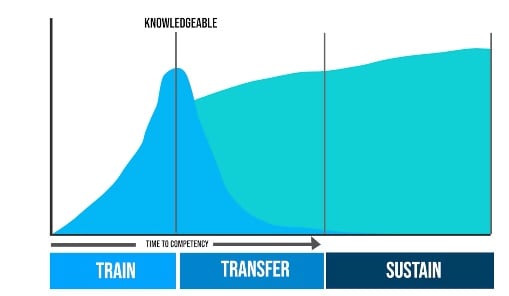
In the video, I explained that with ScreenSteps, you will be creating performance support resources for the Transfer and Sustain phases to help learners perform. Then you’ll want to use those resources in the Train phase as well.
But, what does that look like to use those learning assets during your classroom training?
Well, Gottfredson and Mosher have a model to help explain that as well, and it’s called the "Ramp Up, Ramp Down" model.
With the "Ramp Up, Ramp Down" model, the ramp-up portion represents the learners (i.e. new hires) and their increase in knowledge throughout the training process. While the ramp-down portion, represents how involved your instructor is.
Gottfredson and Mosher emphasize that before the training ends, the instructor is hands-off. By the end of classroom training, they are purely pointing the learners to the performance support materials, which are stored in ScreenSteps.
Watch the video below to learn how the "Ramp-Up, Ramp Down" method works and how ScreenSteps helps with this training methodology.
How to prepare to train with ScreenSteps
It's impossible to teach your employees everything in training, but using "Ramp Up, Ramp Down," you enable your employees to find answers to things they don't know how to do.
In the end of classroom training, your learners won’t know everything, but they’ll have learned how to use your performance support resources and how to find what they need when they need it.
That's where ScreenSteps comes in. You can quickly document your policies and procedures in ScreenSteps. Then it is easy for your employees to search your knowledge base for help guides that are easy for them to follow.
If you’d like to learn more about using ScreenSteps during training, see what it takes to prepare for a cloud implementation training with ScreenSteps.
![How Can L&D Use ScreenSteps During Classroom Training? [VIDEO]](http://play.vidyard.com/62TQMKiW7TY4HHgonpcbsn.jpg)

.png)
