How to Pitch ScreenSteps to Your Supervisor or Manager
After being assigned to consolidate your knowledge and/or improve employee training in your company, you’ve found ScreenSteps.
And now you’re convinced that ScreenSteps is the right solution for your business. But you’re not sure how to pitch ScreenSteps to your boss.
You were excited when you found the solution. You know it is a good investment. You can envision how it is going to simplify your procedures, align your team, and increase productivity. But you are struggling to get that message across to your boss — which is frustrating.
As the CEO and co-founder of ScreenSteps — a knowledge base and training software company — I understand what executives and supervisors are concerned about when it comes to purchasing a new software. When we purchase software for my company, I have questions and information I want to know before I approve a purchase.
Using my experience as a decision-maker at ScreenSteps and from discussing needs with company leaders in other industries, I’ve compiled a list of how to pitch ScreenSteps to your company supervisor and manager.
If you follow these tips, you can build an honest and persuasive proposal that will provide your decision-makers with most of the information they will need to approve your adoption of ScreenSteps.
Know what your boss cares about
Before you build a proposal for your boss, you need to understand what problem ScreenSteps will solve for your manager.
Too many people talk about how they need a software product to do their job better. But that doesn’t translate directly to your manager’s needs.
Instead of telling your boss that you want to purchase a new software license, tell them that you have found a way to solve a problem that is important to them.
Some examples might be:
- Saving costs by decreasing employee mistakes
- Increasing the productivity of your supervisors by reducing the number of questions they are repeatedly asked
- Increasing customer satisfaction by decreasing handle time, providing more consistent service, and increasing first call resolution
- Increasing organizational efficiency by giving everyone clarity into your procedures
- Saving costs by decreasing new hire onboarding time and attrition
- Savings costs by increasing employee utilization by simplifying cross-training
- Training new hires faster as you scale up a department quickly
- Decreasing the pain involved in merging departments or businesses
Notice that each outcome has to do one of the following:
- Decrease costs
- Increase efficiency
- Remove pain
Frame your proposal as achieving one of these outcomes.
8 questions to answer in your business proposal
When people build business proposals, sometimes they try to be minimalistic in the amount of information they include. You don’t want to do that.
When you pitch to your supervisor or manager, you want to anticipate their questions and include answers in your business proposal.
Here are eight questions you need to answer in your proposal. For each question, go into detail. This could be a written explanation or a chart.
1. What problem will ScreenSteps solve?
Where will ScreenSteps add value to your company? Focus on what business problem and set ScreenSteps as the solution. Explain how ScreenSteps will help solve that problem. To build a solid case, you need to understand the pain points your supervisor would care to solve.
2. What will happen if you don’t use ScreenSteps to solve this problem?
Inaction is always an option. What will be the results of inaction?
Will they stay the same? Will things continue to worsen? Most likely, the problem will persist, so explain those pain points.
2. What will ScreenSteps cost?
Have specifics on how much a ScreenSteps account would cost for your company. To get the right cost, you’ll need to know how many end-users you will have working in ScreenSteps.
A ScreenSteps representative can provide you with a proposal that goes into detail on what your ScreenSteps subscription would cost.
3. Where should they expect to see ROI?
Identify statistics that you want to improve. Have base numbers. Then explain how those statistics will improve by using ScreenSteps. There are many analytics that can help illustrate the ROI of ScreenSteps. Some of those include:
- Decrease average handle time
- Onboard employees faster
- Cross-train employees faster
- Lower agent attrition
4. How long will it take to implement?
Create a timeline for implementation. Explain what needs to be done to adopt ScreenSteps into your company. Set deadlines along the way showing the amount of work and effort it will take to prepare and launch your ScreenSteps knowledge base and training program.
5. Who is going to “own” ScreenSteps?
Decide who is going to “own” ScreenSteps. This means determining who will oversee ScreenSteps and ensure its success in your organization. We call this person the “Knowledge Champion.” However, our customers have assigned a variety of positions to this role, including knowledge manager and IT knowledge and content curator.
6. What type of implementation services are offered?
Show your supervisor what implementation support options are available. The ScreenSteps team’s role in implementing the knowledge base software can be as hands-on or hands-off as you want.
Basic implementation services — like setting up your account — are included with your subscription. However, your company may want to go through the Content Planning Workshop or coaching services to learn best practices for succeeding with ScreenSteps.
🔎 Related: 12 Mistakes to Avoid When Preparing to Implement ScreenSteps
7. What type of support is offered?
ScreenSteps provides multiple ways to support our customers. You can find most answers on the ScreenSteps Help Center. The help center has step-by-step instructions on how to complete common tasks.
If you need more personalized assistance related to the knowledge base, you can talk to a customer support specialist. You can reach customer support via:
- Sending a direct email to support@screensteps.com
- Filling out the form on our Contact page
- Clicking the button to “Contact Us” at the bottom of our help site
8. What will happen if they ever want to leave ScreenSteps
If your company ever decides that you no longer want ScreenSteps, you can export all of your content (i.e. articles, manuals, courses, etc.) Learn more about what happens when you cancel your ScreenSteps account here.
How to build the pitch (6 steps)
Now that you’ve thought through these questions, it is time to build your proposal.
1. Start with the problem
Reiterate the problem your company is having. While your leadership is most likely aware of the problem, it helps to reiterate the issue. Paint the picture. You can emphasize the pain points that are causing the most problems.
This will remind your decision-makers of the challenges the company is facing and the reason that you are searching for a solution.
2. Explain how ScreenSteps will solve the problem
Why are you even considering ScreenSteps? This is the point where you cross your t’s and dot your i’s.
Take each pain point and explain how ScreenSteps will directly impact that problem. One of the easiest ways to show the problem and correlate it to the solutions is to create a simple side-by-side table with bullet points. This will quickly visually align the problem with the solution.
3. Present the plan for a successful implementation
Deciding to implement new software is one thing, but the execution of implementation is its own beast. And your boss knows that.
This is where your timeline comes in. Create a timeline that shows how long each phase of implementation will take. There are five phases to implementing ScreenSteps. Depending on the size of your company, the amount of time it takes to implement ScreenSteps varies.
- Phase 1: Plan
- Phase 2: Develop
- Phase 3: Pilot + Train the Trainer
- Phase 4: Launch
- Phase 5: Optimize
Below, is an example timeline.
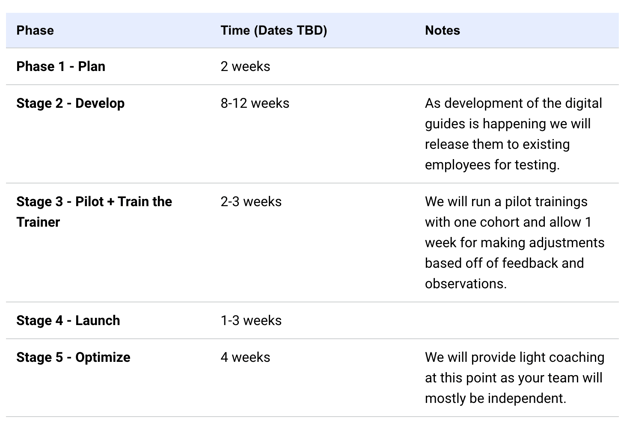
4. Show your research and product comparisons
Typically, your business doesn’t want to go with the first software that you look at. Your leadership will want to know that you’ve thoroughly thought through why you want to use ScreenSteps.
Show what other products you have researched and why you have chosen ScreenSteps. It’s good to research competitors to ensure you are getting the software that has the best solution for your business.
One powerful tool is to share stories from ScreenSteps customers who have been in similar situations you are in. You can relate to the challenges these companies had and show how they overcame them with ScreenSteps.
As an example, here are some statistics for how call centers have used ScreenSteps to improve performance.
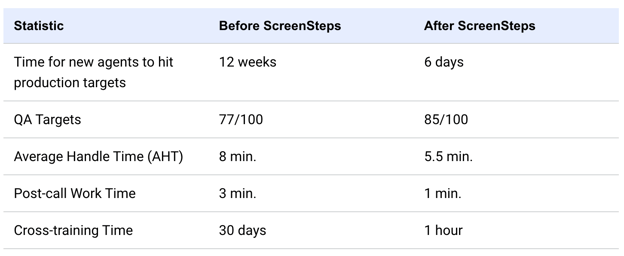
5. Explain the pricing
Talking about money can be uncomfortable, but it’s an important part of the conversation. If you build a strong proposal, your company will be more willing to hand over the necessary budget for the software and services you need.
Break it down for them. How much does each user cost? What is the cost if you go over your user count? Explain the nickels and dimes associated with your ScreenSteps plan.
In this section, don’t forget to include the ROI! If you have a projected amount of money you will save by using ScreenSteps, include it. If it is time, show that.
6. Explain what will happen if they ever want to leave ScreenSteps
When you build a knowledge base, you put a lot of time and effort into creating content. Naturally, you wouldn’t want to lose that content if you ever switched services.
If you ever no longer need ScreenSteps’ service, you get to take your articles with you. There are three ways to pull your content from ScreenSteps:
- Export PDFs of individual articles or manuals
- Generate HTML files using API
- Move to a PDF-only plan
Need help building a proposal for your supervisor?
Pitching new software to the decision-makers is intimidating. You have to make a persuasive case so that you can get the budget you need to invest in your company.
If you are taking months to onboard new hires, employees are making mistakes, your documents are scattered, or you are dealing with numerous other knowledge management challenges, it is worth it to build out your proposal.
Luckily, the ScreenSteps team is willing and able to help you. We can provide the details to answer these questions so that you can provide your decision-makers with the most accurate and complete information.
Contact us and we can help you build a custom proposal that will answer all the questions your supervisor, CTO, COO, or CEO have.



