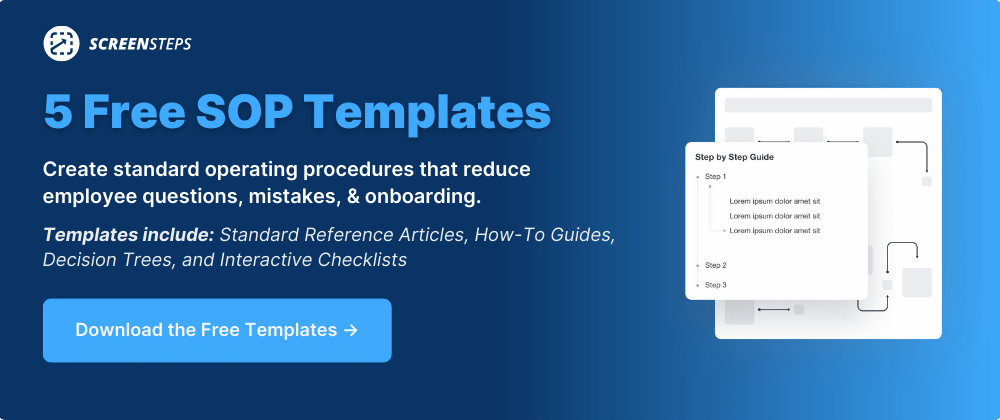5 Tips to Organize Your SOPs in 2024
Have you lost your standard operating procedures (SOPs)?
Many companies struggle to keep their SOPs organized. Often, that's because these documented procedures are scattered across a variety of channels. They could be documented in Word docs, emails, Slack messages, or other places.
The point is that you don't have your SOPs organized in a way where it is easy to access them and find the correct guide you need in a matter of seconds.
Working for ScreenSteps — a knowledge ops solution that helps with SOPs — I've learned a few best practices for handling SOPs.
Watch this 3-minute video for five quick tips that will help you organize your SOPs in 2024. Then keep reading for additional details and insight.
Tip #1: Centralize and digitize
The first step is to centralize and digitize your SOPs. This reduces the risk of misplacing or losing your SOPs. It also makes your SOPs more accessible.
Centralize your SOPs
When I say centralize, I mean you need to create a single source of truth. You'll want a cloud-based application where you can create, store, and share all of your digital guides.
Ideally, those guides will have versioning so that you ensure the guides people use are always the most up-to-date and accurate SOPs.
Two of the best software options for centralizing your SOPs are a knowledge base and a knowledge ops platform. You also might consider an intranet or corporate wiki.
Digitize your SOPs
By digitizing, I mean that you want to turn your SOPs into interactive digital guides.
If you are still creating PDFs that your employees either download to their desktop, open in a shared drive, or print off, then your SOPs are probably out of date within the week.
Interactive digital guides are dynamic. They help you meet the user where they are and provide the right amount of information to handle a task.
Most knowledge base software and knowledge ops platforms have article types (or digital guides) that you can create within the software.
Some of the interactive guides you can typically create include:
- Checklists
- Workflow articles
- How-to articles
Tip #2: Create a folder structure
Once you know where you are storing your SOPs, you need to create a folder structure. This structure will help end-users find the information they need quickly.
(Of course, hopefully, you will have a good search engine in your knowledge base that makes finding articles even easier.)
You can organize folders by:
- Departments
- End-user roles
- Systems
- Products
- Or other categories
⚠️ Be careful!
When you add too many layers to folder structures, it becomes more and more difficult for people to memorize the path to the article they need. Then they end up clicking between folders as they try to find the right SOP.
Tip #3: Break down articles
Don't overstuff your SOPs. One major mistake we see most companies making is they provide everything there is to know about a topic in one SOP.
What ends up happening is a guide ends up looking like a manual instead of a singular operating procedure.
Instead, break down your articles. Your knowledge base will allow you to link articles so that you can provide ways to access additional information if your reader needs it.
One procedure should have one process. That means if you have a process for how to return an item at your store, you would have a separate procedure for each of the following:
- If they were returning the item in the store
- If they were returning the item via mail
- If they were returning an item without a receipt
- If they were returning an item past the return date
Tip #4: Optimize searchability
A critical step to organizing your SOPs and increasing their discoverability is to optimize your SOPs for search.
Use tags and keywords to capture some of the other words and phrases people might use to search for your guides. After all, everyone thinks differently.
Adding tags and keywords makes it more likely that your end-users will discover the article they need.
Tip #5: Use a natural naming convention
This tip sounds so simple — and it really does make a world of difference.
Often, companies will use internal jargon or even technical codes to name their procedures. But then that forces their employees to memorize a lot more information and translate what the customers are asking into corporate lingo.
Make it easier on your end-users. Name your guides the way they would ask a question or phrase something. Use the words your end-users would use.
This will make it much easier and faster to find the right SOP in your knowledge base.
Simplify SOPs with a more efficient knowledge management tool
The sooner you get your SOPs organized the sooner you'll start seeing changes in employee performance metrics.
Need help organizing your SOPs?
The ScreenSteps knowledge ops platform has all the features of a knowledge base with additional features, like courses, to help with employee training.
With a ScreenSteps knowledge ops platform, employees can find and follow your SOPs in seconds. You can create interactive digital guides, organize and optimize SOPs for faster discoverability, and support employees with easy-to-access guides.
Check out the ScreenSteps features on your own. And schedule a time to talk to a ScreenSteps expert. Our experts can help you create a plan to organize your SOPs and improve knowledge operations.