4 Activities for Planning Your Knowledge Base Content [VIDEO]
What content should you include in your knowledge base?
Your company probably has a bunch of policies, processes, and procedures. Often, that number can be overwhelming. And, which of those actually need to go into your knowledge base?
Deciding what to include in your knowledge base can be challenging unless you know where to start.
As a content coach at ScreenSteps — a knowledge base software company for creating, storing, and sharing company knowledge — I've worked with dozens of companies to help them create a knowledge base content plan.
One part of that coaching includes a brainstorming activity to decide what to include in the knowledge base. And I'm sharing those four activities with you today.
Watch this 2-minute video to learn about the four lists you can create to begin building your knowledge base content.
1. Write down questions that only require information
Start off by listing out the questions that your employees and customers are asking that only require information. Typically, your employees could find the answers to these questions in your policies, in a reference table, or in a product guide.
The question could be about account settings, insurances that are accepted, product-related questions, or policy information like, do you offer refunds? Or do you ship on the weekends?
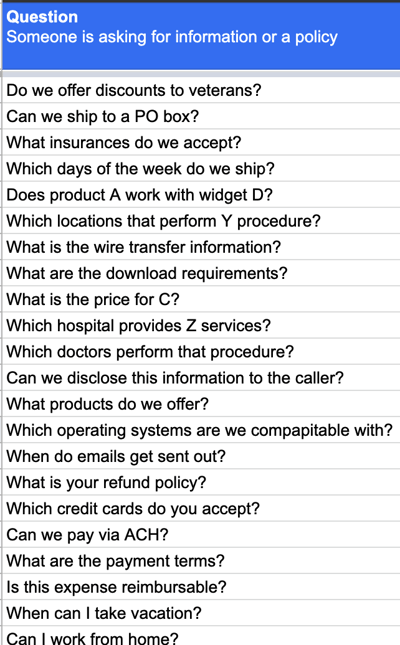
2. Write down requests that require performing a task
Next, brainstorm questions or requests where the response requires somebody to perform a task or do a procedure. With these requests, your employees will be required to take action.
These could be questions related to using an application or a system, performing an entire procedure, or troubleshooting an error code.
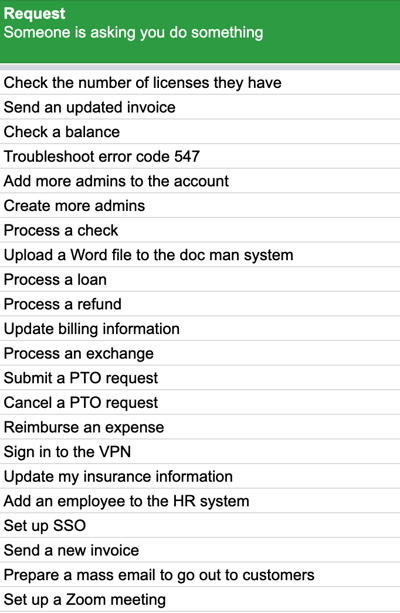
🔍 Related: How to Create a Knowledge Base Article (4 Steps)
3. Write down events that require a response
Think about situations or events where an employee is required to respond. These situations are often referred to as troubleshooting procedures. When something goes wrong, people get an alert on their screen or receive an email and they need to address the issue.
Your knowledge base should include resources that people can use to help them respond to those questions, requests, and events.
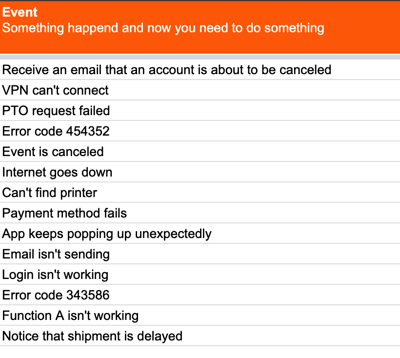
4. Determine the gaps
The fourth activity is to determine where the gaps are. What content are you missing in your knowledge base that would answer the questions, requests, and events in the previous lists?
If you already have the content somewhere in your knowledge base, then you're good to go. But, if you don't have any resources that will help end-users respond to the questions, requests, and events then you've got some work to do.
In the end, you'll create a list of situations where employees or customers need a resource and you'll have identified which resources need to be created in your knowledge base.
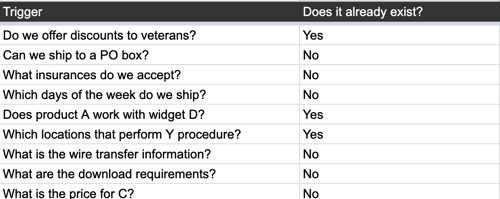
Get started with your knowledge base content plan
It's difficult to know what content to include in your knowledge base. When you use these four activities, you will create four solid lists of the content you need to support your employees.
ScreenSteps' knowledge base software makes it easy to create the content you brainstorm. It helps you clearly organize your content so it is easy for employees to use while in the workflow.
If you want more help deciding on which content to include in your knowledge base, ScreenSteps offers a 4-hour Content Planning Workshop. Talk to a ScreenSteps rep to learn more about what is offered with the workshop.
Need a document to help you think through your knowledge base content?
Download this free content planning workbook. With the workbook, you'll be able to brainstorm your content ideas and then start writing them.
![4 Activities for Planning Your Knowledge Base Content [VIDEO]](https://blog.screensteps.com/hubfs/custom-video-thumbnails/Plan%20Knowledge%20Base%20Content.png)

.png)
