How Much Does a Knowledge Base Cost? (4 Factors That Affect The Price)
Confession: Whenever I go shopping, I look at the price tag on something before I take a really good look at the product.
Raise your hand if you are guilty of this too? No, just me. Of course, not!
In the real world, most of us live on a budget. And that’s the same for the companies we work for. Each year, your department gets allotted only so many dollars and you are supposed to change the world (or, at least, your company operations) with that budget.
Now, you are considering spending your limited budget on a knowledge base to improve your shared knowledge and information in your company. But, can you even afford a knowledge base?
I get it. Before I worked for ScreenSteps — a knowledge base software company that helps businesses empower employees — I was confused about everything knowledge base-related. There are so many options and it is unclear what the price is for a knowledge base.
Today, I’m hoping to clear up some of the confusion around knowledge bases and their pricing. I’ll review what a knowledge base is and what its value is in a company. Then I’ll share the general cost of a knowledge base and four factors that affect that cost.
Hopefully, this helps you understand your knowledge base software options.
What is a knowledge base?
A knowledge base is a cloud-based software that helps businesses organize their reference materials into one location. It simplifies the process for creating, storing, and sharing information with a designated group of people (i.e. employees, customers, partners, etc).
Since a knowledge base is a one-stop shop for all the resources in your organization, it makes it easy for people to access the information.
Some of the resources you can create and store in a knowledge base include tables, checklists, decision trees, call flows, workflows, how-to guides, Q&A, standard operating procedures (SOPs), policies, etc.
Knowledge base vs document library: What does your company need?
Sometimes people confuse a knowledge base with a document library. A document library is a less advanced version of a knowledge base with lower functionality. It also is a cloud-based platform where you can store and share documents.
See this article to help you decide whether your company needs a knowledge base or a document library.
What is the value of a knowledge base?
Before we go into how much a knowledge base costs, it is important for you to understand why you want a knowledge base for your business.
What value do you get when you buy a knowledge base?
Once you understand this and align it with your expectations, you can better decide what your company is willing to spend on a knowledge base to get the functionality you need to achieve your goals.
The value of a knowledge base is the benefits it provides to your customers’ experience, your employees’ experience, and the improved operations in your company. A few of the benefits of using a knowledge base in your business include:
- Better customer service
- Increased employee confidence
- Improved performance KPIs
- Fewer costly mistakes
- Shorter training sessions
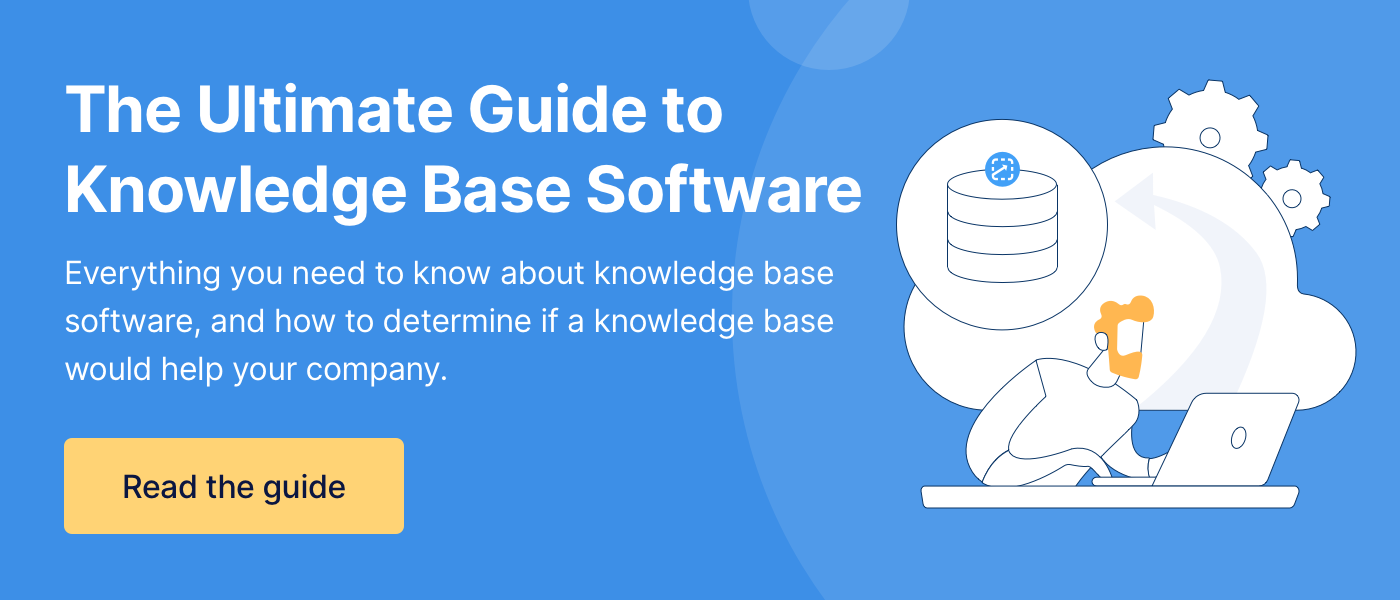
How much does a knowledge base software cost?
It would be great if I could provide you with an exact number, but unfortunately, knowledge base software has a wide range of pricing. That’s because there are many factors — which I’ll go into more detail about below — that affect the price of a knowledge base.
A knowledge base can cost anywhere from free to hundreds of thousands of dollars annually. One common method knowledge base software companies use for determining the price of a knowledge base is a cost per user.
If you break it down for cost per user, a knowledge base can cost you anywhere from $5/user per month up to more than $60/user per month.
Most companies have a discount for an annual subscription.
How much should you spend on a knowledge base?
An important thing to remember with knowledge base software is that you get for what you pay for.
Some of the free or less expensive software products won’t have all the features or customer support you would want. But, that’s okay if you don’t need a robust knowledge base for your company!
You only want a knowledge base that covers your company’s needs and what you want to achieve.
4 factors that affect the price of a knowledge base
As I said above, many factors that affect the cost of knowledge base software. While there are more approaches to determining pricing than listed below, here are four of the main factors that determine the price of a knowledge base:
1. Type of knowledge base
There are many different types of knowledge bases. They have different functionalities and are meant for different audiences.
Know who will be using your knowledge base. Here are three types of audiences that represent different end-users who you may choose to support with your knowledge base.
I. Customer-facing knowledge base
A customer-facing knowledge base is meant to help your customers get help/answers to their questions via self-service. While many companies have a customer-facing knowledge base that is publicly available (i.e. doesn’t require a password), some companies ask that their customers have a login or authenticate using single sign-on.
II. Internal knowledge base
An internal knowledge base is meant to support your employees. Employees will access confidential policies and procedures to complete operations and/or support customers. This has private information that you want to keep secure.
This knowledge base type requires a password.
III. Partner knowledge base
A partner knowledge base is a private knowledge base that allows you to choose who can access your information. That means you can have confidential information that your employees can access — like your internal knowledge base.
Then you can grant business partners access to your knowledge base or specific sections/folders in your knowledge base. This is why this knowledge base type requires a password.
Often knowledge base companies provide an opportunity to grant permissions, so the lines are often blurred with a partner knowledge base.
2. Features & plans
Every knowledge base software company has different strengths and weaknesses. That is evident in the features and tools that they focus their energy on developing.
Each company chooses a purpose for its software. Then they develop tools to help businesses achieve those goals.
You want features that empower your employees to do their job, seamlessly manage your resources, and show ROI with improved metrics and experience.
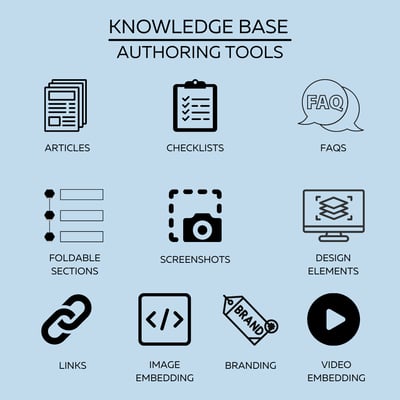 Common features & tools
Common features & tools
Recognize that some knowledge bases have these features, but they may only be included in their more advanced plans.
Consider which features and tools are essential to helping your company to achieve your goals. What void do you want your knowledge base to fill? And which features do you need to achieve that?
Here is a list of more common features and tools that knowledge base software developers include in their various plans:
- Authoring tools (ie: design elements, screen capture, linking, etc.)
- Content template options (ie: checklists, Workflow Articles, FAQs, Manuals, etc.)
- Version Control
- Permissions management
- Integrations
- Software Security
- Advanced search engine
- User feedback
- Embed video
- Reports and analytics
3. Number of users
How many people will be using your knowledge base? That is your number of users. Typically, this number is used in cases for internal knowledge bases or partner knowledge bases.
The number of users could also be calculated by the number of content authors. How many people do you have creating articles in your knowledge base?
When knowledge base companies use the number of users to determine the cost, they often will have a range for their different plans. For example, a company may say 1-25 users is its basic plan, 11-25 is their intermediate plan, and so on.
Often, the cost per user decreases with the higher number of users you have.
4. Cloud storage space
What information will you be storing in your knowledge base? This could be individual articles, entire manuals, and other policies, procedures, and resources your company uses.
With a cloud-based knowledge base, part of your knowledge base subscription is paying for cloud storage. The cloud is what makes your resources accessible for your whole organization.
The amount of storage you get could be with the number of articles that you are storing or the number of megabits or gigabits of storage you need.
Ready to explore knowledge base software options?
The cost of a knowledge base isn’t straightforward. But, when you understand what goes into the cost of a knowledge base, it helps you determine what you need in your knowledge base and plan the appropriate budget.
With a ScreenSteps knowledge base, you get a knowledge base that focuses on enabling your employees to improve their performance. We do that by making it fast and easy for content authors to write clear policies and procedures that employees can use in the workflow.
Of course, it depends on your company’s goals whether ScreenSteps is the right knowledge base for your company.
Start your search for the right knowledge base for your company by comparing ScreenSteps to SharePoint, a popular knowledge base/document library.



