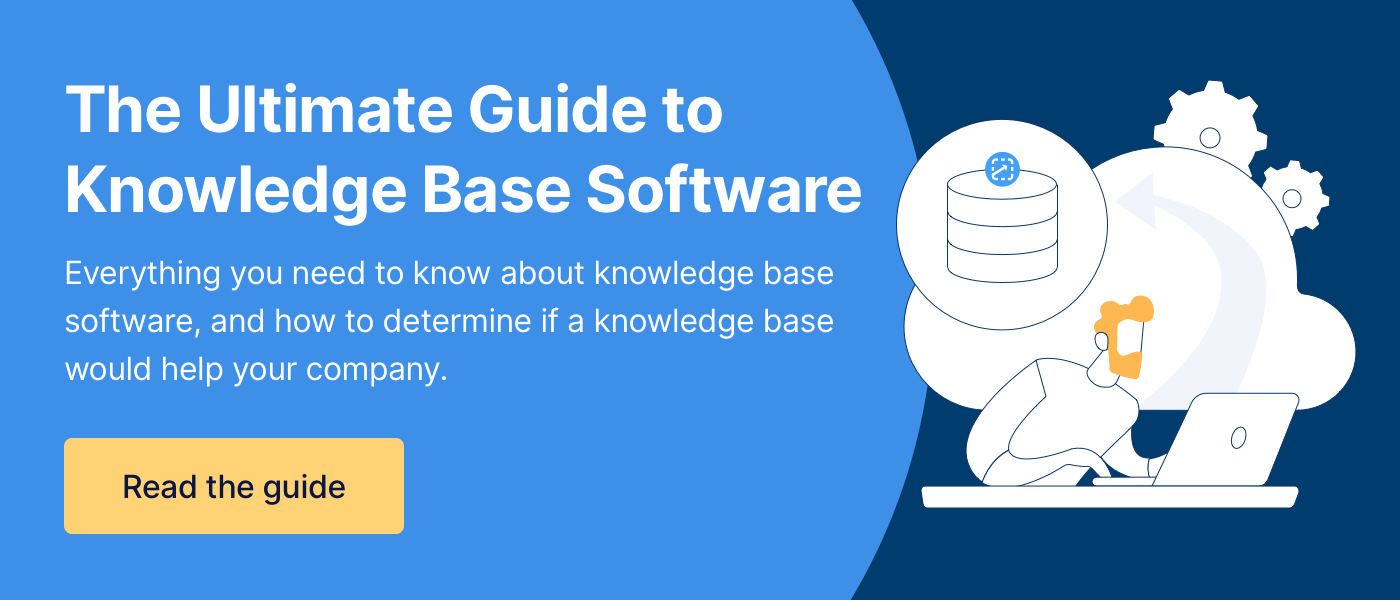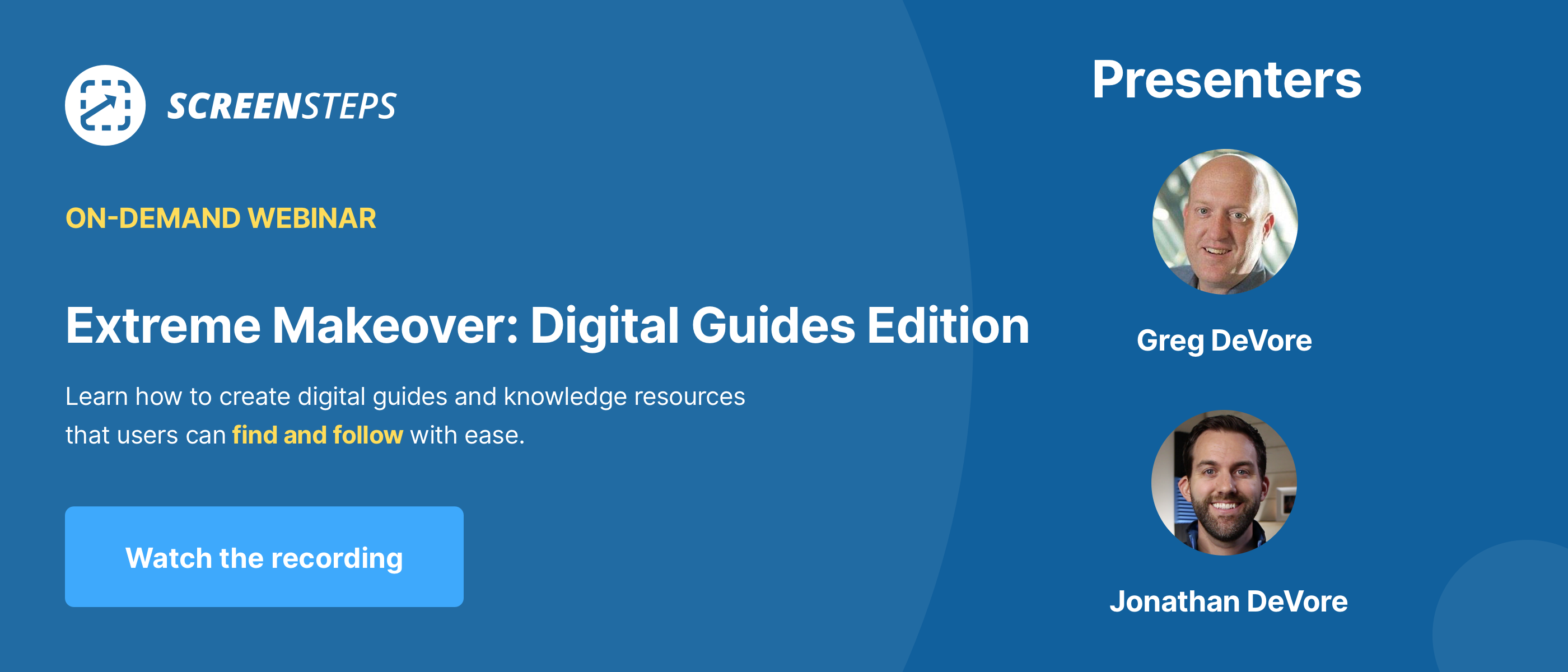What is a Quick Reference Guide? (+ QRG Benefits)
Over the past few months, I’ve become a digital nomad. It’s been a unique and exciting time in my life. However, what people don’t tell you is that the digital nomad life means you spend a lot of your free time planning.
And since I wanted to travel internationally, it meant a lot of time reading government Covid and Visa policies. What I’ve found is that government sites have too many words on them.
Yes, these government entities are trying to cover their bases, but it comes at the cost of me reading through a lot of text before I get to the information I need.
Often, I just need to know “yes” or “no” to whether I need a visa. Then I know if I need to dive deeper into how to get a visa, etc.
Or I guess what I really need is a quick reference guide (QRG). I need a condensed version — whether that is a bulleted list, numbered steps, or table — to make it easy for me to skim information and get a general understanding of what I need to do.
Working for ScreenSteps — a knowledge ops and knowledge base software company — I’ve learned a lot about creating documentation that helps your end-users be efficient.
It doesn’t take a lot of words to make a guide good. In fact, it’s more about getting things done right in the least amount of time. That’s the role of a QRG.
In this blog, I’ll introduce QRGs, including what tools you need to create them and the benefits of using them.
What is a Quick Reference Guide?
A quick reference guide (QRG) is a document that provides your end-users with a quick way to get information. It is a condensed version of instructions that employees can use to do something.
It prompts employees on what steps to take to complete a task. One advantage of a QRG is It replaces another human telling you what to do.
Quick reference guides should be easy to find and easy to follow. Ideally, end-users will be able to skim the guide and understand the information and what they will need to do.
What a QRG is not?
Sometimes QRGs are confused with other forms of documentation. The difference is typically the intent of those pieces.
QRGs are meant to provide a high-level overview so that end-users understand enough to do something.
Other documentation forms are meant to be official documentation, such as company policies and procedures that have industry standards and quality assurance requirements.
A QRG is not:
- A training manual
- Official policies
- Official procedures (SOPs)
How long is a QRG?
The length doesn’t necessarily matter (though many other sites will tell you they are 1-2 pages long). More importantly, a QRG is a quick, concise, and efficient way to provide end-users with information and instructions.
QRGs are “quick” because end-users can access them quickly, not necessarily because they are quick to get through. It’s however long it needs to be to do an entire job. If a QRG isn’t complete, then it’s not going to do its job.
You can create QRGs for complex procedures, which can be lengthier. The difference is that these complex procedures are broken into easy-to-digest and follow steps.
Types of quick reference guides
When I’m talking about a QRG, I don’t mean the topics you will cover. Though if you want a quick rundown of that, here are a few common QRGs:
- Quick-start guide
- Basic task guide
- Advanced features or complex procedures guide
- Step-by-step or how-to articles
- Product change or updates guide
- Decision trees or workflows
- Policy overview
- Checklists
- Flowchart
- Charts, tables, etc.
The different types of QRGs are the different types of articles you can create. Your QRG is documentation that is easy to consume and follow. That means a QRG can come in many different forms. Some of those different types include:
5 benefits of using QRGs
When you use QRGs in your company, you reap many benefits across your business operations. Specifically, you see improvements in your knowledge management, employee performance, and training.
While not a comprehensive list, here are five benefits of using QRGs in your business operations.
1. Improves documentation
Some digital guides are better than none. However, what you really want is for your QRGs to fulfill a purpose greater than existing. You want people to use them.
When you write a quick reference guide, you have a specific goal in mind — help someone do something. This helps give you direction on what to include and leave out of your guides.
You want to design your QRGs so that they are findable, followable, and scannable. And when your QRGs achieve them, people use them.
2. Puts answers at end-users’ fingertips
With improved documents that are easier to find, end-users have the answers they need at their fingertips.
That’s because articles are broken into one procedure, so article titles are more specific. Also, guides have clear step-by-step instructions.
3. Simplifies training
Onboarding new hires and training on new software or procedures can be time-consuming — especially if you need employees to memorize complex procedures with dozens of outcomes.
When you have reliable QRGs, you don’t need to wait for your employees to memorize every last detail about your procedures. Your employees just need to understand how to use your QRGs and basic software skills in order to leave training and begin working.
Encourages self-service
If you keep your QRGs up to date and accurate, then end-users can self-service questions. This ties into end-users having answers at their fingertips. Because your QRGs are reliable, end-users can use them.
In order for this to work, you need to have the majority of your procedures (or most common questions) documented in QRGs.
Reduces questions for supervisors
When employees can quickly find the answers they need in your QRGs, they won’t need to ask your supervisors as many questions.
This frees up your supervisors’ time so that they can work on development projects, updating your QRGs, and other tasks.
What tools do you use to create QRGs?
When it comes to QRGs, you need two tools:
- A tool to write the guides
- A tool to manage the guides
A tool to write the guides
The tool you use to write your guides depends on what type of document you want your end-users to reference.
If you just want to create a PDF, you’ll want a tool with more design capabilities.
However, keep in mind that PDF design is not the most important part of a QRG. The most important part is, “Can your end-users follow the guide and complete a task?” It doesn’t matter if the guide is pretty or not if the end-users can’t do anything.
Some common tools for writing QRGs include:
- Adobe InDesign
- Microsoft Word
- Microsoft Excel
- Google Docs
- Visio
Warning: When you create PDFs for your QRGs, end-users are more likely to make mistakes. That’s because they either print out the PDFs or save them to their desktop/email. They get in the habit of using those guides and often miss updated guides, so they end up following old guides with inaccurate information.
2. A tool to manage the guides
After creating your QRGs, you want a place to store and share your guides. You want your end-users to have quick access to them.
It isn’t enough to share your QRGs in emails or chat messages. You need a one-stop shop for all of your guides. People need to know where they can find the most up-to-date information.
That means you need cloud-based software that helps you centralize all your knowledge. Plus, end-users can access them anywhere they have the internet. These options include:
- Document library
- Shared drive (like Google Drive or Dropbox)
Bonus: Tools that do both
Many tools do both. Ideally, you want a tool that makes it fast and easy for both your content creators to write QRGs and your end-users to access the QRGs.
It simplifies the process of creating, sharing, and accessing your guides when you use cloud-based software. Some software options include:
Refine your guides to be more findable, followable, and scannable
When it comes to creating QRGs for your company, there are a lot of things to consider. Ultimately, it comes down to one thing — do your guides help people do things without making mistakes?
If the answer is yes, then way to go! If the answer is no, never fear! There is always room for improvement. And we can help teach best practices on how to create clearer guides.
With a ScreenSteps knowledge base, we have simple authoring tools so you can quickly create new guides. Then all the information is centralized in one location, which makes it easy for end-users to search and find the information they need. Employees can find guides in as few as 2 clicks!
Watch our free on-demand webinar to learn how you can make digital guides (aka your QRGs) that are findable, followable, and skimmable.