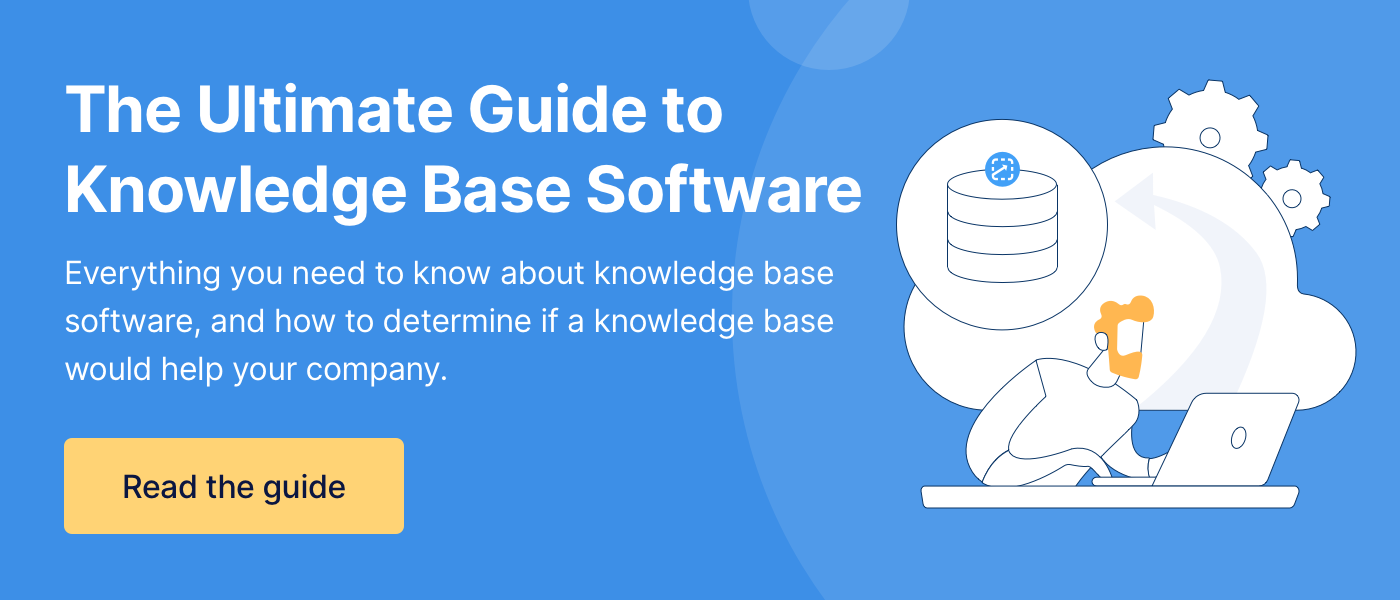6 Signs You Need a Knowledge Base For Your Business
When you’re sick, you go to the doctor. The doctor asks you questions like, “How are you feeling? What seems to be wrong? What are your symptoms?”
You list off your ailments, like “I’ve got a temperature, I’m dizzy, or I’ve got a rash.” Then the doctor makes a diagnosis and prescribes you medicine.
Today, let me be your doctor for your knowledge management problems. For the past decade, I've been coaching businesses on best practices for managing their knowledge as part of my role with ScreenSteps (a knowledge ops solution).
Through my coaching sessions, I've recognized situations that could be solved with the right software and frameworks. Often, that solution is a knowledge base.
When do you know you really NEED a knowledge base or other knowledge management software?
In this 4-minute video and article, I’m going to share six symptoms to help you diagnose your knowledge management problems.
Then I'll prescribe you a knowledge base as a possible solution. However, you may consider another knowledge management solution — like a knowledge ops platform — which I'll explain in the end.
1. You are experiencing change
Change comes in many different forms. There are small changes and large changes. Adaptive change is the small changes, like adjustments to policies, procedures, and other digital guides. Transformational change is the larger changes, like adopting new software or onboarding a large group of new hires.
Either way, you need a system to help you manage those changes.
2. You can’t afford mistakes
Is your industry heavily regulated? Professional industries — especially healthcare, financial, and other industries — are regularly evaluated for compliance. Employee mistakes can be costly for people in these industries.
If you undergo audits and control your quality assurance, you need a system that helps you to manage your knowledge. A knowledge base helps you create guides and make them accessible to your end-users. They can use your guides on every procedure to avoid making mistakes.
3. You have complex and prolific procedures
Do you have a lot of policies and procedures? Do your procedures have a lot of decision trees?
If your procedures include a lot of "if this, then do this ..." statements, your procedures are complicated. And if you are using a basic text document, it is most likely difficult for your end-users to follow your guides. They have to jump around in a document, skimming for what the next step is.
With some knowledge base software options, you have interactive decision trees (or workflow articles). These articles simplify complex procedures by walking your end-users through a procedure step by step.
People don't have perfect memories. It helps when they have easy-to-access guides to prompt them on what to do next. Your knowledge base articles (or digital guides) can be those reminders.
4. You get a lot of questions
Do supervisors spend a lot of time answering questions? When your employees and/or customers are confused about what to do, do they reach out to ask questions?
They could be reaching out because you don't have any resources documented. But, if they are asking tons of questions and you already have documented procedures in Word, PDF, or another format, then your guides aren't doing their job.
You need to update and optimize your articles to support your end-users so they can handle procedures 100% on their own. Your guides should be findable, followable, and scannable.
A robust knowledge base could help you make it easier for your end-users to search for, find, and follow your guides so they don’t need to interrupt others for help.
🔎 Related: 7 Tips to Make Your Digital Guide and Job Aids More Scannable
5. You need to cross-train employees
Are you in a situation where you have peak seasons or busy times? For example, tax season means tax experts are getting an increased volume of calls. Then the rest of the year isn't as busy and doesn't require a full staff.
It can be difficult to staff teams that have seasonal peaks. If you can quickly cross-train employees, you can easily pull employees from less-busy teams to support busy teams.
When you have a knowledge base, cross-training employees is easier. That's because they already have a good foundational knowledge of your company and its operations. All they need to do is pull up a guide and follow the steps.
6. It takes months to onboard new hires
How long does onboarding new employees take? If it is taking more than a month for your new hires to go through training and reach proficiency, then training is probably taking too long.
Reaching proficiency means that an employee can handle tasks on their own without needing to ask supervisors or co-workers questions.
Every day in training is costing you money. And it is even more costly if you have a high turnover rate.
A knowledge base can help your employees reach proficiency faster. Employees don't have to memorize as much information because they will have access to your digital guides in your knowledge base. They just need to learn how to find and follow those guides quickly.
Select the right software for your business
A knowledge base can help with many difficult situations. These are just six of the situations that a knowledge base supports.
Of course, the results you get with your knowledge base are only as good as how well you put your knowledge base together. A high-functioning knowledge base requires clear digital guides that stand on their own.
Besides a knowledge base, you can achieve similar results with other knowledge management software, such as a knowledge ops platform.
ScreenSteps is a knowledge ops solution. Our knowledge ops platform has all the functionality of a knowledge base plus courses to help with training. Using ScreenSteps, employees can find the guide they need in as few as two clicks. They have the answers at their fingertips.
If you're interested in learning more about ScreenSteps, schedule a time to talk to one of our experts.
If you want to learn more about knowledge base software and your options, download our free ultimate knowledge base software guide. It will help you understand your different knowledge base options as well as provide tips on how to choose the right software for your business.
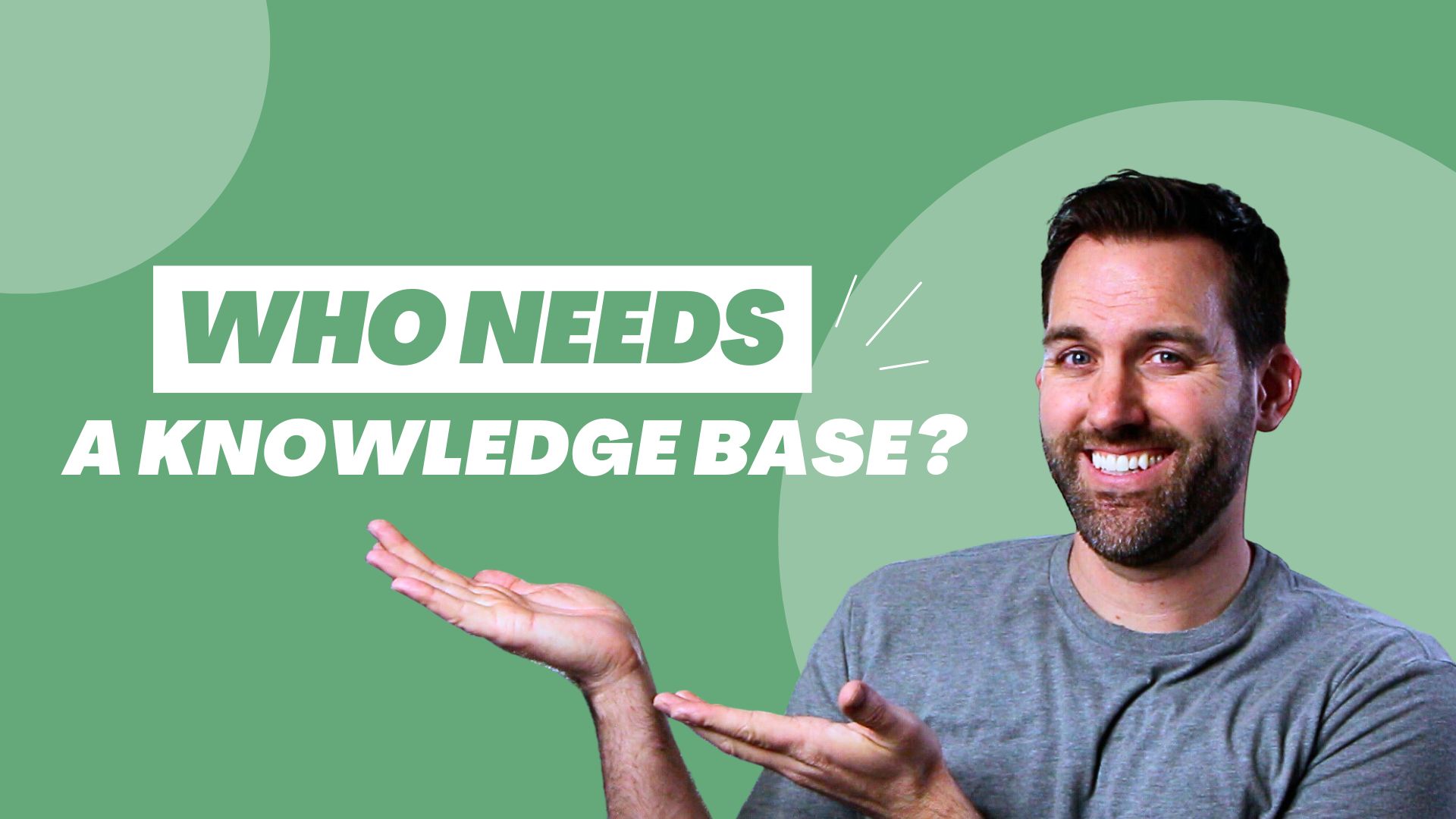

.png)