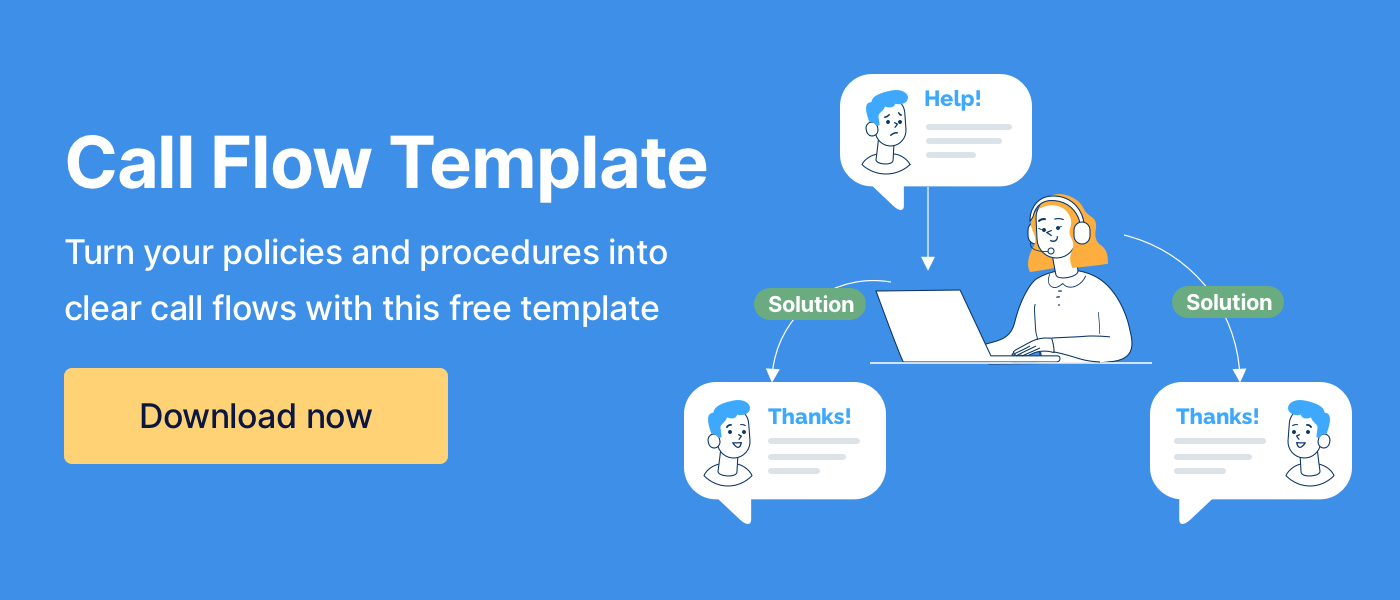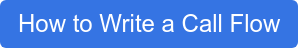Call Flow 101: What is a Call Flow? When Do You Need Them?
I have a terrible memory, which isn’t ideal for most life situations. So, I’ve gotten into the habit of setting reminders along my path so I don’t forget things.
That means sticky notes on my bedside table so I don’t leave something I need behind. It means penciled in notes on a family recipe so I don’t forget the unique step.
Often, it just takes a word or a quick phrase to prompt me on what to do. And that’s what a call flow does for your call center agents. It is there to prompt them as they go through a call.
Working for ScreenSteps — a knowledge base software company that makes it easy to author and share call flows — I’ve appreciated the power of carefully placed reminders for employees. And now I can’t imagine how call center agents could ever function without call flows.
If you are considering using call flows in your call center, here is your starting point. Below, I introduce you to everything about call flows, including the call flow definition, why they are important, and which tools can help your call center with your call flows.
In the end, hopefully, you’ll have a good grasp of call flow basics so that you can incorporate them as part of your call center customer service strategy.
What is a call flow?
A call flow is a road map for agents on how a conversation should go. In consecutive order, it provides an agent with prompts on what to do, how to do it, what to say, and what questions to ask. It is a formula for how your agents handle calls from the beginning of the call to resolution.
Call flow can both refer to the routing of a call (directing the call to the agent who can answer the caller’s question) and the movement of a call as an agent is prompted on what to do and say as they help a caller. A call flow often works like a decision tree for an agent.
The purpose of a call flow is to help your agents gather critical information early on in the call so that they can help the customer reach a resolution sooner.
Call flows can (and should) include prompts. They do not include specific phrases that have to be read verbatim. However, you can include scripts within a call flow. In these situations, a script is a section of the larger call flow.
Who uses call flows?
Call flows were created to support call center agents and customer service representatives. They are used in different situations in a call center, including receiving inbound calls and dialing outbound calls.
A call flow is a way to provide agents with the policies and procedures they need to follow on every call. With a call flow, it is a convenient way to package this information so that call center agents can follow the prompts while on a call.
When do you use a call flow?
Your call center agents use a call flow while they are on a call. It isn’t the information that they need to read ahead of time and memorize. While it is best to have agents learn specific call flows with scenario-based training, the role of the call flow is more of a reminder.
A call flow prompts — or serves as a reminder — for an agent on what they need to do during a call and how to efficiently handle a call.
During a call, a call flow helps an agent manage the questions and decisions that need to be made to address the purpose of the call. In that sense, it is a form of a decision tree. It helps agents know the next step when they are presented with questions that require a choice.
Why is a call flow important?
A call flow is important for consistency and efficiency in your call center. It helps agents be conversational by prompting agents what to say and do. And it does it in a predetermined order with a logical progression to save reps time.
It helps your reps handle each call in a timely and personalized manner so that your callers/customers feel well-taken care of. This is manifested in the many benefits of call flows.
There are many benefits to using call flows in your call center. Some of the biggest wins from adopting call flows as part of your call center customer service strategy are both experiential and numerical. Here are three benefits:
1. Reduce mistakes
When your agents have to memorize everything, it leaves more room for human error. With call flows, you provide reps with a reference sheet so they don’t have to worry about forgetting critical steps in a process.
Having call flows for agents to reference helps them avoid mistakes. As they follow a call flow, everything they need to know is right in front of their face.
🔍 Related: 8 Strategies to Help Call Center Agents Make Fewer Mistakes
2. Increase efficiency
When you use call flows in your call center, you are supporting your agents so that they can do their jobs more efficiently.
Agents can identify the purpose of a call quicker, which allows them to connect callers with the right agents faster. A call flow helps agents handle calls quicker and provides callers with a more direct line to troubleshooting so that they can resolve the call in a shorter amount of time.
Since you provide them with reference materials that prompt them on what to say and do, they don’t have to memorize every detail in your policies and procedures. And, by having that information in front of them, the conversation can move smoother through a call.
3. Improved metrics
Using call flows in your call centers helps you improve your call center metrics. Because you are improving efficiencies as a company and for individual agents, it helps improve their performance.
Callers notice when they spend less time on the phone waiting and talking to agents. Plus, they notice when they don’t have to call your company a bunch of times to resolve an issue. Customer satisfaction is often reflected in your scores and metrics.
Some call center metrics that you can improve include:
- QA scores
- CSAT scores
- First call resolution
- Average hold time
- Average handle time
What do you include in a call flow?
There are many parts to a call flow. It’s meant to assist your agents from the start of the call (whether that is dialing a number or answering the phone) to the moment they hang up and finish their notes on the call.

What you include depends on the complexity of your policies and procedures. Some of the different parts of a call flow include:
- Intake script or IVR messaging
- Authentication (identifying who is calling)
- Identify the issue
- Transition or transfer calls
- Troubleshooting
- Step-by-step instructions on what to do
- Scripts (often for sections of the process that require compliance)
- Branding/upselling at end of the call
4 tools that help with call flows
There are many different tools to help call centers create and set up call flows. By using these tools, it can make it easier to write and update documented call flows, handle and track calls, and more.
Here are four tools that help with implementing call flows at your contact center.
1. Call management system
A call management system is software that has different capabilities to help call centers manage calls. Some of the capabilities include call routing and call tracking.
Often, a call management system refers to a call center’s plan for handling calls, which can include all or some of the other tools on this list.
2. Interactive voice response (IVR)
An interactive voice response (IVR) is a call routing system that allows callers to interact with pre-recorded messages. Often, companies use IVR for the intake portion of a call.
3. Document library or knowledge base
With call flows for different calls and troubleshooting procedures, you will want a place to organize all of your documents so that it is easy for your agents to access the call flow they need.
A cloud-based document library or knowledge base software puts all of your call flows in one location. While a document library lets you store and share documents across your organization, a knowledge base also allows you to write articles in your system.
🔍 Related: Document Library vs Knowledge Base: What is The Difference?
4. Employee enablement software
Employee enablement software helps your agents while they are in the workflow (aka while they are on a call). Depending on the employee enablement software system, this could be through messages prompting agents on a screen or another method.
Ready to write clear call flows your agents can use on calls?
Call flows are a powerful resource for your call center agents. They help them know what to do and say while they are helping callers.
With a ScreenSteps knowledge base, it is fast and easy to write interactive call flows that lead your reps through a call step-by-step without slowing them down.
Whether it is your first time writing a call flow or you want to improve your call flows, use these five steps to write clear call flows that are easy for your agents to follow while on a call.