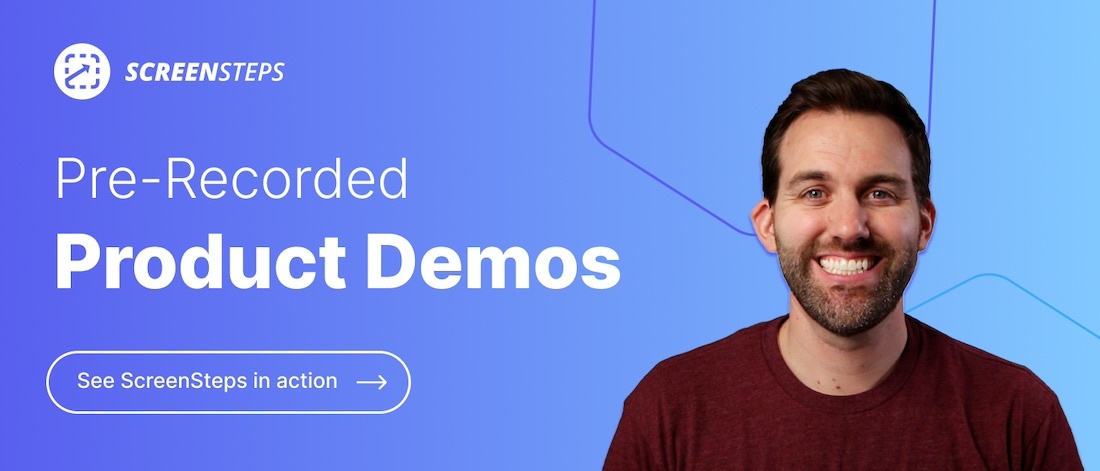Knowledge Base Best Practices: How to Create a Dummy-Proof Knowledge Base
When companies prepare to launch their knowledge base, they often get distracted by filling their knowledge base with content.
That’s only natural. You know you want every policy and procedure in your knowledge base. And that is a lot of work. It’s stressful trying to get everything loaded and accounted for.
The problem is filling your knowledge base isn’t going to solve your efficiency and effectiveness problems. What you really want is to create a knowledge base that is dummy proof.
You want your knowledge base to be so clear and so easy to use that employees can find exactly what they need and when they need it. Employees should be able to follow your knowledge base articles without making mistakes and without asking for additional help.
How do you make a knowledge base dummy proof?
That’s a question we’ve tackled as we’ve created ScreenSteps, a knowledge base software service. We’ve focused our development efforts on creating software that helps your employees become knowledgeable, consistent, and efficient in 30 days or less.
In our efforts, we’ve learned a lot about simplifying your knowledge base so that anyone can use it. Here are three tips from lessons we’ve learned to help make your knowledge base dummy proof.
1. Match their intent and their context
What are they really looking for? In what context will they be using this information?
If you understand those two questions, you will make it much easier for them to find the content they need. By this, I mean that you need to understand in what scenario your employees will be using the knowledge base.
For example, a call center agent will be using your guides while they are on the phone with a customer. The intent is that the agent wants to provide excellent customer service while helping answer and resolve the customer’s questions.
In this context, you know the agent doesn’t have time to read in-depth descriptions. They are too busy talking to a customer, taking notes, etc.
They need a guide that provides them with the information they need quickly. So, design your knowledge base articles so that they can be scanned. Don’t include a lot of text that they are going to have to read.
Keep the intent and the context in mind as you write the articles. You’ll be surprised at how you will approach writing your articles differently than when you are just trying to include all the information.
By doing this, you can make it much simpler for your end-users to use.
2. Give them the right amount of information, but make it easy for them to get more
A lot of guides have tons of text. It’s so hard for your end-users to read through text-heavy procedures.
The problem is that companies try to stuff their knowledge base articles with everything there is to know about a procedure. They include the background on the procedure, the caveats, the procedure itself, the alternatives, etc. You don’t need that information to complete a task.
Your knowledge base articles are not the “ultimate guide” to your standard operating procedure (SOP). It is a guide that helps your end-users do something.
Just give your end-users what they need.
What do they need? They need prompts to remember what they learned in training. They need step-by-step instructions that help them take action. They need guides that help them DO something — not understand something.
Use interactive tools to give end-users the right amount of information
Every knowledge base software service has its own set of tools to create and follow knowledge base articles. When you have a knowledge base that has interactive elements, it makes it easier to provide just the right amount of information to your end-users.
Some interactive features include:
- Collapsible sections
- Checklists
- Pop-ups
- Workflow articles
Since you have new employees and tenured employees, you want to write your articles so that all levels of experience can use your guides. Those interactive elements allow you to provide additional information without overwhelming your end-users.
Specifically, collapsible sections stay hidden unless you expand them. Then you can present the high-level information, but end-users can expand the section if they need additional information. So you present less information to them at first.
Here is an example of what a collapsible (or foldable) section looks like in ScreenSteps.
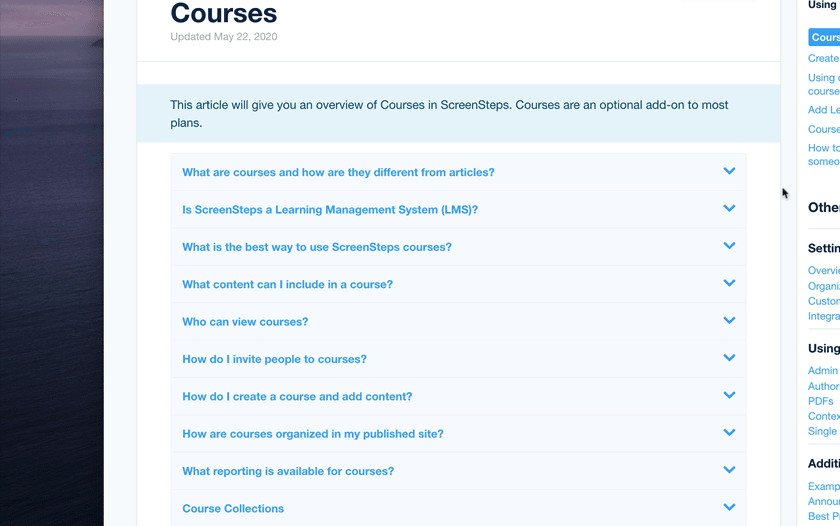
3. Test and revise
Don’t just write your knowledge base articles and release them to your end-users. Put them to the test.
Watch your employees use the guides you create. As you find places where employees get stuck or places where they are confused, revise your guides in the knowledge base. Don’t wait.
After all, your end-users are the people you are writing the knowledge base articles for. If they can’t follow the guides without making mistakes, then you aren’t helping them.
The longer it takes to edit your knowledge base articles means there are more opportunities for your end-users to make unforced errors because your guides aren’t clear or have outdated information.
🔎 Related: 8 Tips for Keeping Your Process Documentation Up to Date
Help agents make fewer mistakes with an agile knowledge base
If you do those three things, you’re going to go a long way towards designing a dummy-proof knowledge base.
You want your knowledge base to be agile. Get knowledge base software that allows you to quickly go in, edit your articles, and publish them to your end-user.
With ScreenSteps, it’s very easy to go in, clarify different points, and adjust the guide just a little bit so it is easier for your end-user to use. Edits can take minutes instead of days or weeks.
Plus, you can publish these updates in seconds so that your end-users have access to the most accurate and up-to-date guide.
Watch the pre-recorded demo videos to see how ScreenSteps’ content creation tools make your knowledge base more agile and dummy-proof.