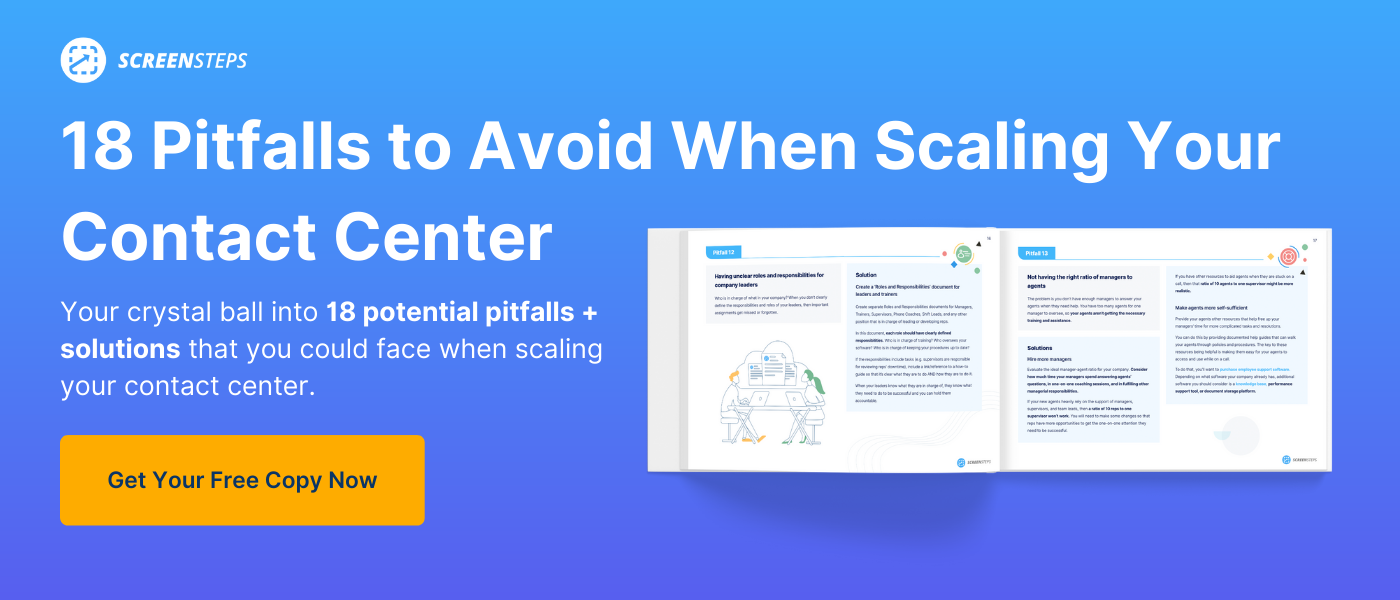How Call Centers Manage Their Knowledge (7 Key Action Items)
Knowledge is the core of your call center. And yet, knowledge often takes a back seat in priority.
Training new call center agents takes priority. Handling all the calls and chat messages takes priority. Honestly, surviving the day-to-day tasks takes priority.
I get it. You’re really busy. Working for ScreenSteps — a knowledge base software and knowledge strategy company — I’ve talked to many call center and contact center managers about the daily challenges of working in the customer support industry. That’s why I know how important knowledge management is for call centers.
In this article, I’ll explain why call centers, contact centers, and customer support teams NEED knowledge management. Then I’ll provide seven key actions you can take to help you manage knowledge at your call center more effectively and efficiently.
Why do call centers and contact centers need knowledge management?
Let’s start with the obvious — call centers and contact centers have a lot of different calls and procedures they handle. Call center agents answer questions about policies, products, and services. And it is difficult to memorize all this information and keep it straight.
Without a knowledge management plan, it’s easy for a call center to get disorganized. Agents handle calls differently, customers receive inconsistent service and instructions, and there’s more room for human error.
A good knowledge management plan reduces stress for everyone. That’s including customers, agents, and supervisors. It helps clarify agent expectations and simplify their jobs.
Challenges
Knowledge management isn’t as easy as snapping your fingers. It takes work. Some of the challenges around managing knowledge for your call center include:
- You get a wide range of customer inquiries
- Complex calls and procedures
- High agent turnover
- Pressure to improve call center KPIs (i.e. call handle time, call hold time, and more)
- Achieving good customer satisfaction scores
- Compliance with audits and quality assurance
Benefits of knowledge management
So, why is knowledge management worth the time, money, and effort? Here’s why. It helps:
- Improve call center KPIs
- Increase consistency in services delivered
- Reduce training time
- Increase staff confidence and morale
- Improve customer satisfaction
- Decrease escalations
7 actions call centers can take to manage their knowledge
How do call centers manage their knowledge? What approaches and strategies do they use to organize their information and resources?
Here are seven actions you can take to capture, organize, and share your company’s knowledge.
1. Identify knowledge that needs to be shared
Before you start documenting all of your knowledge, create a content plan. If knowledge is power, then you don’t want to fill your knowledge base with every bit of information you can think of.
You want to identify what information your end-users (customers and employees) need to be able to do something, like handle a call.
Consider the following questions:
- What questions do your customers and call center agents ask?
- What information is stuck in your subject matter experts’ heads?
- What are their day-to-day responsibilities and tasks?
- What policies and procedures do you have?
Tip: Hold a planning workshop where you discuss these topics and make a list of questions and answers you need to document. At ScreenSteps, we use Find & Follow Planning Workshops to help call centers to determine what knowledge content they need to create. Download this free content planning workbook.
2. Write digital guides and call flows
One misstep call centers and contact centers make with their knowledge management is they don’t document their procedures. Instead, they expect their agents to memorize everything. That’s how knowledge gets forgotten or lost.
Documenting your knowledge includes:
- Writing call center scripts and call flows
- Creating step-by-step how-to articles
- Building checklists
When you have digital guides and call flows documented, your reps can reference your articles while they are on a call. These guides are available at their fingertips to prompt call center reps on what to do and say.
Tip: Don’t just write the guides! When you write down information with the intention of writing it down, that’s as far as your guide will go. If you create a guide with the intention to help an end-user DO something, your guide will get a lot more use.
3. Get the right software tools
Get a knowledge management tool for organizing all of your documented knowledge. You need software that makes it easy to:
- Create call center scripts and digital guides
- Organize all resources so it is fast to find them
- Access the appropriate guides when agents need them
There are a variety of different knowledge management software options.
- Knowledge base
- Intranet
- Corporate wiki
- Call flow or call scripting software
- Document library or repository
Note: This might not all be in one tool. Or even if you find a tool that does everything, the tool most likely won’t be proficient in every area of support you need.
For example, your CRM (customer relationship management) may have a document library or repository. However, it is secondary to the ticketing tool within the software and may have its limitations. Therefore, it may be wise for your call center to invest in both a CRM and another knowledge management tool.
4. Integrate your systems (where possible)
If you have separate software systems for your call center, then choose systems that can integrate.
Integration systems — such as browser extensions — will allow you to access your digital guides in the window or application you are already working in.
That means agents won’t need to toggle back and forth between web browsers or have multiple windows open. This means no more reading the instructions in one window and then handling it in your application.
Another integration option to look for is APIs. This allows you to publish your knowledge management content in 3rd-party applications.
Warning: Not all software tools have integration options, so ask questions when you are researching knowledge management options.
5. Adopt a knowledge management strategy
Having a knowledge management tool is not the same as having a knowledge management strategy.
I’ll say that one more time for the people in the back.
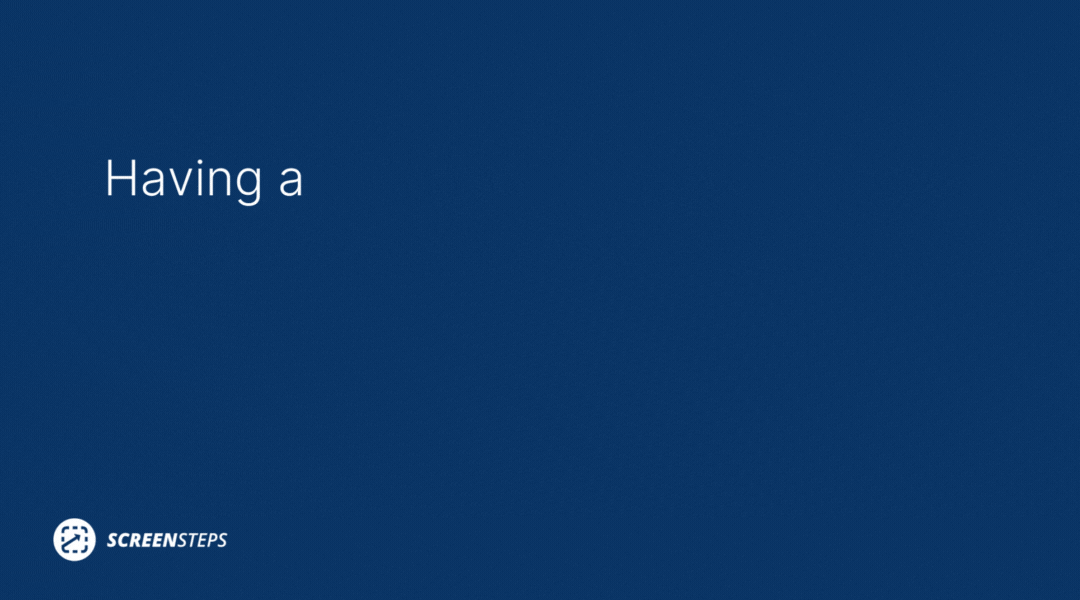
Have a plan for how you will continue to use knowledge and keep your resources up to date.
Call centers, contact centers, and customer support teams are in a fast-paced environment. Things — including policies and procedures — are constantly being tweaked.
Changes are the norm, not the exception.
Your knowledge management strategy should include information on:
- How you will keep guides accurate
- How you will notify agents about changes
- How agents can provide feedback on articles
- How you will train your agents on new procedures, etc.
- How frequently agents will use your digital guides
Tip: Get a knowledge manager to “own” your knowledge management strategy and software. This person is responsible for ensuring your call center adopts and continues following your knowledge management strategy. Learn more about the role and responsibilities of a knowledge manager here.
6. Provide a feedback loop
Part of your knowledge management strategy is figuring out how your agents can provide feedback on your articles. Since your agents will use your digital guides on calls every day, they will be the first to notice if something is missing or confusing.
How can call center agents provide feedback?
Some knowledge management software services provide commenting and other feedback features from within the articles.
Other feedback options are emails, chat messages, or shared documents. However, those options are less efficient and effective.
7. Analyze usage
Often, businesses will get a knowledge management tool, fill it will information and guides, and then forget about it. They’ll only revisit the guides once it’s time for an audit or another event comes up.
In that case, you might as well not try to manage your knowledge. Your work isn’t pushing towards a knowledge transfer cultural change.
Instead, what you want is to ensure all the work you put into managing your call center’s knowledge is improving your call center KPIs and agent performance. One way to do that is to track usage.
Some of the key metrics to track include:
- Who is using your system
- What articles are agents viewing
- What keywords are they using to search
You can use this information to discover and fill knowledge gaps and to help better train your agents.
Lay the foundation for your knowledge management strategy with the right software
There are a lot of things you can do to make knowledge management more effective and more efficient at your call center and contact center.
If you’re looking to implement a knowledge management strategy for your call center, you’re going to need knowledge management software.
ScreenSteps offers both internal and external knowledge base software services for call centers and contact centers. We also offer coaching services to help you develop, implement, and maintain an effective knowledge management strategy.
With ScreenSteps, one contact center saved millions with call flows while another call center was able to train new agents 87% faster.
Of course, there are MANY knowledge management software options out there. Read this blog for a quick overview of four different types of software as well as a list of companies that offer those software services.