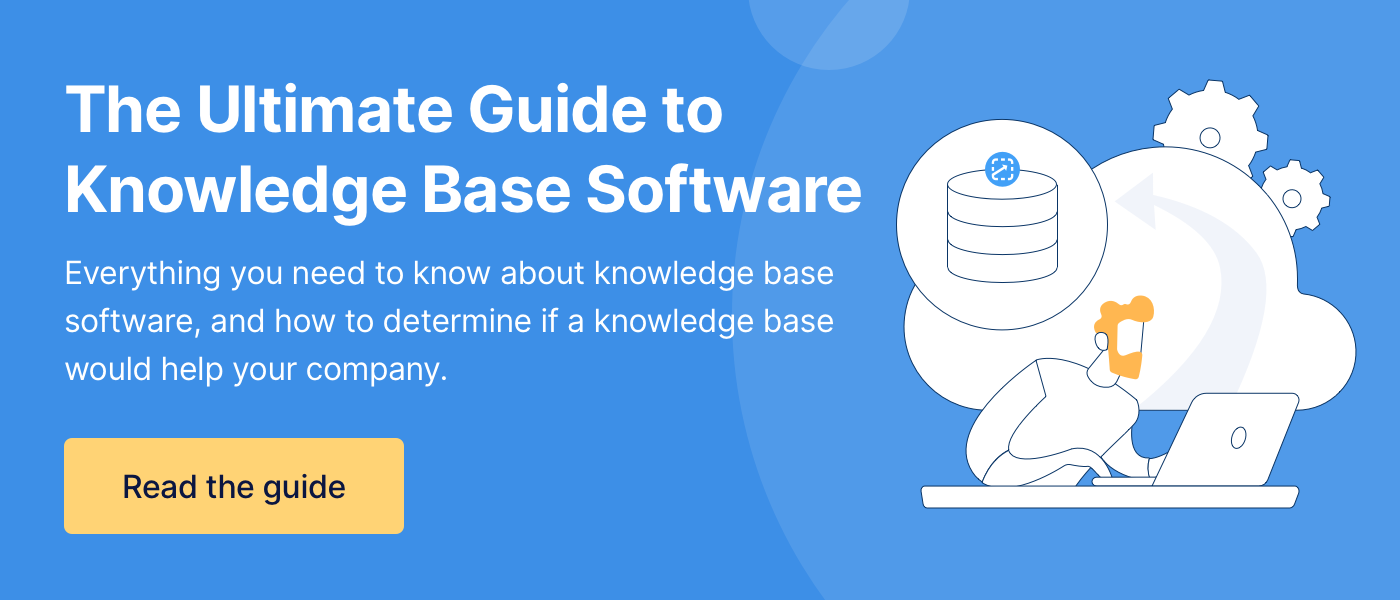Intranet vs Knowledge Base: Differences, Cost, & When to Use Each
Does it feel like your company’s knowledge and information are all over the place?
If finding answers to your questions at your company feels like some strange version of an adult Easter egg hunt, then you’re probably looking for a solution. (Adults are way too old to be hunting Easter eggs.)

You, most likely, are looking for a way to centralize your company’s information so it isn’t frustrating to find the answers your employees need. An intranet and a knowledge base are two ways to solve this problem, but they address different aspects of the knowledge hub issue.
Working for ScreenSteps — a knowledge base software company — I’ve seen how powerful creating a one-stop shop for your company’s knowledge is in transforming how your employees work. At the same time, I recognize there are other tools to support companies in organizing their information.
Below, I provide a basic overview of what an intranet is vs. what a knowledge base is. I dive into the pros and cons for each and then provide different scenarios that suggest whether you should purchase an intranet or knowledge base service. This way, you can discern which option is best for your company.
What is an intranet?
An intranet is a private online network that is a central location for companies to communicate with their employees. The main purpose of an intranet is to help employees communicate with teammates, collaborate, and perform their roles.
An intranet is an internal website that has support materials for employees. Your customers don’t see or access your intranet. It serves as a hub where employees go for announcements, to upload files, and to message others.
Depending on the intranet service, your intranet could also include some knowledge management software, such as a wiki page or how-to articles.
Often, it is used as a “launching off point,” meaning that it links to other software services and important sites that employees use regularly.
What content is shared in an intranet?
Since the main purpose of an intranet is to support employees, it can include everything from HR matters to sales materials, marketing collateral, and more.
As an internal website, you are able to organize content into many different landing pages. This helps your employees find the resources they need to do their jobs.
Some content you may see included in your intranet include:
- Company announcements
- Discussion forums
- FAQs
- HR to-dos (i.e. Register for next year’s insurance plan, take this compliance course, etc.)
- Assignments
- Links to sites and databases your company uses
- Organizational chart
- Company directory
- Social platform for staff (i.e. Share pictures from company parties, community events, etc.)
- Supporting documents
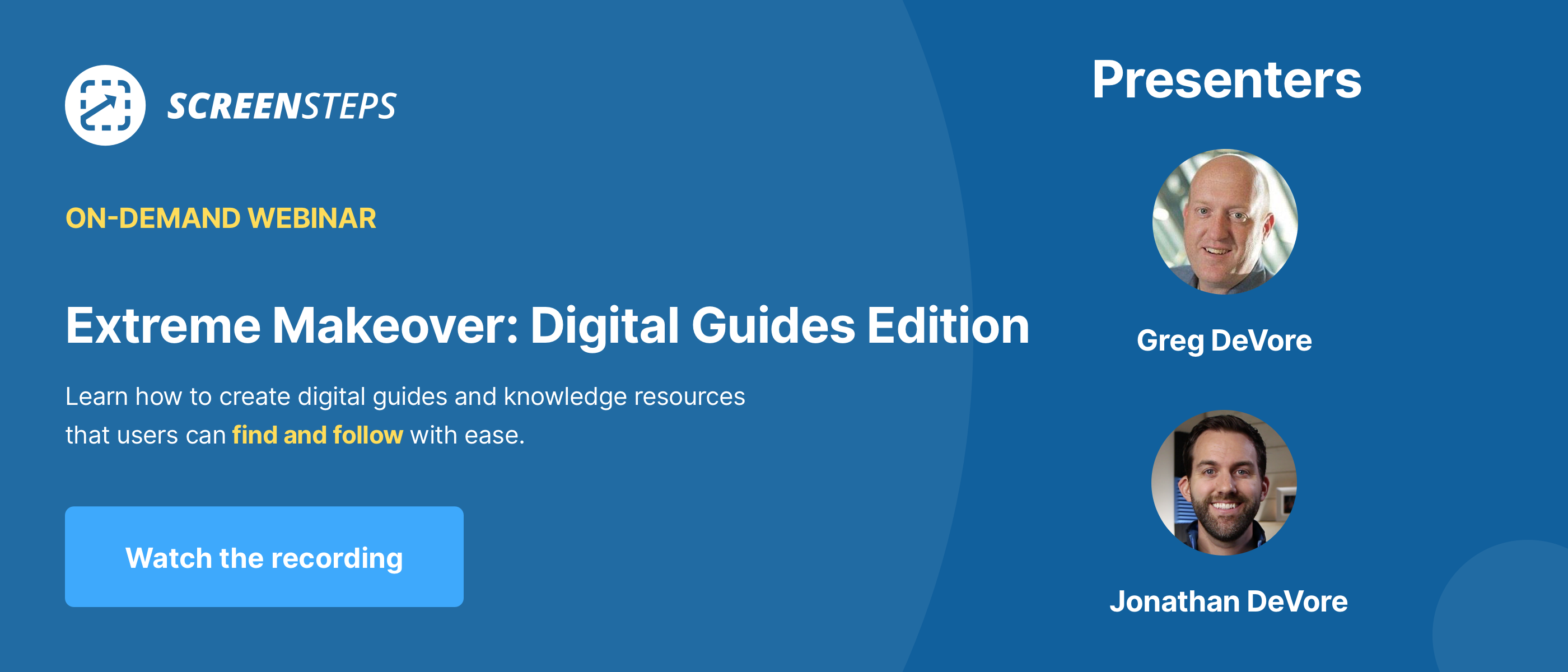
Features: What can an intranet do?
As an internal website for your company, an intranet is a centralized place where your employees can communicate, collaborate, and access tools to help them perform their jobs.
One of the major goals of having an intranet is to engage your employees, which is why sometimes an intranet is referred to as an internal social network for your employees.
Here are some common features you will find in intranet services:
- Data gathering tools for HR
- Activity reports
- Task manager to assign work and track progress
- Security access (LAN and VPN protection)
- Permissions so different departments can manage different parts of the intranet
- Polls and surveys
- Social tools
- Content management system
- Customizable site
Cost
While the cost of an intranet varies according to the system you purchase, the average intranet for out-of-the-box solutions costs between $4 per person per month or $20 per person per month.
In addition to monthly service charges, there are sometimes separate fees for server hosting, on-premise hosting, or initial set-up.
If you want to build an intranet for your company from scratch, you will want to budget for anywhere between $8,000 to $250,000. This price includes development, licensing fees, and more.
Pros & cons of an intranet
Like all software solutions, there are advantages and disadvantages to using an intranet for your company. Here are some of the benefits of having an intranet as well as some of the retractors.
Pros
One advantage of using an intranet for your business is you create a hub that centralizes your employee support materials. This helps you inform your team, align your goals, engage your employees, and enable your workforce.
It is easy to store files and information on your intranet. You can either upload files, include links to other sites, or type the information on an intranet page.
With an intranet, it simplifies communication and collaboration amongst employees. The right intranet service has a strong content management system (CRM) that helps you share knowledge, information, and resources.
If you are a large company across multiple time zones, it helps to connect your organization with all of your teams at different locations. An intranet helps unify your team by allowing employees to share photos and updates about their work, community service, and parties.
Cons
However, there are some challenges with using an intranet. While you can store and share information and resources, that information is often difficult for your employees to find. Some intranet systems don’t have a strong search engine.
Along with that, many intranet services are typically not user-friendly. Whether that is because there are too many people uploading information or for another reason, it's easy for employees to get frustrated when they can’t find the information they need. If they are frustrated, they won’t use your intranet.
The information you include in your intranet is difficult to update. This leaves your resources and knowledge at risk of being inaccurate and outdated.
Implementing an intranet can be complicated and costly — especially if you are making a custom intranet. Plus, use and management require training. With a system that isn’t intuitive to use, you can expect that to take more time.
When should you use an intranet?
An intranet is the right solution for your company if you are looking to promote conversations amongst employees and help members of your company feel more connected. If you are focused on only supporting your employees, an intranet could be a good option for you.
It is powerful as a social platform for your employees where they can share knowledge and experiences with each other.
If you AREN’T looking to improve employee performance — but merely want to have your company documents stored in a centralized location — an intranet will help you centralize your resources.
What is a knowledge base?
A knowledge base is a cloud-based software that helps companies organize their supporting materials. It is a one-stop-shop for your business. Employees know they can turn to your knowledge base to find answers to their questions on policies, procedures, and other resources.
Knowledge base software is used to create, store, and share content throughout your company. It centralizes all your company's information and resources.
There are many different types of knowledge base software services, which are dependent on who can access the knowledge base. The most common knowledge bases are internal and external knowledge bases.
An internal knowledge base is a private knowledge base that only members of your organization can access by using a login and password. An external knowledge base is a customer-facing knowledge base. Customers can self-service their questions using your public knowledge base.
What content is shared in a knowledge base?
Your knowledge base is primarily focused on supporting your business operations, so providing quick access to your support materials.
The goal is for your employees to be able to easily and quickly find these help guides and other resources so that they can perform their day-to-day tasks.
While not a comprehensive list, here are some supporting materials you may include in your knowledge base:
- Policies
- Standard operating procedures (SOPs)
- Processes
- Decision trees
- Call flows
- Call center scripts
- Reference materials (i.e. tables, charts, etc.)
- Checklists
- How-to guides
- Step-by-step instructions
Features: What can a knowledge base do?
Every knowledge base software company has its own features. And each knowledge base provider has tools that are strengths and weaknesses.
Generally speaking, these are some of the common features and tools that most knowledge base software companies offer:
- Authoring tools (i.e. design elements, linking, etc.)
- Article templates (i.e. checklists, FAQs, workflow articles, manuals, etc.)
- Usage analytics and reports
- Viewing and authoring permissions
- Collaboration and feedback
- Integrations
- Version control
- Software security
- Video, gif, and image embed
Cost
Knowledge base software varies depending on the company and the features they offer. Comparing knowledge base costs can be challenging because every company has a different way of determining its prices.
Some of the factors that affect the cost of knowledge base software include:
- Number of users
- Type of knowledge base (internal or customer-facing)
- Included features
- Number of articles
For this comparison, I broke down the cost of a knowledge base according to the cost per user. On average, a knowledge base can cost anywhere from $5 per user per month and up to more than $400 per user per month.
While there are free knowledge base software solutions available, the price tag typically means you will have fewer capabilities, users, or other limitations. These services often teeter on the line of being more of a document repository or document library than a knowledge base.
Pros & cons of a knowledge base
A knowledge base isn’t the perfect software solution for every company. Here are some advantages and disadvantages of a knowledge base to help you determine if a knowledge base is a plausible solution for your company.
Pros
The biggest advantage of a knowledge base is it centralizes all of your company’s knowledge and puts it in one location. Plus, it is available 24/7 to provide your employees with answers to their questions.
If you are in the customer support business, it helps you provide consistent service to your customers.
Often, knowledge base software companies provide options for you to have both an internal and external knowledge base and seamlessly share articles across the platforms. This adds up to easier content creation and an opportunity for customers to self-service their questions, which puts less stress on your employees.
Generally speaking, knowledge bases are easier to search than an intranet. (Though, be cautious in your search because not all knowledge base software companies have a robust search engine.)
This helps make your employees more productive because they can find what they need quickly and move on to their next task. Many knowledge base software companies offer interactive workflow articles to provide step-by-step instructions.
Cons
The downside of a knowledge base is it is not a comprehensive system for everything your company does. It is not a website with an employee directory or announcement platform. It is not an internal social network for your employees.
One challenge you may face with a knowledge base is that it is difficult to maintain. Because your policies and procedures are always changing, you need someone to oversee your knowledge base to ensure it is successful.
You’ll need to keep your knowledge base up to date to avoid employee mistakes caused by inaccurate information in your knowledge base.
Also, it takes time and training to teach employees how to use the system. You’ll need to create a training course to help onboard employees.
For a more detailed list, read this article on the pros and cons of using a knowledge base in your company.
When should you use a knowledge base?
A knowledge base can be a great software solution for many different companies in different industries. Ultimately, it comes down to what your company is looking to solve.
If your company is scaling, needs to be agile, and/or you can’t afford for employees to make mistakes, you need a knowledge base. A knowledge base quickly connects employees to the help guides they need.
If you have policies and procedures that change regularly, then you’ll want a knowledge base so you can quickly update materials. You can’t stop policies and procedures from changing, but you can make sure your guides are updated so that your employees can avoid mistakes.
A knowledge base is also a good choice if you are looking to lighten the workload for your customer-facing employees by providing a self-help option for your customers. With a combination of an internal and external knowledge base, you can support your employees and customers at the same time.
Empower your employees in their day-to-day assignments
There are situations where a company can get by with just an intranet. If compliance and mistakes are important, that is not the case. While an intranet might have CRM capabilities to organize your policies and procedures, those are typically an afterthought.
If you want to organize, share, and support your employees on their day-to-day tasks, your company needs a knowledge base.
At ScreenSteps, our knowledge base software supports companies that are scaling, need to be agile, and can’t afford for their employees to make mistakes. We do that by having simple yet powerful content creation tools so you can create and update resources quickly.
Then employees can pull up guides in as few as two clicks with our robust search engine. Plus, the articles are easy to follow with interactive step-by-step instructions.
Think a knowledge base is the direction you want to go? Check out this list of the top knowledge base software services available.