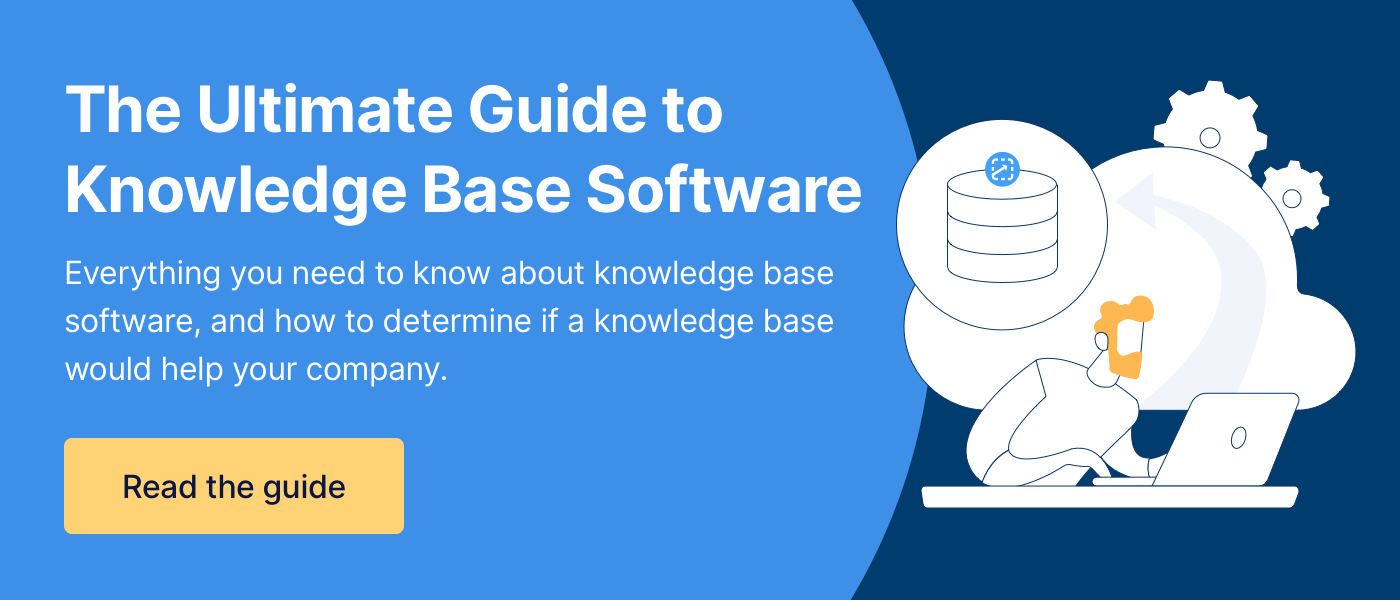Pros & Cons of Using a Knowledge Base in Your Company
We want to believe everything in life is black and white. There’s only good and evil. There is no in-between.
But, unfortunately, while ice cream is sweet and delicious, the reality is it also isn’t great for you (especially if you are lactose intolerant). Even working out isn’t purely good for you. If you dedicate all your time to getting swoll in the gym, you are missing out on other parts of life.
So, while I work for ScreenSteps — a knowledge base company — I am taking this opportunity to acknowledge that everything about a knowledge base is not butterflies and rainbows. There are both benefits and challenges associated with getting a knowledge base for your company.
In this article, I’ll go over the pros and cons of using an internal knowledge base for your business. By reviewing these advantages and disadvantages, my hope is you’ll discover whether investing in a knowledge base is the right next step for your company.
Pros: 5 benefits of using a knowledge base
There are many advantages to using a knowledge base at your company. Some of the highlights in the pros column include that it:
1. Centralizes information with a one-stop-shop
When your company uses a knowledge base, your company has a one-stop-shop for all of your company’s knowledge and resources. That means you have a single source of truth. All of your information and resources are stored in one location.
Why is this significant? When your help guides, policies, and procedures are all in one place, your employees know exactly where they can find the answers to their questions.
They don’t have to open a bunch of folders on their desktop, then check their email, move onto their messages, and still not have the answer they need. That’s a frustrating user experience.
When you have a knowledge base, you can upload your resources in one location and even write your guides in your knowledge base. That way, your agents only have to search in one system — your knowledge base.
2. Provides 24/7 support for your employees
Let’s face it — you won’t always be available to answer your employees’ questions. When you aren’t around, how do they get their information? Another employee?
When you rely on employees sharing information (also known as tribal knowledge), you don’t always know if it is accurate information being shared. With a knowledge base, your employees have 24/7 access to your cloud-based software.
As you fill your knowledge base with accurate, up-to-date policies, procedures, and other job aids, your employees will always have support when they need it.
Plus, if your employees are turning to your knowledge base for answers, that means they are asking your managers fewer questions. That frees up your leaders’ time to handle other tasks.
3. Provides consistent customer support
Does the answer change depending on which customer service agent answers the phone?
Give your customers a consistent experience and a better user experience by using a knowledge base. No matter which employee is performing a procedure, they can support the customer in the same way.
They do this by following your knowledge base articles for daily tasks and interactions.
Note: If you have an external knowledge base, your customers can self-service their questions. Your company-approved policies and procedures will provide them with a consistent experience as they follow your guides in your knowledge base.
4. Increases productivity
How much time do your employees lose waiting to get answers to their questions? Employees don’t know what they don’t know.
And often it can be a simple answer to their question that takes a minute to answer, but they have to wait a while for a supervisor or co-worker to answer their questions.
With a knowledge base, answers are easily accessible. When employees get stuck, a quick search pulls up the answer or resource that an employee needs to carry on with their task. Answers are available at your employees’ fingertips.
This opens up more time to get things done and helps eliminate roadblocks along the way. In addition, employees make fewer mistakes as they follow your clear step-by-step instructions.
Buyer’s Tip:
Not all knowledge base search functionality is created equal. Some knowledge bases have robust search capabilities whereas others have weaker search functions. Understand what makes a knowledge base search better.
5. Makes it easier for remote work
Because knowledge base software is in the cloud, employees can access the guides anywhere they have a secure internet connection.
Employees don’t need to be in the same room as a supervisor or other co-workers because they aren’t relying on others to fill in the knowledge gaps they have.
A knowledge base works the same whether your employees are working in an office or from home. They sign into your knowledge base and then search the system like a website.
If your company relies on tribal knowledge, printed resources, desktop files, or other methods for sharing information, it makes it more difficult to work remotely. Having a knowledge base is a virtual solution for a work-from-home world.
🔍 Related: 5 Tips For Choosing the Best Knowledge Base Software For Your Business
Cons: 4 challenges when using a knowledge base
Now, you are probably wondering why you don’t already have a knowledge base. There are so many wonderful benefits.
Before you purchase a knowledge base for your company, it is only fair to warn you that there are challenges to having a knowledge base. Some of the disadvantages of a knowledge base are:
1. It’s difficult to maintain
Your knowledge base is not a one-and-done project. You can’t just create all of your policies and procedures and expect your knowledge base to work miracles.
Because your policies and procedures are constantly changing — with updated pricing, additional steps to procedures, etc. — your guides will consistently become outdated and inaccurate.
If your guides are outdated, then your employees are more prone to make mistakes. The instructions they have in front of them, after all, aren’t leading them through the right steps.
Of course, if you update guides in your knowledge base, your employees get automatic access to accurate guides. It’s better than emailing out version 3.4 of a PDF guide, like “How to reimburse an overcharged ticket,” and hoping your employees use the correct version of the guide.
But, it still takes work. You can’t let your knowledge base sit and expect it to be productive. It’s only useful as long as it is updated.
When you purchase knowledge base software, you need a plan to keep it up to date. This leads me to the second challenge.
2. You need somebody to own it
If you are going to keep your knowledge base up to date, you need to designate someone to take care of it. You’ll want to choose a person who owns the knowledge base. At ScreenSteps, we call this person a “knowledge champion.”
It is a full-time job overseeing your knowledge base. The person owning the success of the knowledge base is in charge of ensuring that guides are accurate, reviewing feedback from end-users, analyzing usage reports, and adding new content to your knowledge base.
While you’ll want one point person over your knowledge base, it doesn’t have to be one person who works on keeping content up to date. Depending on the size of your company, you may want to appoint content authors to review different articles.
3. It can be expensive
It’s no secret — knowledge base software can be expensive. Knowledge base software can cost anywhere from $5 per user per month to $400 per user per month. Many factors affect the cost of the knowledge base software.
Typically, knowledge base software is purchased as an annual subscription. Although, most knowledge base companies allow you to purchase the software per month.
While there are free versions of knowledge base software, those options usually have limited capabilities. They typically aren’t a viable option for large, medium, or even some small companies. They don’t prepare your company to scale and aren’t as agile of a service.
4. It takes training to get to know the system
When you have knowledge base software, it is yet another thing you need to train your employees on how to use.
Although, ideally, training your employees to use your knowledge base software will free up training time since your employees will know how to access guides on other subjects.
Training takes time and money. You have to develop a training program around the knowledge base software. It takes time to first train your trainers so that they can train your employees on how to use your software.
Choose a knowledge base that helps transform your company
Knowledge base software can be transformational for your company as long as you choose the right software and have a plan in place to maintain your knowledge base.
Yes, there are challenges to a knowledge base, but the benefits outweigh the challenges as long as you are aware of them and make plans to overcome them.
With a ScreenSteps knowledge base, our robust collection of content creation tools makes it fast and easy to both create and update your knowledge base articles. Then employees can find the appropriate articles in as few as two clicks with our advanced search engine.
If you are considering a knowledge base for your company, take a look at our list of the five best knowledge base software companies. This list will help you know some of the best options and help you choose the best fit for your company.