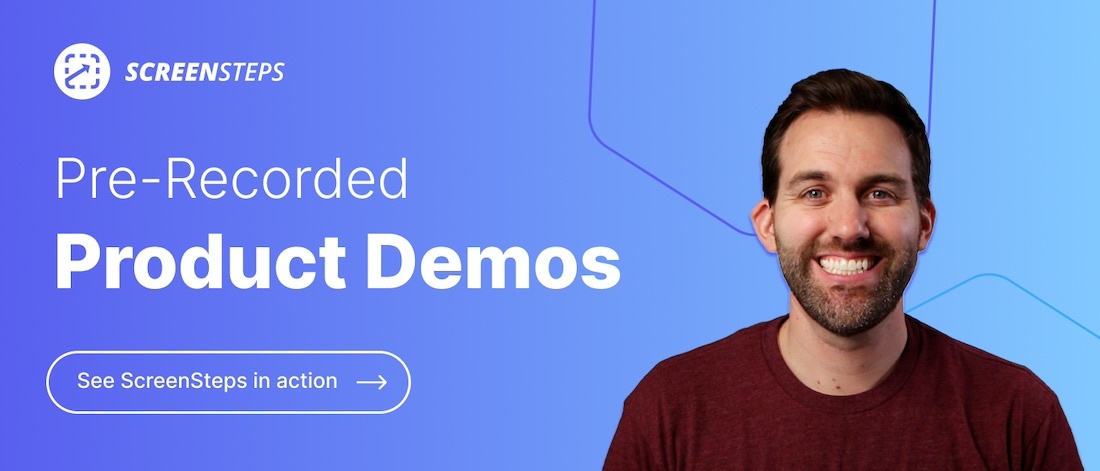Knowledge Base Management: 8 Questions to Evaluate Your Knowledge Base
When you initially plant a garden, it takes a lot of work. You have to till the ground, start with nourishing soil, and plant the seeds. But, if that’s all you do for your garden, it’s never going to grow.
A healthy and successful garden that yields fresh produce requires attention. You need to water your plants and weed regularly.
Your knowledge base is like a garden. It takes continued management to yield the results you want.
Working as the Director of Transformational Services for ScreenSteps — a knowledge base company — I coach knowledge base managers on how to take care of their knowledge base.
My biggest piece of advice for knowledge base management is to keep the goal of your knowledge base in mind. The goal — help people get unstuck.
With that in mind, here are eight questions you can use to regularly evaluate your knowledge base. These questions will set a framework and help you determine action items to take care of your knowledge base.
1. Is your knowledge base complete?
Do you have answers to the situations where people are getting stuck? Do you have a process in place for discovering whether your knowledge base is complete?
A complete knowledge base has answers to all the common questions your end-users have AND answers to less common situations.
How to identify missing pieces
How do you know if your knowledge base is complete or if there are missing pieces? The best way to identify learning gaps (or completeness) is to review knowledge base analytics and speak to your end-users.
A. Review knowledge base analytics
Most knowledge base software has some form of analytics and reporting. While not all knowledge base sfotware has the same insights, many knowledge bases will show you search analytics. These reports tell you what your end-users are typing into the search bar.
As you review those searches, identify which searched words and phrases you don’t have an article for in your knowledge base.
B. Speak to end-users
Speak to your customer support team to get insight about what customers need. They are the ones talking to customers. They know what questions they are getting asked over and over again by callers.
Also, speak to your managers and supervisors to get insight about what employees need. Is there a procedure employees are frequently getting stuck on? Maybe a how-to guide in your knowledge base could help.
Make a plan for when to create new knowledge base articles
Do you have a process for creating new guides when you find there is a need? When you audit your knowledge base, you will notice missing articles and content. You can get ahead of the audit if you have a process for adding new articles to your system.
For example: When new products, services, policies, or procedures come out, how are you made aware of them? And, how do you quickly document content?
2. Is your knowledge base accurate?
Are your guides up-to-date and accurate? The purpose of your knowledge base is to be a source of all your company’s information.
An inaccurate knowledge base article unintentionally forces your employees to make mistakes. Which I know you don’t want!
With any changes to procedures or additions to products, your knowledge base articles need to be updated to reflect those operational changes. And you need to update them asap.
Tip: Create a plan for reviewing your knowledge base articles regularly
One trick to keeping your knowledge base up-to-date is creating a schedule to review articles.
Set up notifications to remind you when specific articles need to be reviewed. Some knowledge base software services, like ScreenSteps, have notifications built into the software.
Don’t wait to update articles until the review date. Have a process in place for updating when changes happen.
Assign content authors to specific articles. Set deadlines for having articles updated. The longer you wait to update articles with accurate information the more likely your employees are to make mistakes.
3. Is your knowledge base easy to navigate?
Can people easily navigate to the information they need?
Often, people create folders and sub-folders that they think are intuitive, but then your end-users don’t know where to find the information they need.
Observe how people use your knowledge base. While they are using it, ask them to explain what they’re thinking. Is there already a familiar structure people think about when looking for knowledge that you can mimic?
Look for ways information is already organized in applications you use. See if you can leverage that format in your knowledge base.
Here are a few examples for how to leverage existing organization in your knowledge base:
- A SaaS product has different areas and categories in its app. Can you organize the knowledge base to match it?
- Internal organization has roles and responsibilities. Can you organize the knowledge base to match it?
- Your call center has a phone tree. Can you organize the knowledge base to match it?
- Is your department supporting a set of products or services? Can you organize the knowledge base to match it?
🔎 Related: 8 Best Practices For Managing Your Knowledge Base (+ 5 Features That Help)
4. Is your knowledge base easy to search?
Having a knowledge base filled with how-to guides and other helpful articles is great. But, if your end-users can’t find the information they need, then your knowledge base might as well not exist. People won’t be able to use your guides.
Are people looking for answers and unable to find them?
Use knowledge base analytics to help you identify areas where you have existing articles but end-users can’t find them.
What are they typing into your search bar? If they are typing something and it isn’t yielding results, optimize your articles for search. Add tags and keywords so the right articles are linked to what your end-users are searching for.
Change the article title to match the language that end-users are using. It is more important to have your end-users find the article they need than it is for your titles to match corporate jargon.
5. Do your guides and work instructions stand alone?
When people pull up the guides, can they follow them without making mistakes? Or do they need to ask somebody for clarification all the time?
You need your guides and other work instructions to stand on their own. That means that all your end-users need to do is pull up the guide and then they can complete the procedure without needing any additional help.
The guides have clear instructions. They don’t cause confusion. Your end-user can get from Point A to Point B without making mistakes.
How to test if your guides can stand on their own
Observe people using the guides. Note where they skip over details, where they get lost, and where they get confused. Ask your end-users what was difficult to understand.
Use that information to update your guides with clearer instructions. That could be adding a step in the procedure, adding screenshots, rewriting a section, or making other changes that make the guides easier to understand.
6. Do the right people have access?
Managing a knowledge base also means managing who can view the content and whether they are viewing the right content. If your end-users can’t access the content, they can’t use the content.
Especially in large corporations, it can be difficult to keep track of who has access to which information. With most knowledge bases, you can authorize specific individuals, groups, or roles to read, write, or edit content.
Do you have a way to provision user accounts and assign them to the right content?
It helps to know which departments and positions in your company should have access to what parts of your knowledge base. Then it is easier to grant access. Some knowledge base companies make it easy by allowing you to assign roles, departments, and other groups positions.
7. Do you have enough authors?
Sometimes knowledge base managers want to have a lot of control over content. That’s great! But, you cannot do it alone. You need help.
Designate content authors to own specific knowledge base articles. Those content authors can help out and update content. Content authors are any department leads, subject matter experts, etc.
Create a knowledge base style guide and article templates. This helps your larger content author team to keep your content consistent. Consistency makes it easier for your end-users to follow your guides.
🔎 Related: 11 Best Practices For Writing Knowledge Base Articles
8. Get feedback to make improvements
At the end of the day, your end-users are going to be your greatest source for evaluating your knowledge base. They will notice any issues with your knowledge base and your articles.
Get feedback about your knowledge base by sending out surveys or asking to observe people using it.
Provide a way for end-users to makes comments and send feedback on specific articles. Ideally, your knowledge base software will allow your end-users to make those comments directly on the articles.
Keep your knowledge base healthy with the right software
Your knowledge base is a powerful tool for your company as long as it is well maintained. As you use these eight questions to evaluate your knowledge base, you will continue to optimize it for your end-users. This will help your end-users be more self-sufficient.
With a ScreenSteps knowledge base, you have tools to help you keep your knowledge base up-to-date. Notifications allow you to schedule reminders to review and certify your knowledge base articles.
The ScreenSteps content authoring tools are easy to use. You can create 4X the content 75% faster. That’s thanks to features like our integrated screen capture and block authoring system.
Is your knowledge base built to help you maintain it throughout the years? See how a ScreenSteps knowledge base is built to be a long-term solution. Watch these pre-recorded demos to see how fast it is to author, update and publish your knowledge base content.


.png)