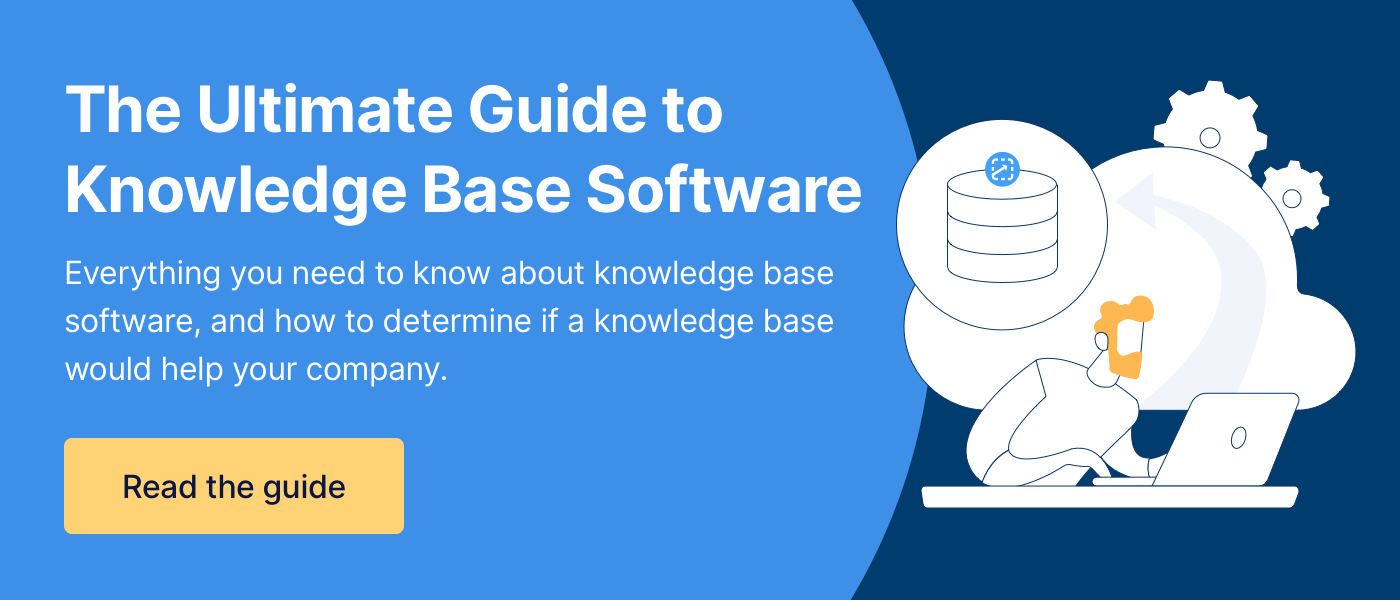7 Steps to Maintain Compliance in Your Scaling Call Center
Step 1: Determine KPIs for compliance
Call center managers and directors are constantly looking at metrics and KPIs related to performance. But, if you haven’t already, you should also establish KPIs related to compliance.
And while there are a variety of compliance situations to adhere to, the type of compliance I’m referring to is around following your established processes and procedures. So, what are your actual compliance metrics?
It can be tricky for companies that are growing to know what to track when they haven’t measured compliance before. For your call center, you’ll want to determine which specific KPIs are strong indicators of ethical call center practices AND adherence to policies, processes, and procedures.
Ask yourselves:
- How do you determine if mistakes are being made?
- How are you going to gather the information so you can see if you have a handle on it?
In some call centers, there are regular checkpoints to help make sure reps are compliant with processes.
For example, a medical device company that exchanges machines when an alarm can’t be troubleshot has engineers review the machines that were brought in. If the machine had nothing wrong with it, that’s an indicator that the rep didn’t do a good job troubleshooting and did an unnecessary exchange.
Once you know which KPIs you are tracking, then you can measure your team’s performance. Record stats on mistakes surrounding your compliance KPIs. This will indicate where your employees need help.
Step 2: Identify your experts and have them document procedures
Now that you know your compliance KPIs and you’ve been measuring how well your agents are at following compliance regulations, you have some idea of areas your company is falling short in.
Document your procedures for different compliance scenarios. Procedures answer agent questions and help them perform tasks that they don’t remember (or don’t know) how to do.
Ideally, you can have your subject matter experts write your procedures. Your experts have typically been a part of your company for a while. They have already seen a lot of different scenarios and solved a lot of the problems other reps are going to encounter on the job.
Plus, they know how to troubleshoot, so they will be good at resolving problems and writing new procedures as they come up.
This way, whenever a new employee has a question or is asked to perform a task, they can pull up a procedure that shows them exactly what to do.
Step 3: Invest in a single source of truth
How will your agents access your documents? Documented procedures are great as long as reps use them. But they won’t use your compliance procedures if they are difficult to find and use.
Often, call center agents have documents all over the place and even more tabs open on their computers in order to take calls. Some documents are saved to the desktop, some on a shared drive — so agents don’t always know where to find the quality assurance guides.
A single source of truth is a single location where you can store all of your company resources, including your compliance procedures. When you invest in a cloud-based system, it becomes your one-stop shop for your agents. They know exactly where they can find answers to their questions.
Examples of a single source of truth
There are a few options when it comes to a single source of truth that organizes your company’s resources in one location. Some of the most common systems include a document library and knowledge base.
Document library
A cloud-based software where you can store and share your company’s documents. Some examples of a document library include Dropbox, SharePoint, or similar shared drive software.
Knowledge base
A knowledge base is a cloud-based software where you can create, store, and share your company’s documents. There are a variety of different types of knowledge base software that depend on who is using them (ex: internal, external, etc.).
Tip: When you pair your software that serves as your single source of truth with an employee enablement software or performance support tool, it makes it easier for your agents to use your guides while they are on a call.
Step 4: Create a system for incorporating feedback and updating procedures
Changes are inevitable. Either your agents will notice something isn’t quite right in your procedures or there will be changes to compliance rules and regulations.
Whichever system you choose to use to organize your procedures, you’ll want it to be easy to update articles. If your agents are using outdated information, then you aren’t helping them stay compliant.
Create a system for incorporating feedback from employees into your written procedures and updating them on a regular basis.
Maybe directions are unclear for your documented procedure about validating a person’s identity. Or maybe a step is missing in the process for taking credit card payments.
Your agents are going to be the first to notice if your written procedures are missing anything since they are using them on calls to maintain compliance.
Allow employees to ask questions, send feedback, and clarify information. Then enable your content authors to reply and update those procedures.
Also, have your content authors schedule reminders for reviewing procedures. This helps ensure the guides stay accurate.
Step 5: Choose how you will communicate procedural updates/changes to your team
When your experts and content creators make updates to procedures, you need to make sure your employees are aware of those changes. There are multiple ways to communicate changes.
Sending emails is an easy way to announce changes to all of your agents at once. The downside of email is it’s easily overlooked and difficult to find when reps want to reference it later. There is no guarantee that your reps read the email.
Chat channel
Creating a chat channel for updates is better than email, but it doesn’t guarantee that everyone sees the updates. Using a chat channel puts all the updated notes in one location. Depending on the system you use, it can be difficult to find notes if agents have questions later.
Learning management system (LMS)
Some managers use a learning management system (LMS) to create courses that include the updates and can track who has seen the updates. Courses are great for learning.
However, it is a slower way to communicate changes since agents need to take time off the phones to learn about the updates.
Notifications
With some knowledge bases, companies have a notifications feature. This feature allows you to push notifications when you update guides. Then it tracks who has seen and acknowledged the notifications.
Note: When purchasing a knowledge base, ask questions about how each company’s notifications system works. Every software is different.
🔍 Related: 6 Ways to Communicate Procedure Changes to Your Call Center Reps
Step 6: Create a training program that uses compliance resources
With compliance procedures, there is no room for mistakes. Train your employees to use your resources and help guides on every call.
Don’t assume everybody knows how to find and use procedures. Create a training program that ensures employees know how to use your resources to do their job.
That could include scenario-based training, quizzes, or other interactive activities.
For more ideas on how to train your call center agents to use your documented procedures, read this article on preparing a training program to scale your customer support team.
Step 7: Review agent usage
Remember how the first step was determining which KPIs you wanted to measure? Now you get to track how those KPIs are measuring up.
Review agent usage to make sure reps are leveraging the procedures as they perform their job and review job performance KPIs.
You never stop measuring your compliance KPIs. They help you know how your employees are doing, where your company needs to improve, and how to fix compliance issues.
Want to reduce the stress surrounding maintaining compliance?
Maintaining compliance in your call center is essential. Mistakes can be costly and damaging to your business’s reputation. And that challenge is even greater when you are scaling your call center.
However, when you train your agents to use your documented procedures and store those procedures in a knowledge base, it makes it easier for your agents to maintain compliance.
With ScreenSteps, it is easy to write call flows that take agents step-by-step through a procedure. And they don’t even need to put a caller on hold to make sure they are doing it correctly!
ScreenSteps has different article types — checklists, standard articles, and workflow articles — that simplify writing and following procedures. Plus, it is easy to find these guides with our advanced internal search engine.
Are you considering a knowledge base for your company? Read an overview of what a knowledge base is, including features, what it’s used for, who needs one, and more.


.png)