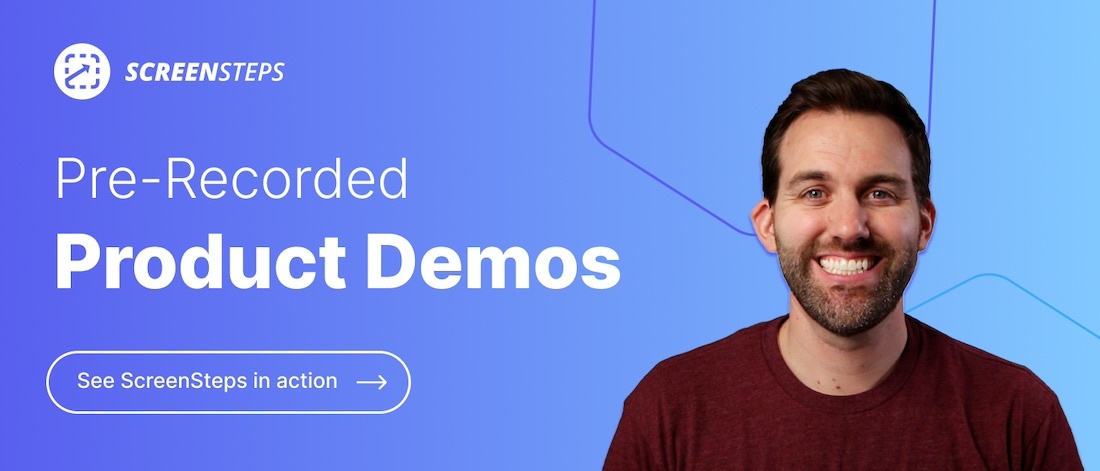Stonly vs ScreenSteps: Which to Use For Your Knowledge Base?
You need a knowledge base to support your business. A knowledge base is a great way to centralize your company’s knowledge and provide your employees access to the information they need to do their jobs.
Unfortunately, it is turning out to be a difficult decision. There are endless lists of knowledge bases available and all different types of knowledge bases. At this point, you may fill as if it would just be easier to pull a company name out of a hat and go with that option.
But, you’ve discovered Stonly and ScreenSteps. After investigation, they are both knowledge base software companies that seem like they could help your company organize your resources. But, which one would be best for your company?
As the Director of Transformational Services at ScreenSteps, I’m acquainted with many competing knowledge base companies. And while I obviously have a preference for ScreenStesp, I am attempting to provide an unbiased comparison between the two software services.
Below, I compare the similarities and differences between Stonly and ScreenSteps by looking at the features. In the end, I provide a few scenarios to help you choose which knowledge base is best for your company.
What is Stonly?
Stonly is a compound customer and employee support system. It is a knowledge management platform that provides aid directly where the end-users need help on a page. The interactive knowledge base is focused on leading customers and employees to resolutions on their own.
Content authors can create interactive guides that end-users can use while they are in the workflow. With Stonly, you can create both internal and external knowledge bases. This allows you to designate guides to support customs and keep sensitive information private within the internal knowledge base.
Stonly is more than a knowledge base. Besides knowledge base capabilities, Stonly has other interactive tools to support your customer service team. Some of those support tools include NPS surveys, chatbots, and more.
Stonly has a strong emphasis on enabling customers the ability to self-service. Besides that, it is primarily for customer support teams.
What is ScreenSteps?
ScreenSteps is a knowledge base software company for growing and changing businesses that can’t afford mistakes. The cloud-based system is focused on knowledge management and employee performance.
With a ScreenSteps knowledge base, you have a one-stop shop for all of your company’s resources. You can create, store, and share your policies and procedures with a designated audience. The ScreenSteps knowledge base puts the answers at your employees’ fingertips.
Like Stonly, ScreenSteps has both private and public (customer-facing) knowledge base options.
ScreenSteps supports a variety of different industries and has a strong emphasis on enabling employees. Some of the top industries that ScreenSteps supports include call centers, financial institutions (banks and credit unions), healthcare, the travel industry, and other business operations.
How do Stonly and ScreenSteps features compare?
Stonly and ScreenSteps solve similar problems in similar ways. But there are differences. Compare the various capabilities and features for each of these knowledge base applications below.
Content creation tools
Stonly
When you create guides in Stonly, it doesn’t require a coder. Stonly has a variety of ready-to-use templates for creating articles. These templates range from manuals to checklists, step-by-step guides, procedural guides, and more.
Using the templates helps you quickly create guides for any situation where you would need a job aid. You simply open these templates and type your instructions.
ScreenSteps
Likewise, ScreenSteps is also focused on helping the authors create content in as little time as possible. However, the ScreenSteps approach is different.
ScreenSteps uses block authoring to keep creating articles and guides simple. This helps keep the design of your articles consistent, which makes it easier for your end-users to follow.
There are basic templates for standard articles, checklists, and workflow articles (interactive step-by-step guides). Other time-saving authoring tools include built-in screen capture, image annotation, and formatting options so you can create content in a fraction of the time.
Types of help guides
Stonly
Employees need different types of content to handle different types of scenarios. As mentioned above, Stonly provides a variety of templates to help you create different guides for different situations. A few of the types of guides you can create are:
- Checklist
- Multiple choice guide
- Troubleshooting guide
- Instruction manual
- Procedure documentation
- Return/exchange call script
ScreenSteps
ScreenSteps relies on three main types of guides — standard articles, checklists, and workflow articles — to help you format the articles you need to support your end-users. You can structure those articles to create:
- Interactive troubleshooting guides
- Interactive call flows/scripts
- How-to articles
- Policies
- Reference guides
You organize your articles in sections in ScreenSteps, which you can export as PDF manuals.
Additional features
Stonly
The purpose of a knowledge base is to create, store, and share information in a centralized location. Beyond knowledge base features, Stonly has other functions to help with customer service.
Additional customer service features include:
- Chatbot
- Contact forms
- NPS survey
- Product tours
- Onboarding checklists
- Filling in tickets
ScreenSteps
Outside of the knowledge base features, ScreenSteps doesn’t offer additional customer service features. However, ScreenSteps does help reduce training time by up to 90% when used during onboarding.
Because you can update articles quickly, it becomes a continuous learning platform for your employees as they follow the guides in their day-to-day work.
End-user experience
Stonly
With Stonly’s embed feature and chat widget, your end-users aren’t limited to accessing your guides on your Stonly knowledge base site. You can integrate your knowledge base with your business site so that a box pops up on the website tab where your end-users are already working.

Screenshot from Stonly.com
For the customer-facing knowledge base, Stonly has hotspots that point out popular places to click on a page.
You can create guided tours on your site to help new customers learn how to use your website features and get the most out of your offerings.
ScreenSteps
ScreenSteps also doesn’t limit access to your knowledge base within your designated ScreenSteps site. The Google Chrome extension allows your employees to open a sidebar where they can access the guides on the screen they are working on.
Using context-sensitive help, you can suggest help guides on specific pages so it is faster for employees to access the guides they need when they need them. Your employees can also bookmark specific pages that they use frequently for easier access.

Permissions management
Stonly
With both customer-facing and internal knowledge base options, Stonly offers a way to designate who can see different materials. You can choose who can create, edit, and view your content with “Rights management.”
ScreenSteps
ScreenSteps has a few permissions settings that allow you to designate viewing permissions. You can choose who can see an article according to group or individual. Also, you can grant authoring permissions to individuals.
Cost
Stonly
The price of Stonly is dependent on three main factors: number of users, number of guide views, and extent of features.
When billed annually, Stonly has plans starting at $49 per month for three users with limited features. If you need more users or want more features, the Business Plan cost $99 per month ($19.80 per user per month for five users) if billed annually.
There is a free version of Stonly for one user and limited to five guides. Stonly offers a 14-day free trial where they give you access to try all the features available in their Business Plan.
ScreenSteps
ScreenSteps is meant for teams, so the smallest subscription available comes with 25 users. That plan starts at $2,500 per year when paid annually or $8.33 per user per month. There are three plans for ScreenSteps users: Standard, Advanced, and Enterprise.
The Google Chrome extension is included in the Enterprise Plan but is an additional cost for the two smaller plans.
Before purchasing ScreenSteps, you can try the software for free for 14 days.
Which knowledge base is best for your company?
Both Stonly and ScreenSteps have a lot to offer when it comes to knowledge base software. Overall, Stonly has more features than ScreenSteps. ScreenSteps focuses purely on knowledge management.
Which is best for you? Only you can decide that, but here are a few scenarios to help you know if Stonly or ScreenSteps is the right fit for your business.
Who is Stonly a good fit for?
When it comes to providing tools to support self-service options, Stonly has more to offer than ScreenSteps. Customer-facing knowledge base and customer supporting technology seem to be Stonly’s bread and butter.
The automated tours and integrations help support customers using your external knowledge base. It integrates with your website to provide a seamless experience for your customers.
If you need more than a knowledge base and want everything connected, then Stonly is a good option for your company. It connects your customer support tools — external knowledge base, NPS scores, etc. — into one platform.
Also, if customized website design is important to you, then Stonly is also the best option for your company. While ScreenSteps provides customizations for your knowledge base, they are limited in design options.
Who is ScreenSteps a good fit for?
If you are a scaling company that can’t afford to make mistakes (i.e. compliance, costly mistakes, etc.), then ScreenSteps is a good option for you. A ScreenSteps internal knowledge base has a robust search engine function that helps your agents access articles in as few as two clicks.
If your company needs to be agile because policies and procedures are constantly changing, ScreenSteps will help you keep up with the edits you need to make to your articles. You can seamlessly edit and update your articles in minutes.
ScreenSteps provides content creation flexibility but doesn’t overwhelm your content authors with too many design options. This helps keep your articles consistent, which makes it easier for your end-users to follow your guides.
If you want to use a lot of visual aids — such as screenshots — ScreenSteps is one of the best options. Our integrated screen capture automatically uploads the screenshots you take into your document, which saves content authors a lot of time. Plus, you can quickly add annotations to make your screenshot instructions clearer.
Choose a knowledge base that seamlessly supports your end-users
Both Stonly and ScreenSteps have incredible tools to help you create a knowledge base that centralizes your knowledge for your business. In the end, it comes down to what your goal is for your company and what your purpose is in purchasing a knowledge base.
With ScreenSteps, our tools are simple yet powerful. Every tool is meant to help improve your employees’ performance. It helps your business be agile.
Want to see how ScreenSteps work? You can schedule a demo with a ScreenSteps rep to talk about how ScreenSteps can support your company’s goals.
Or, if you aren’t ready to talk to anyone, you can explore our pre-recorded demos on your own to see how ScreenSteps works.


.png)