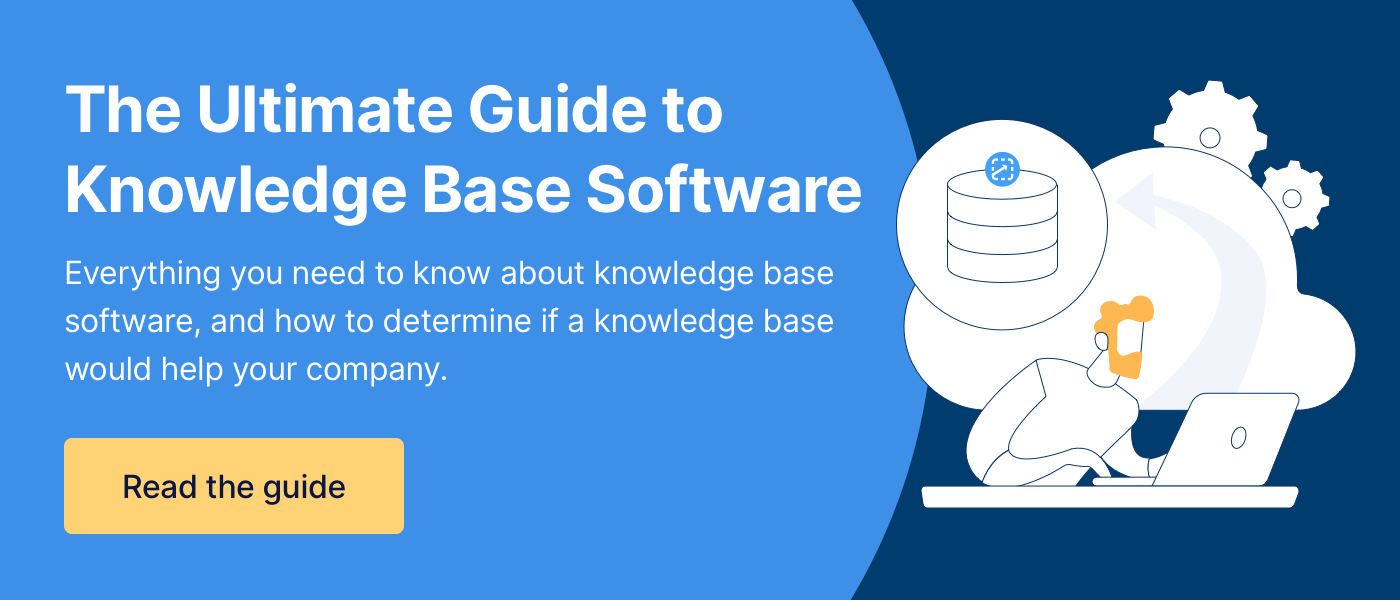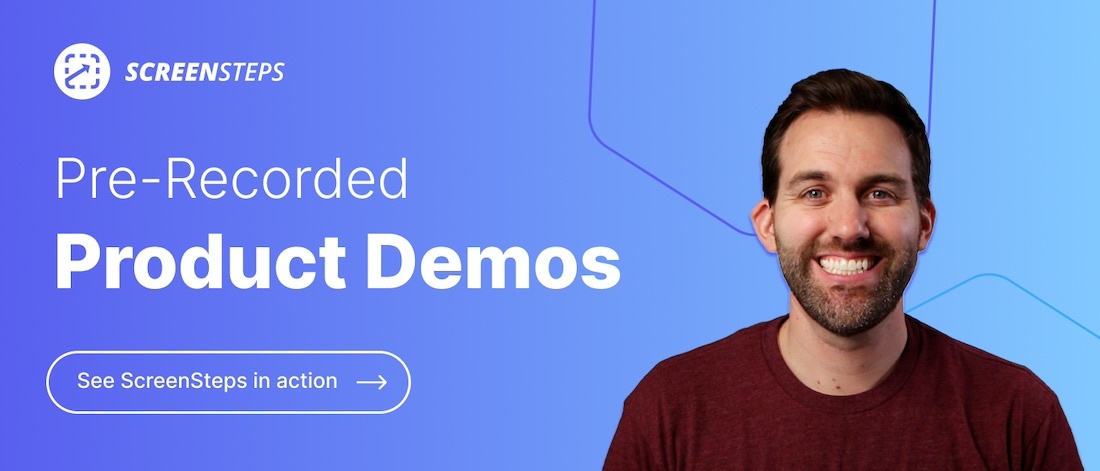7 Best Alternatives to SharePoint in 2024
ARTICLE SUMMARY
- SharePoint is a document management system that has limited capabilities when it comes to knowledge management.
- Knowledge base software is an impactful replacement for SharePoint when it comes to creating, storing, and sharing your company SOPs and other resources.
- Consider replacing SharePoint with one of the seven suggested software options on this list.
You’ve been using SharePoint to manage your company’s knowledge. And, unfortunately, the biggest result you’ve been getting isn’t accessibility, but frustration.
SharePoint is a nice add-on to your Microsoft 365 suite, but it isn’t meant to be the main player in your knowledge management plan.
Working for ScreenSteps — a knowledge ops solution that simplifies document management — I’ve met with many customers who switched from SharePoint. Why? Their employees couldn't find the guides they needed and it was just messy.
Because of these experiences, they all but lost hope in knowledge management. But, with the right knowledge base, you can centralize your knowledge and improve employee performance.
In this article, I provide a quick overview of SharePoint and the challenges people face when using SharePoint to manage their company’s knowledge. Then I share a few of the best SharePoint alternatives.
JUMP TO SHAREPOINT ALTERNATIVES LIST
What is SharePoint?
SharePoint is most commonly used as a document management system. This means it is used to store PowerPoint, Word docs, Excel files, and PDF files so that employees can access them when needed.
Many companies use SharePoint as a knowledge base. However, SharePoint doesn’t even describe itself as a knowledge base. SharePoint serves more as a document repository or document library.
Companies typically use SharePoint in one of the following ways:
- As a document or file-sharing platform
- As a collaboration tool
- As a content management system (CMS)
All of the documents you store in SharePoint are separated into folders and sub-folders.
Why opt for a knowledge base as an alternative to SharePoint
What are your company's knowledge management goals? If they include making your guides more accessible, more organized, and easier to follow, then a knowledge base could help.
Consider switching from SharePoint to an alternative knowledge base if it will help your company achieve your knowledge management objectives.
Typically, a knowledge base helps companies make their guides more accessible, more organized, and more dynamic.
A knowledge base helps you create, store, and share your knowledge. In comparison to SharePoint, a knowledge base provides:
- A more robust and agile content documentation abilities
- Better search for end-users
- A more comprehensive organizational systems
- Interactive articles and workflows (i.e. decision trees, how-tos, checklists, etc.)
- User insights and reports
Do THIS before you choose an alternative software
Other "SharePoint alternative" articles I've read on the internet provide a wide variety of software solutions. These best alternative lists have chat messaging platforms as alternatives to managing your company’s knowledge.
While chat messaging platforms like Slack help people know where they can ask questions, it is difficult to return to conversations or search for answers in Slack. Those answers typically work at the moment. It’s not so much of a library of knowledge.
But, I guess that all comes down to this point — you need to know what you want to accomplish by venturing away from SharePoint.
Before you choose a SharePoint competitor, you’ll want to consider what you want to accomplish with your SharePoint alternative. That will help you know what type of software tool you’ll need.
Some of the top alternatives for managing your documents and company knowledge include:
- Knowledge base (for documentation, training, and employee support)
- Corporate wiki (for collaboration)
- Intranet (for company communications)
Check out this list of five different software services that support knowledge management. This will help you identify which software you’ll need to align with your company’s goals.
7 alternatives and competitors to SharePoint in 2024
These SharePoint alternatives are all knowledge base software companies that make it easier for content creators to document your procedures and for your employees to find the answers they need.
Here are seven alternatives to SharePoint that help you manage your documents better.
Top 7 SharePoint Alternatives to Manage Your Company's Knowledge
1. ScreenSteps

ScreenSteps is more than a knowledge base — it's a knowledge ops solution. The ScreenSteps knowledge ops platform has all the same features as a knowledge base plus additional features to support more efficient knowledge transfer.
Besides the knowledge ops platform, ScreenSteps also offers the Find & Follow Framework to help your business create lasting habits.
The framework helps businesses improve knowledge operations by using best practices to write action-based digital guides, organize your standard operating procedures (SOPs), and train your employees
Compare ScreenSteps to SharePoint here.
ScreenSteps best features
- Simple and powerful authoring tools, including unique integrated screen capture
- Browser extension for on-page access to guides
- Content certification to ensure articles are up to date
- Software integrations, including Salesforce, Teams, Slack, and more
- Knowledge planner to help you plan your knowledge base articles
- Foundational courses
- User analytics
- Find & Follow Framework to help change behaviors around knowledge
ScreenSteps weaknesses
- Limited customizations in terms of design
- No mobile app
ScreenSteps cost
Many factors impact the price of your ScreenSteps plan.
- Answer: $250 per month for 10 users ($5 per additional user)
- Guide: $350 per month for 10 users ($10 per additional user)
- Train: $450 per month for 10 users ($12 per additional user)
- Enterprise: Contact ScreenSteps for custom pricing
For more details, see the ScreenSteps pricing page here.
ScreenSteps customer ratings
2. Confluence
.png?width=1520&height=1092&name=Best%20Knowledge%20Base%20Software%202022%20(With%20Pricing).png)
Confluence is a knowledge management and project management tool. It helps teams align and collaborate as they track their progress and create assets for projects.
The software provides a platform for document collaboration, knowledge sharing, and project tracking.
As part of the Atlassian suite, it integrates easily with other Atlassian tools, including Jira and Trello
Confluence best features
- Atlassian integrations and apps
- Ready-to-use templates
- Version control
- Authoring collaboration tools including editing, tagging, commenting, and notifications
- Atlassian Intelligence (AI)
Confluence weaknesses
- Limited storage
- Steep learning curve (the software can be complex for new users)
- Non-intuitive interface
- Excessive editing tools that require more decision-making
Confluence cost
The monthly price for Confluence plans are:
- Free version: Up to 10 users allowed
- Standard: $6.05 per user
- Premium: $11.55 per user
- Enterprise: Only available for annual subscription. Contact Confluence for details.
Confluence offers a small discount for annual plans. Get the most up-to-date Confluence pricing on atlassian.com.
Confluence customer ratings
3. Google Workspace or Google Drive
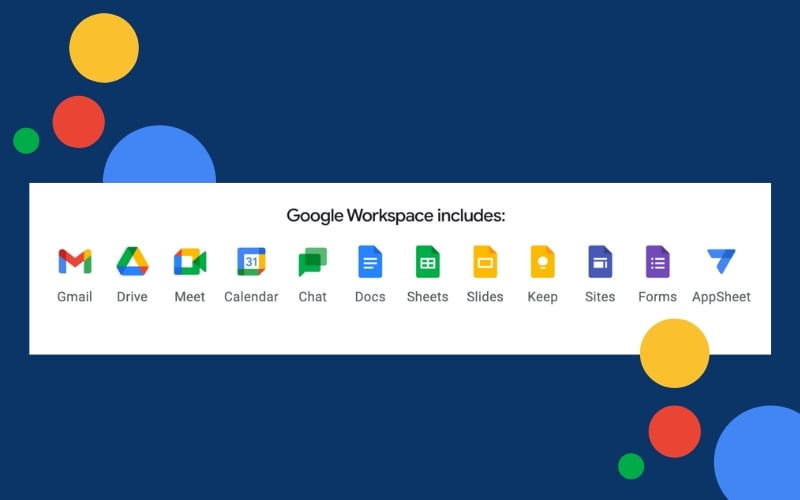
Google Workspace, which was formally G Suite, is a collection of productivity and collaboration tools. The cloud-based app includes tools that allow you to create documents and store them in your Google Drive.
With Google Workspace, you get well-known applications, including Gmail, Google Drive, Google Docs, Google Sheets, and more.
Google Workspace best features
- Integration with Google services
- Real-time collaboration
- Ease of use
- Cloud storage space
Google Workspace weaknesses
- Functions more like a document repository
- No interactive elements (i.e decision trees and workflows)
- Not great with 3rd-party integrations
Google Workspace cost
The cost for a Google Workspace plan is dependent on the number of users and the level of features. The monthly price for Google Workspace plans are:
- Business Starter: $6 per user/per month with a one-year commitment
- Business Standard: $12 per user/per month with a one-year commitment
- Business Plus: $18 per user/per month with a one-year commitment
- Enterprise: Contact Google for pricing.
Get the most up-to-date Google Workspace pricing on workspace.google.com.
Google Workspace customer ratings
4. Helpjuice
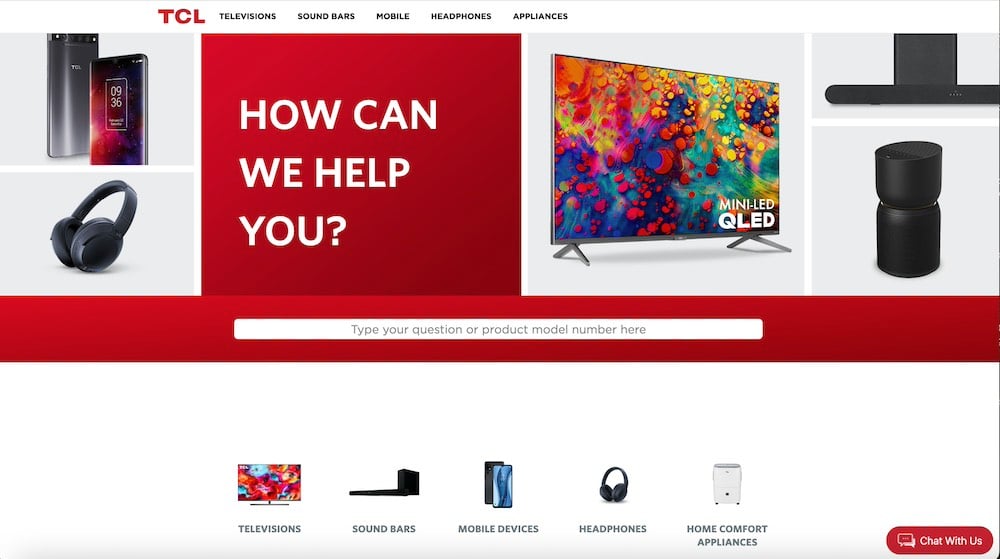 Example of Helpjuice Knowledge Base (via TCL)
Example of Helpjuice Knowledge Base (via TCL)
Helpjuice is a standalone knowledge base software that specializes in document management. There are both internal and external knowledge base options available.
The cloud-based software allows businesses to create, organize, and share FAQs and support articles. It is primarily focused on customer support.
Helpjuice best features
- Site customizations
- Multiple integration options, including Slack, Microsoft Teams, Freshdesk, Salesforce, and more
- Collaboration tools for writing and editing articles
- Usage analytics
Helpjuice weaknesses
- Article editing and formatting
- Keeping knowledge base articles up to date
- Customer support is only available via email
Helpjuice cost
Helpjuice includes all features with each of its four pricing plans. The monthly pricing for those plans are:
- Starter: $120 for up to 4 users
- Run-up: $200 for up to 16 users
- Premium Limited: $289 for up to 60 users
- Enterprise: Unlimited users; contact Helpjucie for pricing
Get the most up-to-date Helpjuice pricing on helpjuice.com.
Helpjuice customer ratings
5. Document360
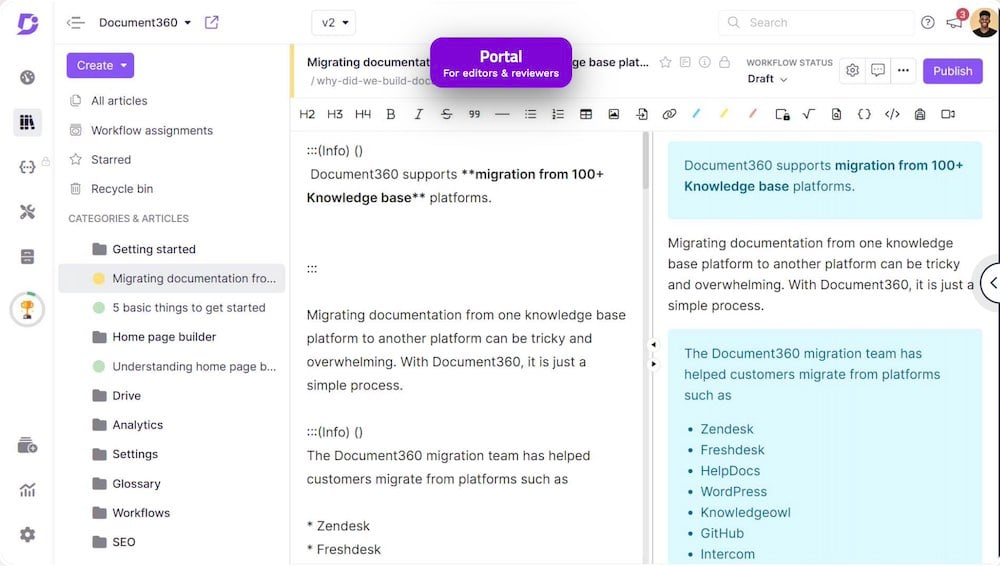
Image via document360.com
Document360 is a self-service platform that you can use as a knowledge base or wiki. It has both public and private knowledge base sites.
It specializes in technical documentation, FAQs, product guides, and more. Depending on your plan and purchased projects, you can create multiple knowledge base sites.
Document360 best features
- Markdown editor
- Version control
- Analytics suite (i.e. Team reports, search insights, etc.)
- Category manager
- Team roles
- Eddy AI Assist
Document360 weaknesses
- Formatting articles
- Steeper learning curve
Document360 cost
The pricing for Document360 is dependent on a wide variety of variables. Some plans are only a public knowledge base while others include a private knowledge base. The five plan levels are:
- Free: 2 users, limited features, public knowledge base
- Standard: $149 per project/per month, 3 users, public knowledge base
- Professional: $299 per project/per month, 5 users, public knowledge base
- Business: $399 per project/per month, 5 users, private knowledge base
- Enterprise: $599 per project/per month, 10 users, private and public knowledge base
Get the most up-to-date Document360 pricing on document360.com.
Document360 customer ratings
6. KnowledgeOwl
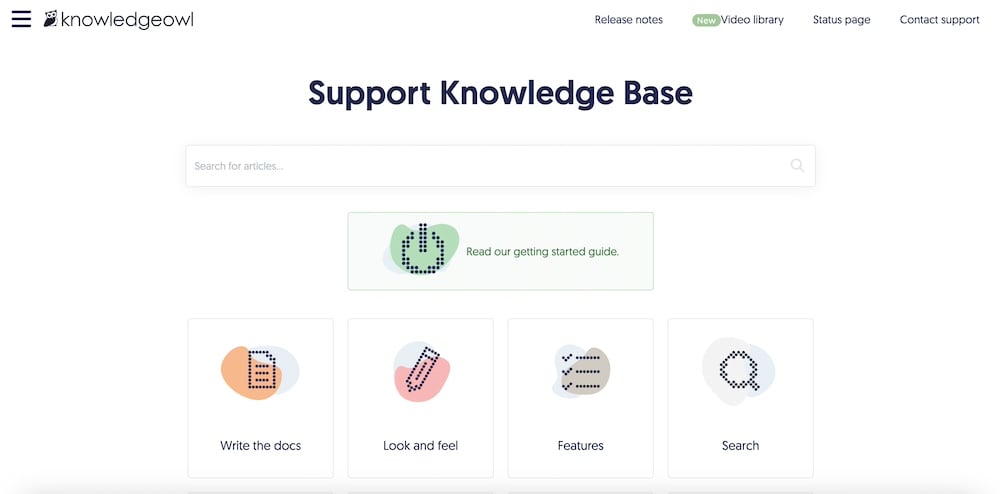
KnowledgeOwl is knowledge base software that focuses on creating a single source of truth for your company. It provides tools for creating knowledge bases, manuals, and help sites.
KnowledgeOwl has both public and private knowledge base options available.
KnowledgeOwl best features
- Unlimited files
- Contextual help
- Comment notification emails
- Educational resources upload (i.e. videos, exercises, etc.)
- Glossary for company definitions
KnowledgeOwl weaknesses
- Smaller user community for support and guidance
- Limited reporting options
KnowledgeOwl cost
The price of a KnowledgeOwl plan is based on the number of users and level of customization. The three KnowledgeOwl plans are:
- Flex: $79 per month
- Business: $299 per month
- Enterprise: $999 per month
You can add on additional authors for $20 per month and additional knowledge bases for $40 per month. Get the most up-to-date pricing information for KnowledgeOwl on their website.
KnowledgeOwl customer ratings
7. Shelf
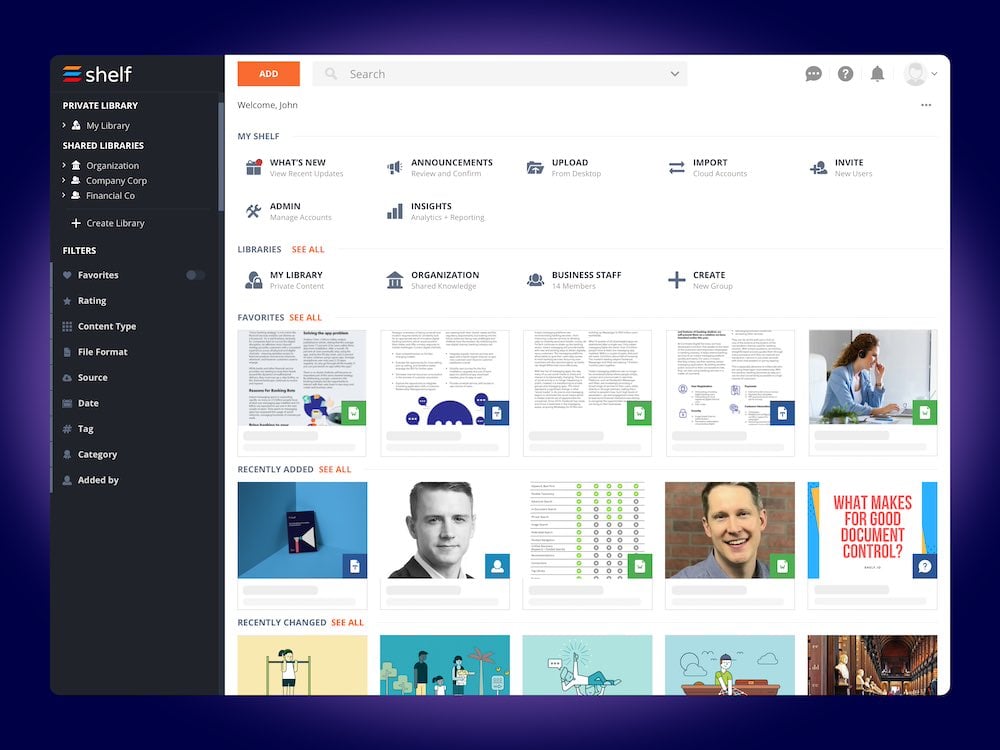
via G2 Reviews
Shelf is a knowledge management platform focused on organizing various types of content and making it easily accessible.
The cloud-based software offers a user-friendly and intuitive platform where teams can create, manage, and share content seamlessly. In Shelf, you can store documents, articles, and multimedia.
Shelf best features
- MerlinAI
- Integrations with multiple platforms
- Answer assist
- Self-service portal
- Multiple languages
Shelf weaknesses
- No contextual help
- Not for small teams under 400 users
Shelf cost
Shelf pricing plans are based on the number of users. The three plans include:
- Essential: $4,000 per month for 100 users
- Standard: $9,000 per month for 250 users
- Premium: Custom pricing
For the most up-to-date pricing, visit shelf.io.
Shelf customer ratings
Give end-users quick access to the resources they need
While SharePoint is easy for uploading documents, it doesn’t have all the knowledge management capabilities of a knowledge base.
The right knowledge base software will help your company get more organized, access the right articles, and improve employee performance and productivity.
With a ScreenSteps knowledge base, your content authors can write articles 75% faster. Then your end-users have all the information at their fingertips. They can find articles in as few as two clicks.
Plus, ScreenSteps integrates with SharePoint (in case you don’t officially want to leave SharePoint behind).
Want to see how ScreenSteps compares to SharePoint? Check out the similarities and differences in how the two platforms help you manage information.