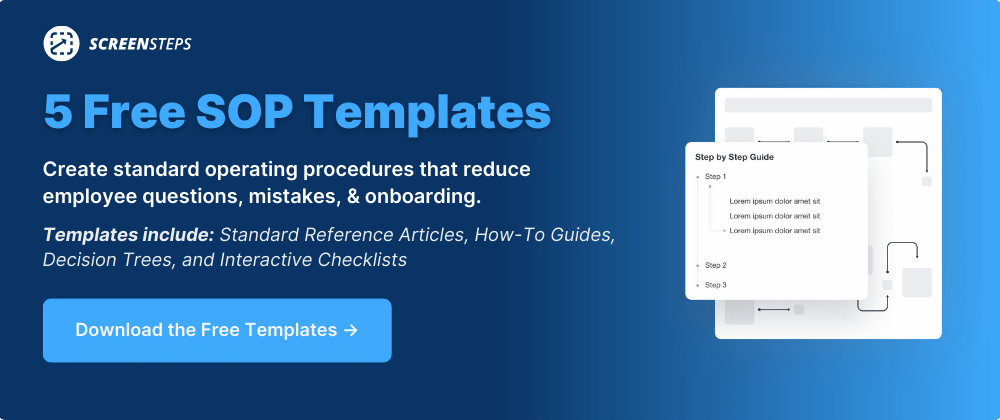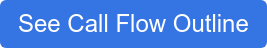Call Center Documentation: What to Create? When to Use Each Option?
What would happen if you gave a doctor the wrong tool in the operating room?
If a doctor asked for a suture and a needle to stitch up an injury and you handed the doctor a scalpel, the doctor wouldn’t be able to perform the needed task.
While not life-threatening, that’s the same for your call center agents when you don’t provide them with the right tools to do their job.
If your call center agents simply need some information to handle a call — and they have to click through a dozen tabs in a spreadsheet or scroll through pages of a PDF manual to find what they need — your reps will not be able to perform their job at their highest capacity.
The purpose of your documented procedures is to help your agents handle situations when they get stuck and aren’t sure what to do. Your documented resources are tools. If the tools aren’t very good, then the work your agents do won’t be as high quality.
So, what are your options for documenting procedures? And when should you use them?
At ScreenSteps, our knowledge base software enables content authors to quickly document resources so that their agents can easily access them.
As a content coach, I’ve learned that not all documents are created equal. Or, more accurately, different types of documents help reps handle different types of situations.
In this blog post, I’m going to provide explanations for five different types of resources and help you determine when you should create each.
This will help you decide how to present your policies and procedures to your call center agents. That way, it will be easier for them to follow and use your guides while they are handling a call.
1. Reference guide
The purpose of a reference guide is to provide your call center reps with vital information.
In this scenario, the rep is just finding and sharing information. They don’t have to do anything, like completing a procedure. They just have to look up information.
Often, reference guides are presented as tables, charts, or lists of information. They are collections of information that agents can skim to find the information they need.
Some scenarios where you would consider creating a reference guide are account settings, insurance your office accepts, phone numbers, addresses for locations, closing times, specs of a product, number of calories in your menu items, etc.
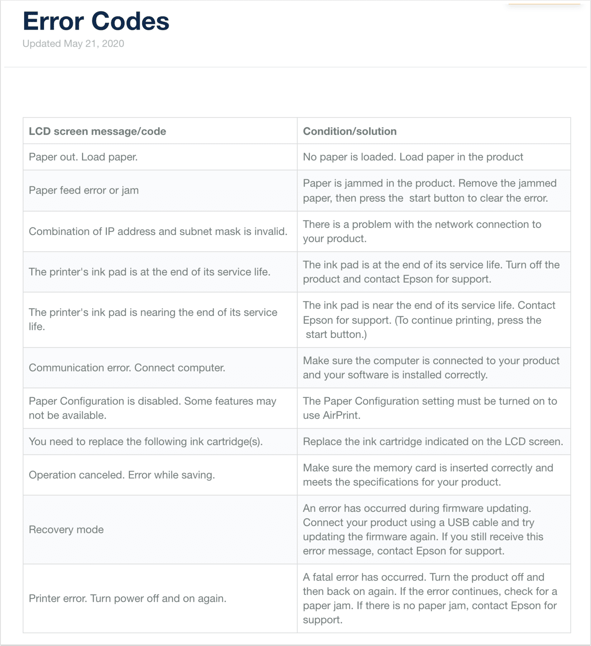
When would you use it?
You would use a reference guide for simple calls where the caller just needs information. This could be a caller asking, “How many calories are in a cheeseburger?” Then your agent just looks at your reference guide with menu items and calories.
Another situation where you would use reference materials is if your agents are in the middle of a procedure. During the procedure, your reps may need to look up information, like the address for the doctor’s office the caller is making an appointment with.
You can’t provide all of this information in your procedures. Some call centers handle thousands of doctors’ information. You can link to a reference guide within your procedure to access this information instead.
2. Policy
A policy outlines the rules and regulations for your company. It is the standards and expectations by which the company lives.
While it is like reference materials, it is different than reference guides. It is more about, “What CAN I do? Or what can be done in this situation?”
For example, a caller could ask, “Can I get a refund?” or, “Do you sell membership cards online?” The answers to these questions are a quick yes or no answer. For other questions, it could be a quick explanation.
The point is to gather information before any actions would need to be taken.
When would you use it?
Often, agents need to reference a policy before getting into a procedure. Sometimes questions come up in the middle of a procedure that requires an employee to reference a policy.
But, if you included all the policy information in your procedures, they would be long, clunky, and difficult for your agents to follow. Instead, you can link out to policies from within your procedures to make it easier for reps to find the information they need.
3. How-to guide
A how-to guide is a step-by-step explanation of how to perform a procedure. It walks your agents through how to DO something or perform a task.
These actions can be something an agent has to do themselves, like where they need to click and what information they need to input to the computer to process a refund for the call. Or, the actions could mean the rep is explaining to a customer how they can perform a task on their own.
Often, how-to guides are related to software or web applications. The how-to guides show reps where to click on their computer screen to correctly perform a procedure.
Typically, this involves annotated screenshots or images as well as word explanations.
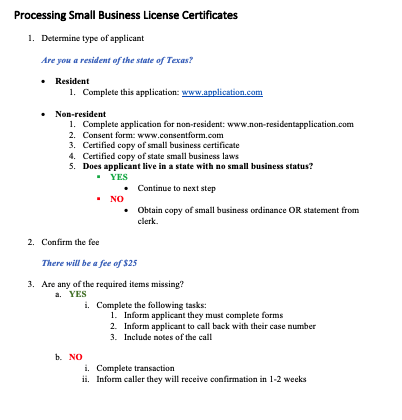
When would you use it?
How-to guides are especially helpful when agents encounter complex procedures and troubleshooting scenarios.
They are especially helpful in cases where compliance is necessary. If you can’t afford mistakes, clear how-to guides help ensure that agents know what to do during each step of a procedure.
4. Checklist
Checklists are a good way to support an agent in completing a process. Processes can encompass multiple procedures. We’re talking about as many as 10 (maybe more) procedures in one process.
However, if you document a process with all these different procedures and policies into one document it could be the size of a 40-page manual. That’s not easy for an agent to follow when they have a live person on the end of the line.
A checklist prompts agents on what order to perform procedures. It serves as a reminder of everything they need to do so they don’t forget a step.
For example, if a caller wants to close out one phone line but add the number to another family plan, that would have multiple procedures. First, you have to gather the caller's information for the current plan. Then you need to close out that plan. After which, you need to add the line to a family plan.
This process has at least three procedures in it. A checklist would help agents to get things done in the right order without missing part of the process. Plus, you can link out to each procedure in the process.
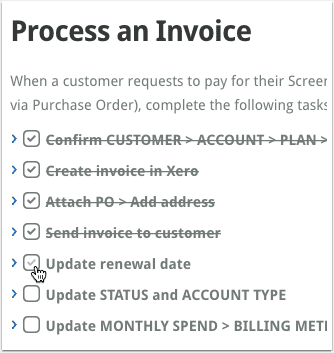
When would you use it?
Because you aren’t including details in a checklist, it is better to use checklists in situations where it isn’t a complex decision tree. Once again, checklists are more roadmaps or prompts than a GPS that helps you every step of the way.
It is helpful to use checklists for tasks that don’t change much. They are easy for your experienced agents to follow without needing to stop and relearn the process.
5. Call flow
A call flow is another way of documenting a process. It’s putting all the other elements (or guides) together in one location. It is specifically written for call center agents to help them handle calls.
For example, at one point in the call, it could say, “Update the notifications.” The call flow would link to a how-to article on how to perform that procedure.
A call flow is a help guide that supports the rep through all the steps they need for the call to be successful. It has information on what an agent should say, ask, and do.
In your call flows, you can even include scripts if you have things you need agents to say verbatim.
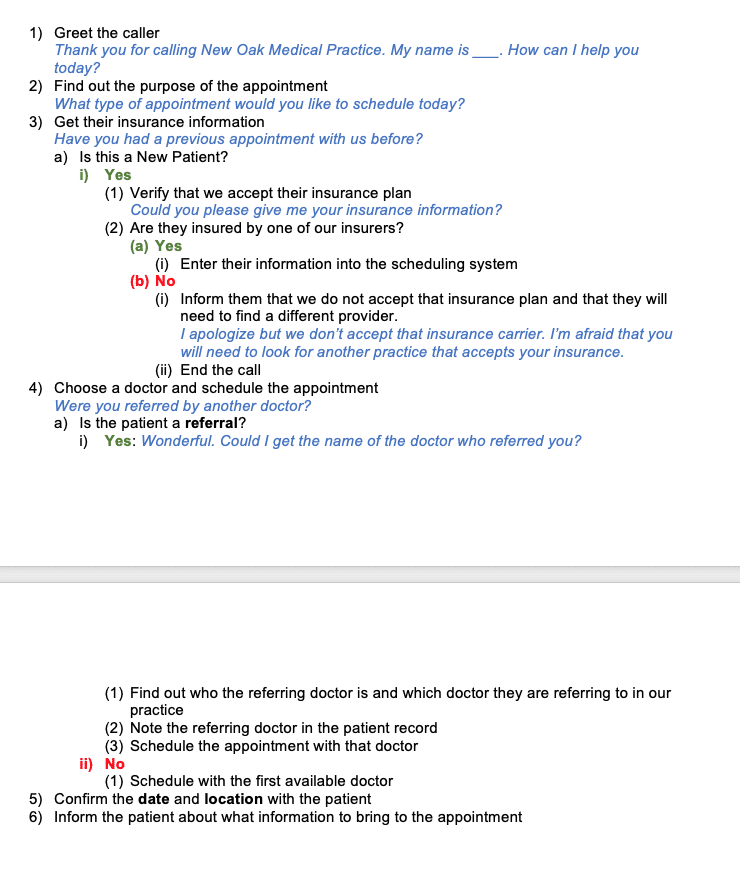
🔍 Related: How Should You Write Your Call Center Call Flows? (3 Options)
When would you use it?
Not everything needs to be a call flow. Sometimes reps don’t need call flows to handle stuff. They just need a procedure or policy.
The times they do need a call flow is when you need to cover a call from the beginning to the end. It is great for situations where there are a lot of caveats or outcomes.
How do you create these help guides?
Having help guides for your call center agents enables them to perform at their peak and make fewer mistakes. It’s up to you to figure out the best way to present the information on how to document those resources.
With a ScreenSteps knowledge base, you can write all five of these different types of help guides.
The cloud-based software makes it easy for your to link your policies, procedures, processes, and other documents so that your callers don’t have to lose their spot. They can follow a process and still access all the information they need without having multiple tabs open on their screen.
Need tips on how to write clear resources for your call center?
Learn about the seven different parts of a call flow and download a free template to start writing your first call flow.


.png)