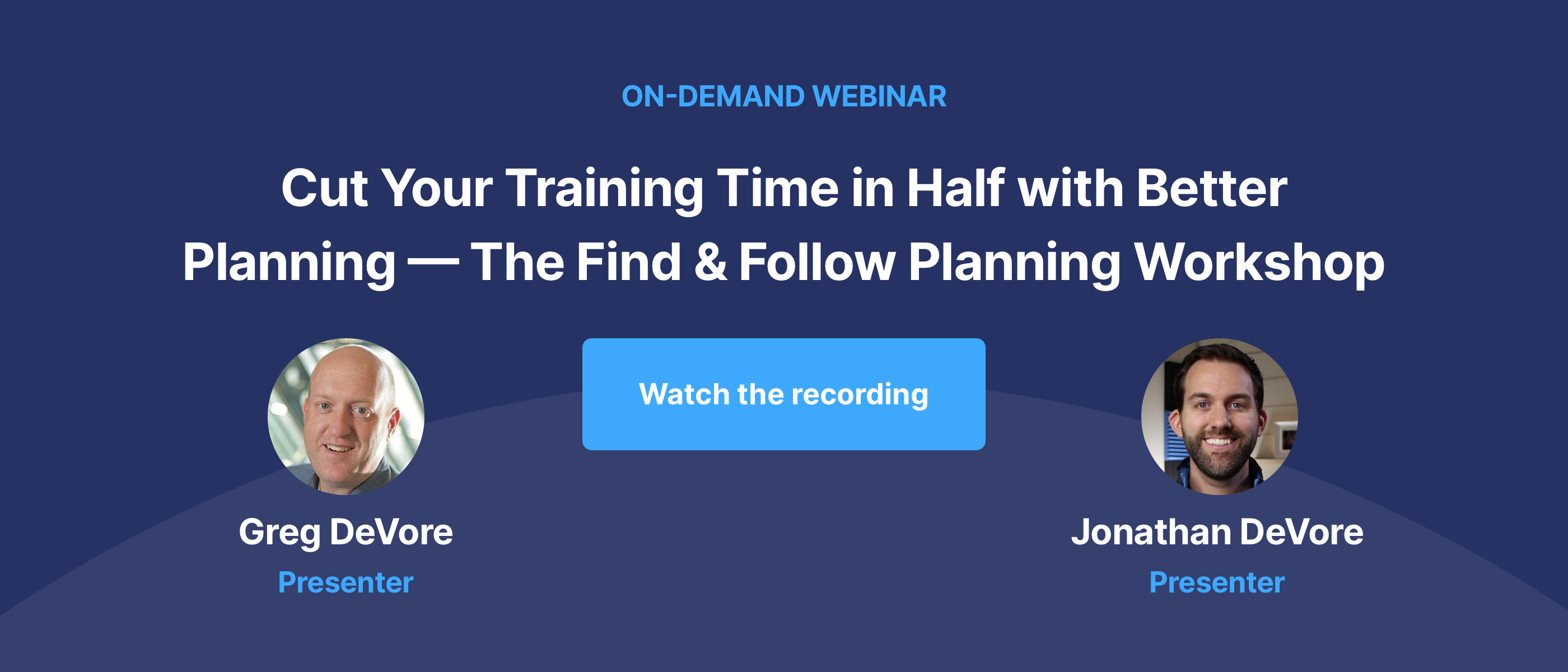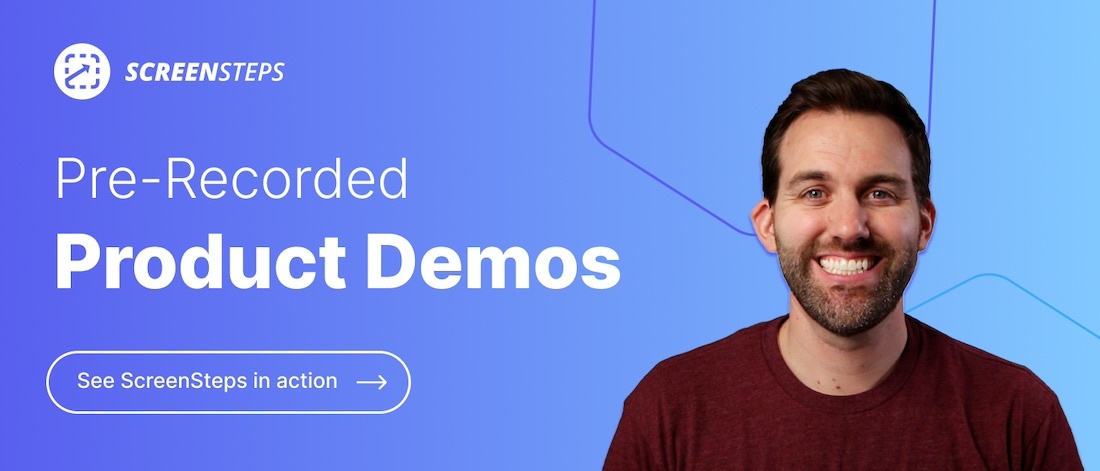How To Improve Call Center Performance Metrics and KPIs (4 Ways)
Life is about challenging ourselves. Some people naturally crave improvement, always looking for a way to get better. Others need an extra push to get better.
Me, I’m a naturally competitive person. Whether it is running at a faster pace or earning a better ranking in a writing competition, I have the desire to do a little bit better each time. And I set goals to get there.
It’s the same in business. In a call center, you have a variety of performance KPIs and metrics to track your progress. Naturally, you are looking for something that will give you the edge over your past performance reports.
Talking to ScreenSteps knowledge base customers, I’ve learned that performance metrics come down to individual agents’ abilities.
While agents are responsible for getting better and improving their performance, it is not solely on their shoulders. As call center leaders, you can make changes and provide agents with tools to help them improve their performance.
In this article, I’ll explain what performance metrics and KPIs are. Then I’ll provide the key to improved metrics and four ways to achieve your call center goals.
What are performance metrics in a call center?
Call center performance metrics are the data collected to measure how well call centers are servicing their customers. The metrics are also known as call center KPIs (key performance indicators).
Depending on the system you use to track these performance metrics, you can measure performance individually (per agent) and/or as a company as a whole.
Which metrics track performance
There are dozens of different metrics that you can use to measure performance in your call center. Some metrics are more relevant than others depending on your business.
Consider tracking these performance metrics for individual agents and your combined call center:
- Average Handle Time
- First Call Resolution
- Calls Handled
- Average After-Work Time
- Occupancy Rate
But, how do you measure these KPIs? Use these equations to help you calculate performance metrics at your call center.
Another way to know how well your call center is performing is through third-party surveys and feedback. Some call center scoring systems include:
- Net Promotoer Scores (NPS)
- Customer Satisfaction Scores (CSAT)
- Customer Effort Score (CES)
🔍 Related: 7 Software Tools to Help Improve Call Center Agent Performance
4 ways to improve your call center KPIs and metrics
If you want to improve your call center KPIs and metrics, you will have to do that by helping your individual agents improve.
What can you do to impact your call center agent performance? Here are four ways to improve your call center KPIs and metrics. Each of these points helps your individual call center agents increase efficiency and confidence.
1. Set clear expectations for agents
Do you share your call center goals with your agents? It’s difficult to reach a goal if you don’t know what they are.
Or, maybe you have too many goals and it is difficult to prioritize improvements in each area.
Clearly communicate your expectations to your agents. How are they supposed to perform? What KPIs and metrics are most important to hit?
Help agents individually set goals to hit these metrics so that together your company can reach these goals.
2. Implement regularly learning opportunities
Training is not a one-and-done activity. You don’t onboard your new call center agents and leave them after they start taking calls on their own. You want to help them continue to develop and advance in their customer service skills and knowledge of your company.
There are multiple ways to incorporate continuous learning once your employees are on the job. Some of those include:
Workflow learning
Workflow learning is a training method that allows employees to train while they are on the job. Put short, it is learning while doing. Agents don’t need to stop to learn new skills. Instead, they can use resources policies, procedures, call flows, etc. to get a job done.
Learning Management System (LMS)
A Learning Management System (LMS) has a selection of pre-recorded courses that agents can take on their own time. These self-paced courses cover different skills. They can be specific to your company or general, like a cyber security course.
Related: Improve Employee Performance: When to Use an LMS vs Knowledge Base
Phone coaching
Call center phone coaching provides personalized attention so that you can pinpoint strengths and weaknesses. You can either do phone coaching by listening to live calls and discussing them after the call ends, or you can listen to recorded calls.
Ideally, you’ll have a trainer do the phone coaching. However, you can also have other experienced and trusted agents coach newer agents.
🔍 Related: 5 Tips to Improve Call Center Coaching (+ Example Coaching Phrases)
3. Provide agents with call flows and scripts
Your agents can only memorize so much information. Even if they do memorize all your policies and procedures, chances are they will blank on some information at some point.
If you don’t have your agents use call flows or other help guides on every call, you are not calculating room for human error.
Document all of your policies and procedures. Make them accessible for your agents. Provide agents with call flows and scripts that are easy to follow while they are on a call.
It can be as simple as a procedure as a checklist. There are a lot of different ways to document your policies and procedures. You just need to create them in a way that is easy for your agents to use while they are on a call and so that it is impossible for them to make mistakes.
4. Invest in software
Give your call center agents the tools they need to succeed. With the right software, you can take the pressure off of your agents to know and do everything.
From organizing calls better to providing clearer instructions, these software tools can help improve your call center performance metrics.
Call center software
Call center software manages the movement of communication with customers in your call center. Whether the interactions are via phone, chat messaging, social media, or another source, call center software manages and distributes the calls.
Call recording software
Call recording software records calls while they are happening. It then stores the recording in the cloud. You can use these recordings to help with phone coaching and find errors to correct. Typically, call recording software is part of a call center software.
Interactive voice response (IVR)
Interactive voice response (IVR) systems are automated menus. They are the computerized questions that answer a call, ask the caller questions to determine the purpose of the call, and direct the call to the appropriate agent.
Typically, an automated menu like an IVR is part of call center software.
Call center scripting software
Call center scripting software is used for writing, storing, and sharing call flows and scripts. The cloud-based system has an interactive element to serve the agent the appropriate lines and actions while they are on a call.
Knowledge base
A knowledge base is a one-stop shop for all your company’s documents. With a knowledge base, you can create, store, and share your policies, procedures, call flows, scripts, and more. If your agents have a question, they know exactly where to look to get the information they need.
Provide agents the answers they need to avoid mistakes
Hitting performance metrics in a call center can be challenging. Luckily, there are a lot of support tools available to help you reach your goals.
A knowledge base software is both a powerful training tool and documentation tool that helps you reach your performance metric goals.
With a ScreenSteps knowledge base, your agents have the information they need at their fingertips. Using the ScreenSteps Chrome extension, ScreenSteps works much like call scripting software. Agents can pull up the call flow or script on the side of the screen and continue working in the same window.
Think a ScreenSteps knowledge base could help your company? See how easy it is to create ScreenSteps articles and for your agents to access those help guides with these pre-recorded demos.