Top 9 Signs Your Knowledge Base isn't Working For Your Company
Any time I have to make a big purchase, I hate my life. I don’t mean to sound melodramatic, but it is the wost. There is so much research that goes into buying a new phone or car or even your health insurance.
Even though it’s not perfect, I eventually rationalize one works well enough so I don’t have to keep researching for the right fit. (It’s called settling.) But, you don’t want your knowledge base to be that way for your company.
Making changes to the software you use isn’t easy, but sometimes it is necessary.
Working for ScreenSteps — a knowledge base software company — I’ve seen a lot of companies who have “settled” for their knowledge base. It isn’t helping them reach their goals, but they think, “at least we have a knowledge base.”
Having a knowledge base isn’t enough. When you get a knowledge base and manage it with a purpose, your knowledge base is a powerful tool that can save your company time and money.
So, I made this cautionary list. Here are 9 signs that it may be worth it to find new knowledge base software for your company.
1. Content in the knowledge base doesn’t match reality
Do your documented policies and procedures match up with how employees really perform procedures? If employees go to use a knowledge base and react with, “That’s not how we really do it,” you have a problem.
When your knowledge base doesn’t line up with how your employees perform procedures, they are less likely to use your knowledge base.
You want to formalize your procedures and train your employees on these procedures. This helps set the expectations from the beginning and avoid confusion down the line.
2. Your articles are constantly outdated
Can your employees trust that your knowledge base is accurate?
The reality is that policies and procedures are constantly changing. That means you need a knowledge base with an authoring system that makes it easy for you to update content so it doesn’t become inaccurate.
If updating your documents requires opening a file in a separate system, updating it, and uploading the file to your knowledge base, there are too many steps required.
If it is difficult to update your documents and changes happen frequently in your organization, then you need a knowledge base that is as agile as your company.
Look for a knowledge base that seamlessly allows you to update your documents and inform your end-users of the changes.
3. Your employees are making costly mistakes
How much does it cost your company every time your employees make mistakes?
Mistakes happen. But, many mistakes are preventable.
When your employees use your knowledge base to perform procedures, they have step-by-step guides that prevent them from skipping steps or providing wrong information. That is, it prevents them unless the information in your knowledge base is outdated, difficult to find, or unclear.
Let’s say your employees are using your knowledge base articles to complete procedures. But your guides are outdated or missing a critical step. These mistakes are outside of your employees’ control.
If you don’t have a knowledge base system that is easy for you to keep up to date with accurate information, then your employees can’t be held accountable for their mistakes.
🔎 Related: How Much Does a Knowledge Base Cost? (4 Factors That Affect The Price)
4. Your employees can’t find your guides
When your employees search your knowledge base for specific guides, do they have to play a sad game of Where’s Waldo where they open and close multiple folders?
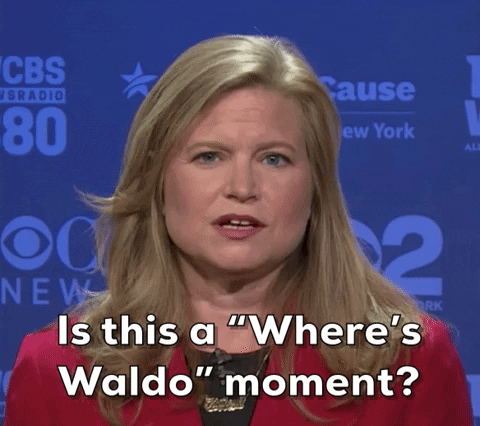
It’s one thing to have a one-stop shop where all of your information and resources are stored. It’s a whole different level to have a knowledge base that makes searching and finding the information your employees need easy (like Google).
If your employees can’t find information, try these three tips to make your knowledge base more searchable.
5. Usage is low
Who is using your knowledge base? If no one is using your knowledge base, then they either don’t understand the wealth of information you are providing them at their fingertips or there is something off with your knowledge base.
The purpose of a knowledge base is not to be a collection of information that sits gathering dust. Your knowledge base articles are meant to be used in day-to-day tasks and interactions.
Everyone in your company should regularly reference your knowledge base. And, when I say regularly, I mean daily.
When your employees don’t know the answer to a question, the first place they should turn is your knowledge base.
6. You can’t track how employees are using your knowledge base
Do you know how your employees are using your knowledge base?
You should know how your knowledge base articles are being used. Each knowledge base software company provides different analytics. However, some of the key reports for tracking usage include:
- Who is using it?
- How frequently are they using it?
- What they are looking at?
- How they are searching for articles?
Having these insights into your knowledge base help you troubleshoot common mistakes, update knowledge base articles for clarity, and train your employees to help improve their performance.
7. You’re failing compliance performance evaluations
Employees being compliant with established policies and procedures is a critical component for most companies. When it comes to compliance, there are two parts: (1) the documented portion and (2) the performance portion.
While you might pass the first part of a compliance assessment, you can still fail the second part if you have messy or confusing knowledge base articles. You could have your compliance policies and procedures documented in your knowledge base, but your employees are still failing the compliance performance evaluations.
Maybe it is because they can’t find the right articles. Or maybe it is because your knowledge base articles are too technical for your end-users. Either way, your knowledge base isn’t helping your employees avoid mistakes.
You need a knowledge base that makes it easy for your employees to find the guides they need. Then your content authors need to be able to clearly write and format your articles so your employees can follow the guides.
8. Employees ask co-workers to answer questions regularly
When your employees are asking leaders and neighbors for answers, tribal knowledge is distracting from your knowledge base.
Tribal knowledge is the habits your employees form when they don’t use your document policies and procedures. They share how they approach different policies and procedures with their co-workers.
Over time, your employees all have their own way of performing procedures. Those procedures don’t match. It leads to an inconsistent experience for your customers and it leaves room for error.
Tribal knowledge happens because employees don’t trust the knowledge base or it doesn’t match how they were trained to perform procedures. You want your employees to turn to the knowledge base to find all the answers to their questions.
📽️ Watch Related: The #1 Purpose of Your Company Knowledge Base
9. Employees are taking a long time to reach proficiency
How long does it take to train your employees? Days? Weeks? Months?
When you have a reliable knowledge base, you don’t have to spend as much time training your employees on the intricacies of each procedure or requiring them to memorize everything.
Instead, you can train them how to use your knowledge base and teach them to follow your guides.
This translates to less time in training and faster time to proficiency when you use your knowledge base in training and practice using scenario-based training techniques.
Reach your knowledge management goals with a reliable knowledge base
Knowledge base software is a critical tool for your company. It gathers all your essential information in one location and helps you support your employees. However, that is only if your knowledge base is doing its job.
If your knowledge base isn’t helping your reach your knowledge management goals, it’s time to search for new software.
ScreenSteps is a knowledge base software company that you can use as both an internal and external knowledge base. You can quickly author knowledge base articles. Then your employees can quickly search for answers and follow them as they perform their tasks.
Thinking of getting new knowledge base software? Compare some of the top knowledge base software companies here.



