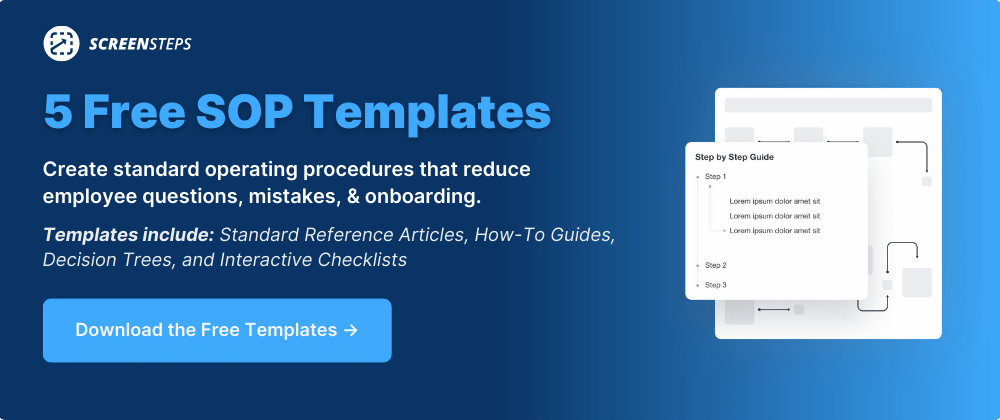How to Improve Your Knowledge Base Effectiveness (Problems + Solutions)
Are people using your company’s knowledge base?
Knowledge bases are invaluable resources for businesses. They provide employees and customers with essential information and guidance. However, many organizations struggle to make their knowledge bases as effective as they could be.
Over the last two decades, ScreenSteps has worked with hundreds of customers on helping them improve their knowledge bases. Ultimately, ScreenSteps evolved into a knowledge ops solution, which is like a knowledge base but more. It helps companies transfer knowledge faster.
While our knowledge ops solution provides specific tools, frameworks, and habits to make knowledge transfer easier, you can use many of our tips to improve your knowledge base.
How do you make your knowledge base more effective?
In this blog post, we will explore two common problems preventing your knowledge base from being effective. I’ll also provide actionable tips to help you improve the effectiveness and reliability of your knowledge base.
2 Common Knowledge Base Problems (+ Solutions)
Problem 1 – Users can't find the information they need
Problem 2 – Users don't rely on the information in the knowledge base
Problem 1: Users can't find the information they need
One of the biggest challenges with knowledge bases is end-users can’t easily find the information they're looking for. To address this issue, consider the following three tips:
Understand what users need
First, do you know what they're looking for? If you don't know what people are looking for, it's really hard to improve their ability to find it. You need to understand your users’ needs and requirements.
Do a detailed analysis of what people are trying to find in the knowledge base. Make this analysis as specific as possible.
Don't just say they want information about accounts in your system. What are the exact things they are looking for? They are looking for the answers to the problems they want to solve and the tasks that they want to perform.
You can do this by either using search reports, interviewing your users, or watching how they're using the knowledge base.
2. Break up your guides into smaller articles
Break up your content into more focused digital guides. If you have monolithic articles, with tons of text, and too much information in a single article, it's going to be much harder for your employees or your customers to find the information they need.
A good way to look at this is: if you know you have a knowledge base article on a subject, can your end-user find the information they are looking for?
Ensure answers are not buried deep within long documents. How far down in the article is the answer they're looking for? Is it halfway down the page? Is it three-quarters of the way down the page?
Often, we see knowledge bases that have documents that are 50, 100, and 500 pages long. People have to scan these manual-length documents to find one little answer. It’s not feasible. It’s time-consuming.
If people can't find the information they need, you probably buried it too deep into the article. You need to split the information into separate articles that address the specific questions they have.
Optimize article titles
Finally, optimize your article titles. Make the knowledge base article title the answer to their question.
For example, let's go back to our example of accounts. One common mistake is people make their titles too generic. So, if the thing they're trying to do is cancel their account, they would make the title, “Accounts” and then they would list every policy and procedure related to accounts in that document.
The likelihood of your end-user finding the answer they need in that case is low (or it would be time-consuming to find the exact answer). Instead, a better title would be, “How to cancel your account.” This title uses the exact words the end-user is naturally using.
For search, make sure to have a title that will let them know that they've found the answer they need.
Problem 2: Users don't rely on the information in the knowledge base
Another common issue is users don’t use the knowledge base. This could be because they don’t trust the content is accurate, because the knowledge base isn’t very usable, or simply because they have never been trained to use your knowledge base. Those are all problems you can fix.
1. Address design issues
The purpose of your knowledge base articles is to help your end-users DO something. However, many guide creators write articles and put everything anyone would need to know in an article.
That crowds the guide with text and makes it difficult for the end-user to read. When you design a guide to help end-users handle a procedure, your guides become easier for end-users to follow while they are on the job.
So, how do you design guides to be more user-friendly?
A. Identify tasks
Start by identifying the tasks users will perform while following your digital guides. To do that, ask yourself questions like:
- When will they be using the guides?
- Is it to answer a question?
- Is it to guide them through a process is it to help them understand a policy in a specific context?
Make sure your users can find and follow the guides easily.
TIP: Before filling or updating your knowledge base, we recommend holding a Find & Follow Workshop. The workshop helps you align key stakeholders and identify all of the jobs your employees need to be able to do to perform their jobs well. This helps you determine what guides you need to create for your knowledge base or alternative knowledge management software.
B. Perform User Acceptance Testing
Once you've identified those jobs, perform User Acceptance Testing. Can your end-user find and follow a guide in your knowledge base?
That's a very simple test to perform. Select employees that are unfamiliar with the task, ask them to complete the task, and watch them try to find and follow a guide in your knowledge base.
It can be a little painful if you're the knowledge base administrator to see someone do this, but it will give you tons of insight into how you can improve things.
If your end-users can't find the right guide and follow it, they're not going to use your guide. They're just going to turn to a supervisor or co-worker for assistance.
Now, if they've found it and they're trying to follow it, are they able to follow it without needing assistance? If not, you have a clarity problem.
2. Design for clarity
Here's the clarity test. If they find the right article, can they:
- Successfully follow it without needing additional help?
- Scan that article?
- Continue customer interaction?
- Handle any variables?
Ensure information is scannable and accessible for users in high-stress situations.
Your employees will be using the guides on the job. For customer-facing employees, that means they will need to use the guides while they are interacting with a customer.
They need clear instructions that are easy to scan while they are working.
A. Address all variables and outcomes
Remember that not all procedures are linear. You need to account for all possible variables and outcomes.
For complex procedures, that could be more than a dozen possibilities. Consider how you write your guides. Word documents require a lot of scrolling and jumping around to navigate all the if-then conditions.
Instead, write interactive workflow articles. Workflow articles make decision trees easier by formatting step-by-step instructions as easy-to-follow chunks. It breaks the procedure down one question at a time.
B. Optimize for first-time and experienced users
Does it address both first-time users and experienced users?
First-time users need more detail than experienced users. Experienced user needs prompts, so they need guides that are scannable. Your article needs to address both audiences.
If it's not, then you need to redesign your guides. Your knowledge base or other knowledge management software will most likely have tools like links, headers, foldable sections, or other tools to help you design your guides for both audiences.
3. Provide training for employees
If you've got the design down and you’ve already fixed the clarity problems and you’re knowledge base still isn’t helping employees accurately perform tasks, you probably have a training problem.
Have you specifically trained your employees on how to use the knowledge base?
We have found this makes a huge difference in how well employees adopt your knowledge base. Don’t assume that people will know how to use your knowledge base.
Train them on how to use it effectively. Teach them:
- How to search
- How to read and follow
- How to make comments (i.e. request edits) on confusing or outdated articles
- How to request additional articles
TRAINING TIP: Use a training method that involves a lot of role-playing. To speed up training and improve employee performance, we recommend the Find & Follow Framework.
Download this free guide to learn how you can create a Find & Follow Training Program for your company.
Improve employee performance with a reliable and optimized knowledge base
If people don’t use your knowledge base or they can’t find what they need, go through this checklist and evaluate your knowledge base.
- Are we designing this correctly?
- Do we have our titles correct?
- Have we made our content findable?
As you make these changes to your knowledge base, you'll see big improvements in your knowledge base usage and, consequently, in employee performance metrics.
With ScreenSteps knowledge ops solution, you have all the tools of a knowledge base as well as frameworks to help you succeed. The ScreenSteps knowledge ops solution helps you align your teams to achieve better employee performance metrics and faster onboarding.
Want to make your knowledge more accessible and reliable? Think a knowledge ops solution could help?
Learn more about what a knowledge ops solution is and what knowledge transfer problems a knowledge ops solution helps solve in this article.