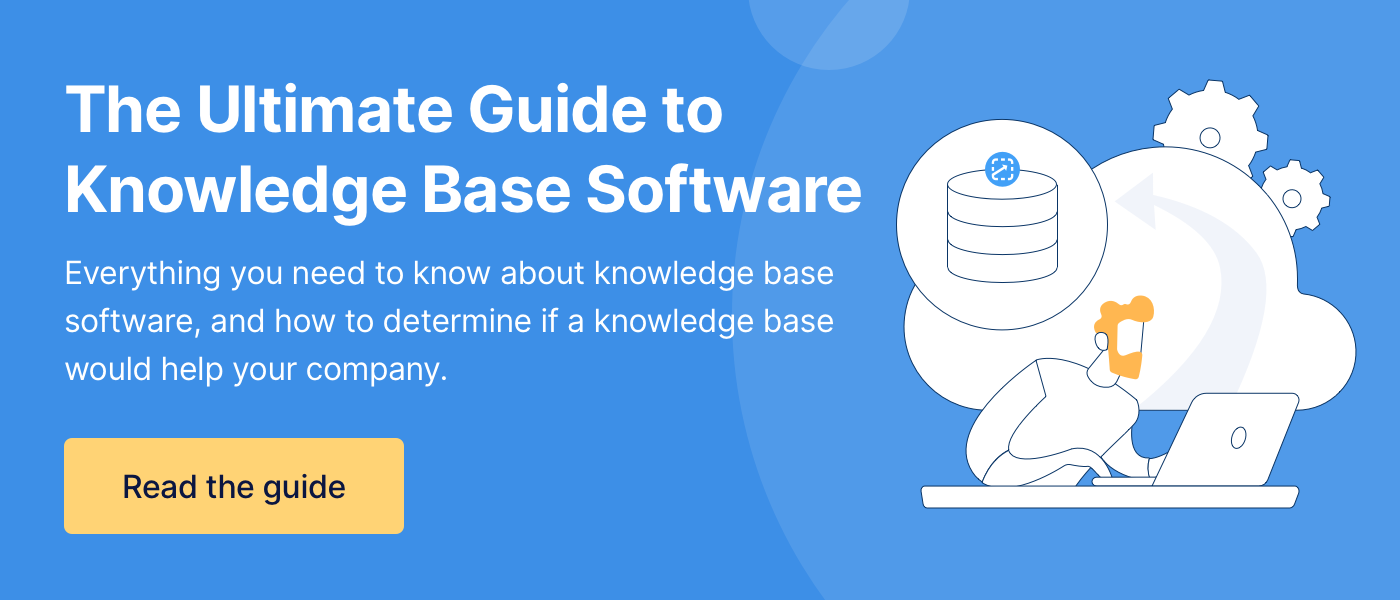Knowledge Base Definition: What a Knowledge Base Is + Is Not
The software world is messy. But, we can’t succeed in this modern business world without it.
The problem is often confusing what the different software services do and where you should use them.
So, which software do you need when it comes to managing your company’s knowledge?
At ScreenSteps — a knowledge base software company — we often hear, “I already have ______, so I don’t need a knowledge base.” Or we get questions, “What makes a knowledge base different than _______?
To help clear up the confusion, I’m going to address what a knowledge base IS and what a knowledge base IS NOT. We’ll look at the purpose of these different software solutions to determine the differences between them.
What a knowledge base is
A knowledge base is a one-stop shop where companies can organize and manage their information. It is one location where they can create, store, and share their policies, procedures, and other company knowledge.
The role of (results) of a knowledge base is to help employees improve performance, avoid mistakes, and have access to information at their fingertips.
Knowledge base software has a lot of overlap with other resource management systems. Of course, all software services have slight differences. Some systems with sharing content and intent overlap include:
- Knowledge management system
- Employee enablement system
- Call scripting software
- Call flow software
Here is a quick summary of a few things that a knowledge base is.
A system for managing knowledge and resources
The main focus of a knowledge base is managing your company’s knowledge and resources. These are resources that will help your employees do their jobs, such as policies, standard operating procedures (SOPs), call flows, step-by-step guides, reference guides, etc.
With a knowledge base, you can create articles to support your employees. You can write, edit, store, and share this information all in one centralized location. Because of this, employees know exactly where to turn when they have questions.
A system for supporting and enabling employees
The purpose of your knowledge base is to empower employees and enable them to do their day-to-day tasks. Your knowledge base articles should be easily accessible so that your employees can search and follow articles when they are stuck on the job.
Analytics help you track how employees are using your knowledge base. You are then able to use that information to update your knowledge base articles with clearer instructions, updated information, or other improvements.
A system for helping employees know what to do and say
As mentioned above, there are moments when employees don’t know what to do. Without an optimized knowledge base, employees sit and wait for leaders or co-workers to answer their questions before they move on.
With a knowledge base, your employees have all the answers they need at their fingertips. You can even include step-by-step SOPs, call scripts, and call flows to walk an employee through a procedure.
What a knowledge base is NOT
There are a lot of software solutions on the market that people often confuse with knowledge base software.
When you understand the role of each of these software systems, you’ll understand why you can swap out one of these software options for a knowledge base in your company.
Depending on your goal, a knowledge base could be a good alternative to these systems. While these five software solutions have similarities to a knowledge base, they are not the same thing as a knowledge base.
1. Document library
A document library is a cloud-based software where you can store and share your documents. Like a knowledge base, a document library helps centralize your company resources so that you can share files across your organization. Another name for a document library is a document repository.
The purpose of a document library is to store your company’s documents in one location.
The main differences between a document library and a knowledge base are two-fold.
First, a document library doesn’t typically have an opportunity for creating your documents. That means you need an external drafting program (like Google Sheets, Microsoft Word, or another system), to author your policies and procedures.
Second, the search function is less robust. It works more like desktop folders where you can organize your documents in multiple sub-folders. The danger with this is it is easy to lose files as they get nestled in your organization system.
One way to look at a document library is it is the training wheels to getting a knowledge base — it gets you in the habit of centralizing your knowledge, but doesn’t support employees or help them improve their performance.
For a more comprehensive comparison, read about the differences between a document library and a knowledge base here.
2. Learning management system (LMS)
A learning management system (LMS) is a self-paced training tool for your employees. Companies use an LMS to organize e-learning, build custom courses, and track classroom training.
An LMS can also provide a premade general course library such as cyber security, compliance, personal development, and more.
The purpose of an LMS is to improve employee performance by filling in the learning gaps that classroom training missed as well as building on the knowledge employees received in onboarding. It provides a continuous learning opportunity.
In addition, an LMS provides an easy way for you to track your employees’ learnings.
While an LMS and knowledge base both help with training and continuous learning, the major difference is their roles in educating employees. An LMS requires employees to stop, watch or read a lesson, remember it, and use it on a job.
Alternatively, a knowledge base allows your employees to learn in the workflow. In training, employees learn how to search your knowledge base to find answers to their questions. That way, they can pull up any guide (even if they’ve never seen it before) and follow it on the job.
Take a closer look at how an LMS compares to a knowledge base here.
3. Intranet
An intranet is an internal company website. It is a centralized location for the company to communicate with its employees as well as employees to keep in touch with one another. Your intranet requires a login so that only your employees can view the site.
The purpose of an intranet is to connect your employees and provide all of your company information in one location. However, the type of information you store in an intranet is different than the information a knowledge base holds.
In your intranet, you will share announcements, upload files, send messages, view organizational charts, and more. You can store your policies and procedures, but often search is lacking in an intranet because that isn’t its main focus.
On the other hand, you store policies, procedures, how-to guides, call flows, and other employee support resources in your knowledge base.
Get a more detailed comparison of the differences between an intranet and a knowledge base here.
4. Wiki
A wiki is a website — either private or public — where users collaborate to create the content. It is a centralized repository to store, share, and collaborate on content.
The purpose of a wiki is to provide an opportunity for employees to crowdsource information and share their knowledge. Employees can collaborate to document and maintain procedures for your company. They can collectively add notes and changes to articles.
Think Wikipedia: Anyone can make edits to the information, which makes every article a collection of knowledge.
In many ways, a wiki is a cross between a knowledge base and an intranet. A wiki provides a centralized location for all of your knowledge, including internal company policies as well as support resources.
The main difference between a wiki and a knowledge base is its collaborative nature. Wikis welcome everyone to contribute while a knowledge base has set permissions for who can write articles. Wikis can capture tribal knowledge that isn’t standardized — it’s just the way that the author does it.
One of the drawbacks to wikis is that they can become unwieldy. If five different people write separate articles about how they do the same thing, that can cause a lot of confusion. Also, if nobody keeps it up-to-date, then readers can pull old articles and rely on inaccurate information.
5. Flowchart diagram tool
A flowchart diagram tool is one way to visually present a decision tree. Using a flowchart diagram tool, you can make flowcharts (or process maps) that walk employees through a procedure.
The purpose of a flowchart diagram tool is to help your employees know what the next step is when they are presented with a choice during a procedure. This is done by using different shapes, lines, and colors to create a roadmap for employees.
While a knowledge base does host decision trees (and it could have a flowchart tool within it), a knowledge base is not focused on presenting a visual decision tree. Instead, decision trees are typically presented as standard word articles or interactive workflow articles.
🔎 Related: Call Flow Diagram Tools: Pros and Cons of the 5 Best Flowchart Tools
Empower employees with a centralized knowledge base
Do you want to centralize your knowledge and enable employees to answer their own questions? A knowledge base can help.
With a ScreenSteps knowledge base, we offer simple yet powerful authoring tools that make it easy and fast to curate knowledge base articles. Our robust search engine, as well as contextual help, makes it easy for employees to find the article they are looking for.
This leads to improved productivity and fewer mistakes.
Compare this list of the best knowledge base software options on the market. You’ll have a factual side-by-side comparison of their features, cost, and who is a good fit for each software company.